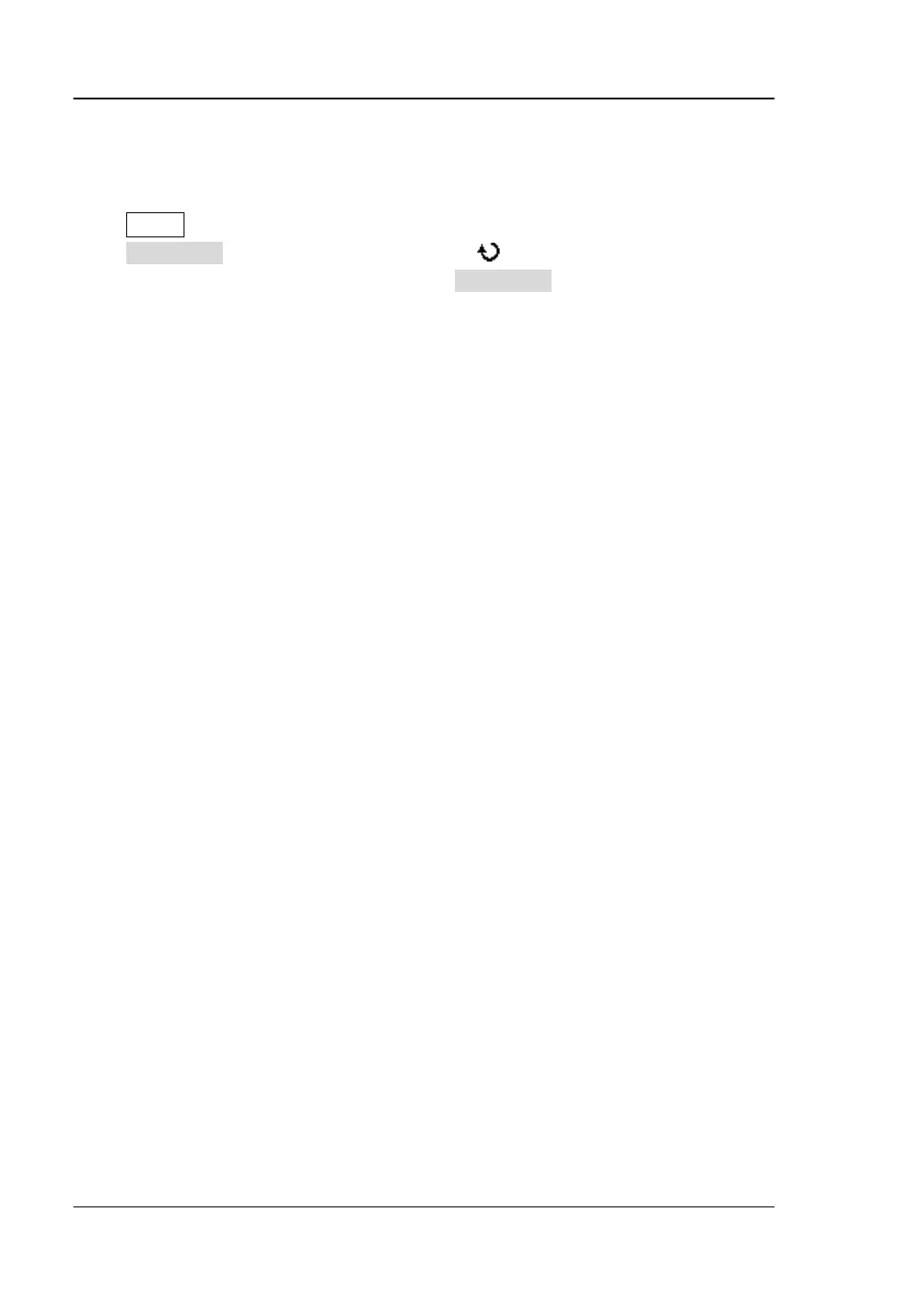RIGOL Chapter 3 Horizontal System Setting
3-4 DS4000E User’s Guide
To Specify the Time Base Mode
Press MENU in the horizontal control area (HORIZONTAL) at the front panel; then,
press Time Base, turn the multi-function knob to select the desired time base
mode and press the knob. You can also press Time Base continuously to switch the
current time base mode. The modes available include Y-T, X-Y and Roll and the
default is Y-T.
Y-T Mode
In this mode, the Y axis represents voltage and the X axis represents time.
Note: Only in this mode can delayed sweep be turned on (refer to “To Turn
Delayed Sweep On/Off”).
Slow Sweep Mode
In “Y-T” time base mode, when the horizontal time base is greater than or equal to
200 ms/div, the instrument enters “Slow Sweep” mode. In “Slow Sweep” mode, the
oscilloscope first samples the data at the left of the trigger point; then, it waits for
trigger and finishes the waveform at the right of the trigger point. When the slow
sweep mode is used to observe low-frequency signal, it is recommended that the
“channel coupling” is set to “DC” (refer to “To Specify the Channel Coupling”).
Note: Please pay attention to distinguish the slow seep mode from “Roll Mode”.
X-Y Mode
In this mode, the X axis and Y axis both represents voltage. The oscilloscope
automatically turns on all the four channels (CH1 to CH4) and the screen is divided
into two areas (XY1 and XY2). In XY1 area (at the left of the screen), the X axis and
Y axis track the voltages of CH1 and CH2 respectively; in XY2 area (at the right of the
screen), the X axis and Y axis track the voltages of CH3 and CH4 respectively.
The X-Y time base mode can be used to test the phase variation of a signal when it
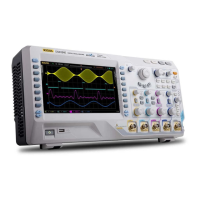