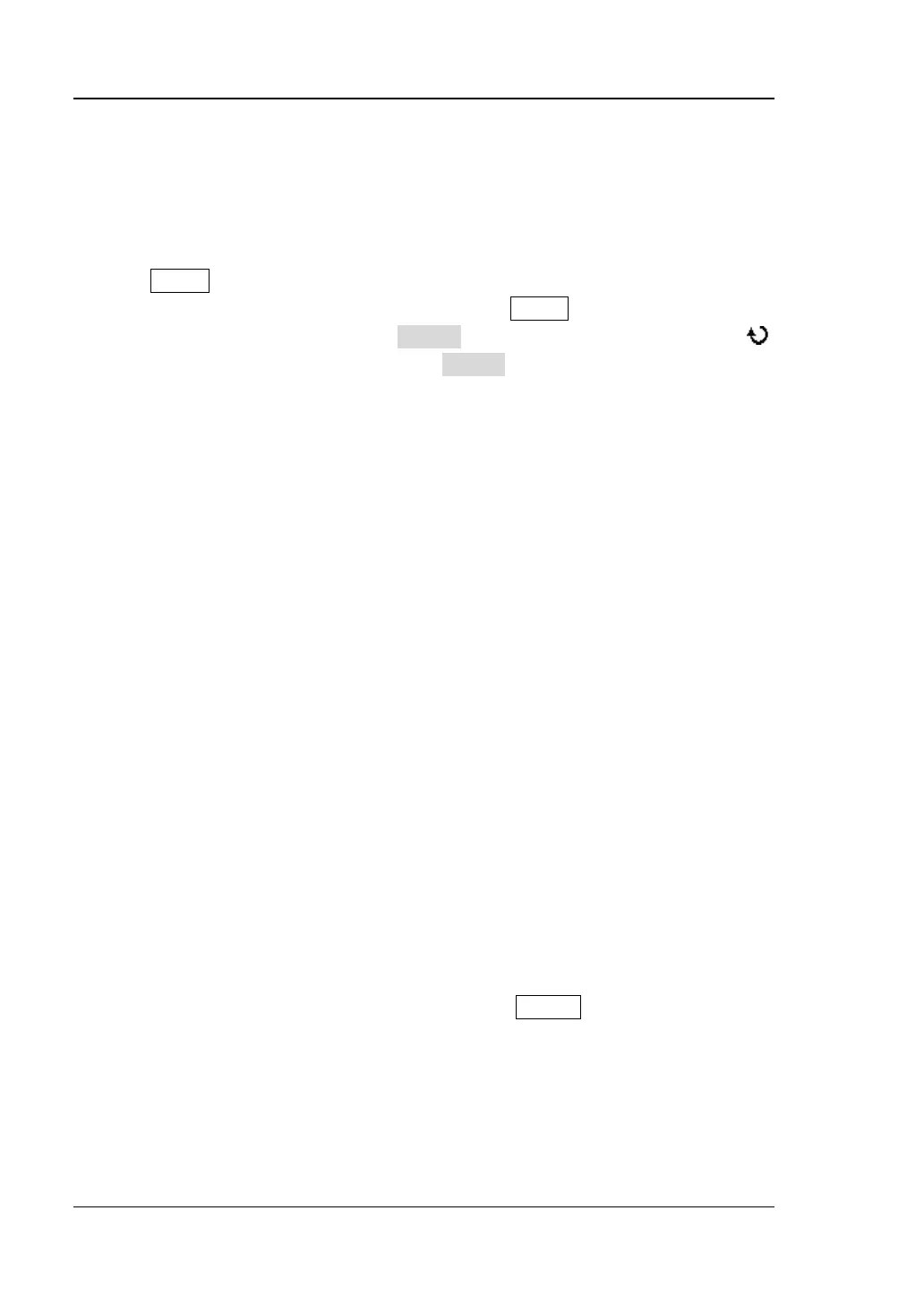RIGOL Chapter 5 Trigger
5-4 DS4000E User’s Guide
Trigger Mode
DS4000E provides Auto, Normal and Single trigger modes and the default is Auto.
Pressing MODE in the trigger control area (TRIGGER) at the front panel can quickly
switch the current trigger mode. You can also press MENU (in the trigger control
area (TRIGGER) at the front panel) Sweep and turn the multi-function knob
to select the desired trigger mode; or press Sweep continuously to switch the
current trigger mode. The corresponding status light of the trigger mode currently
selected in the trigger control area (TRIGGER) at the front panel turns on.
Auto: in this trigger mode, the oscilloscope will trigger, sample and display
waveform forcibly if no specified trigger condition is found.
This trigger mode should be used when the signal level is unknown or the DC
should be displayed as well as when forcible trigger is not necessary as the
trigger condition always occurs.
Normal: in this trigger mode, the oscilloscope triggers and samples data only
when the specified trigger condition is found.
This trigger mode should be used when the signal is with low repetition rate or
only the event specified by the trigger setting needs to be sampled as well as
when auto trigger should be prevented to acquire stable display.
Single: in this trigger mode, the oscilloscope performs a single trigger and
acquisition when the specified trigger condition is found and then stops.
This trigger mode should be used when you need to perform a single acquisition
of the specified event and analyze the acquisition result (you can pan and zoom
the waveform currently displayed and the subsequent waveform data will not
overwrite the current waveform).
Note: In Normal and Single trigger modes, pressing FORCE can force a trigger.
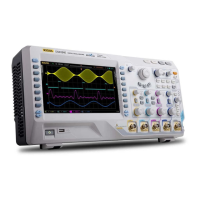