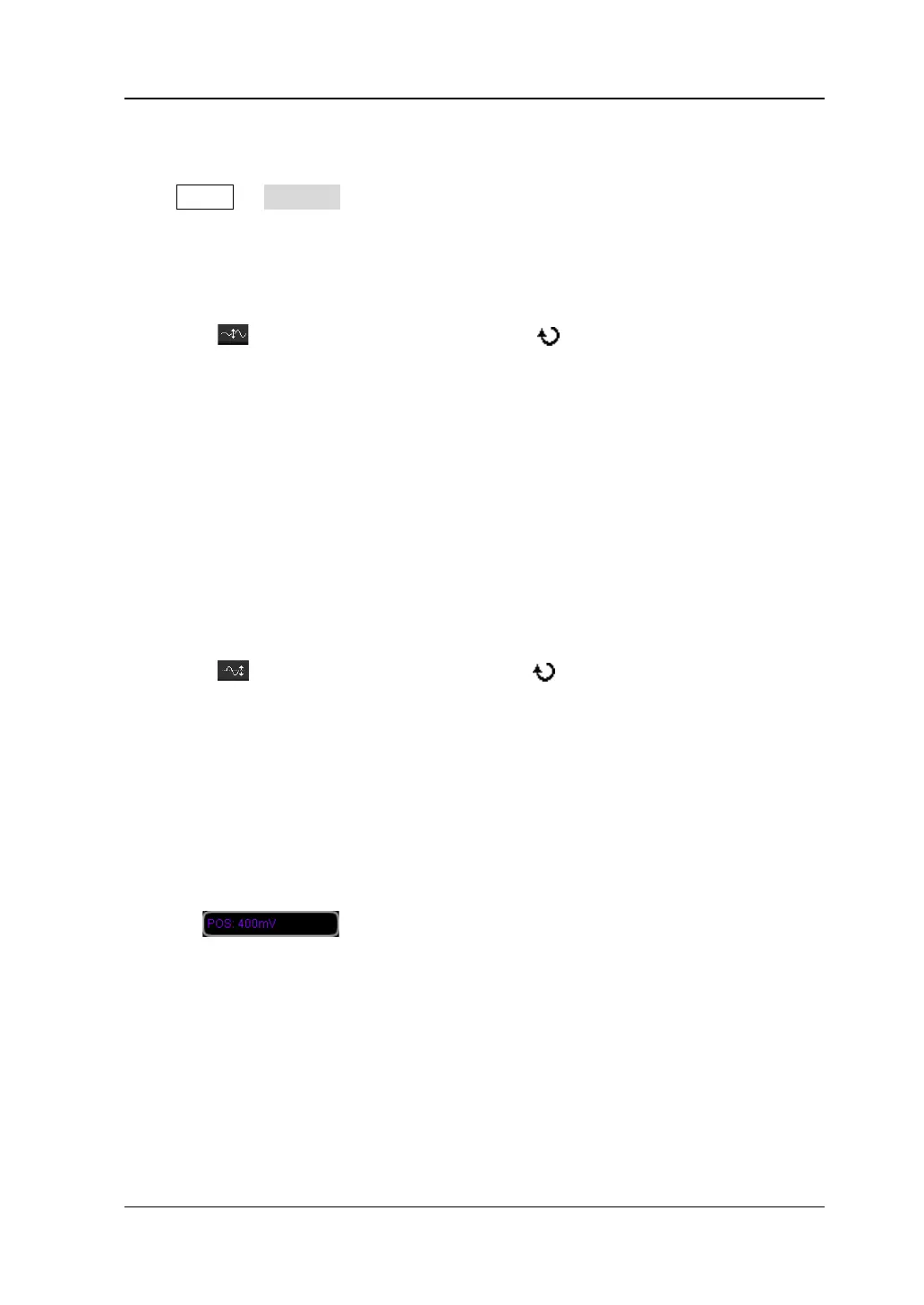Chapter 6 Operations and Measurements RIGOL
DS4000E User’s Guide 6-19
MATH Waveform Vertical Control
Press MATH Operate and select the desired math operation to open the
corresponding math operation submenu. In the submenu, you can adjust the vertical
scale and vertical position of the math operation waveform according to your need.
1. Adjust the vertical scale
Press
and turn the multi-function knob to adjust the vertical scale of
the math operation waveform within the adjustable range at 1-2-5 step
sequence.
Turn the knob clockwise to reduce the vertical scale and counterclockwise
to increase the vertical scale.
The adjustable range is related to the math operation currently selected
and the vertical scale of the source channel.
The current vertical scale information of the math operation waveform is
displayed at the lower-left side of the screen. During the adjustment, the
information changes accordingly.
2. Adjust the vertical position
Press
and turn the multi-function knob to adjust the vertical position of
the math operation waveform within the adjustable range at a specified step.
Turn the knob clockwise to increase the vertical scale and counterclockwise
to reduce the vertical scale.
The adjustable range is related to the current vertical scale of the math
operation waveform.
When adjusting the vertical position of the math operation waveform, the
vertical position information (as shown in the figure below) pops up at the
lower-left side of the screen in real-time.
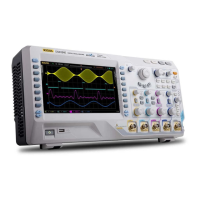