RIGOL Chapter 6 Operations and Measurements
6-20 DS4000E User’s Guide
To Make Auto Measurement
DS4000E provides auto measurements of 29 waveform parameters and the statistics
and analysis of the measurement results. What’s more, you can also use the
frequency counter to realize more precise frequency measurement.
Quick Measurement after AUTO
To Make One-key Measurement
To Set the Threshold
To Specify the Measurement Range
To Clear the Measurement Results
To Turn the Statistic Function On/Off
To Turn the Measurement History On/Off
To Make All Measurement
To Turn the Frequency Counter On/Off
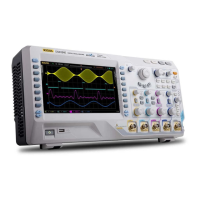
