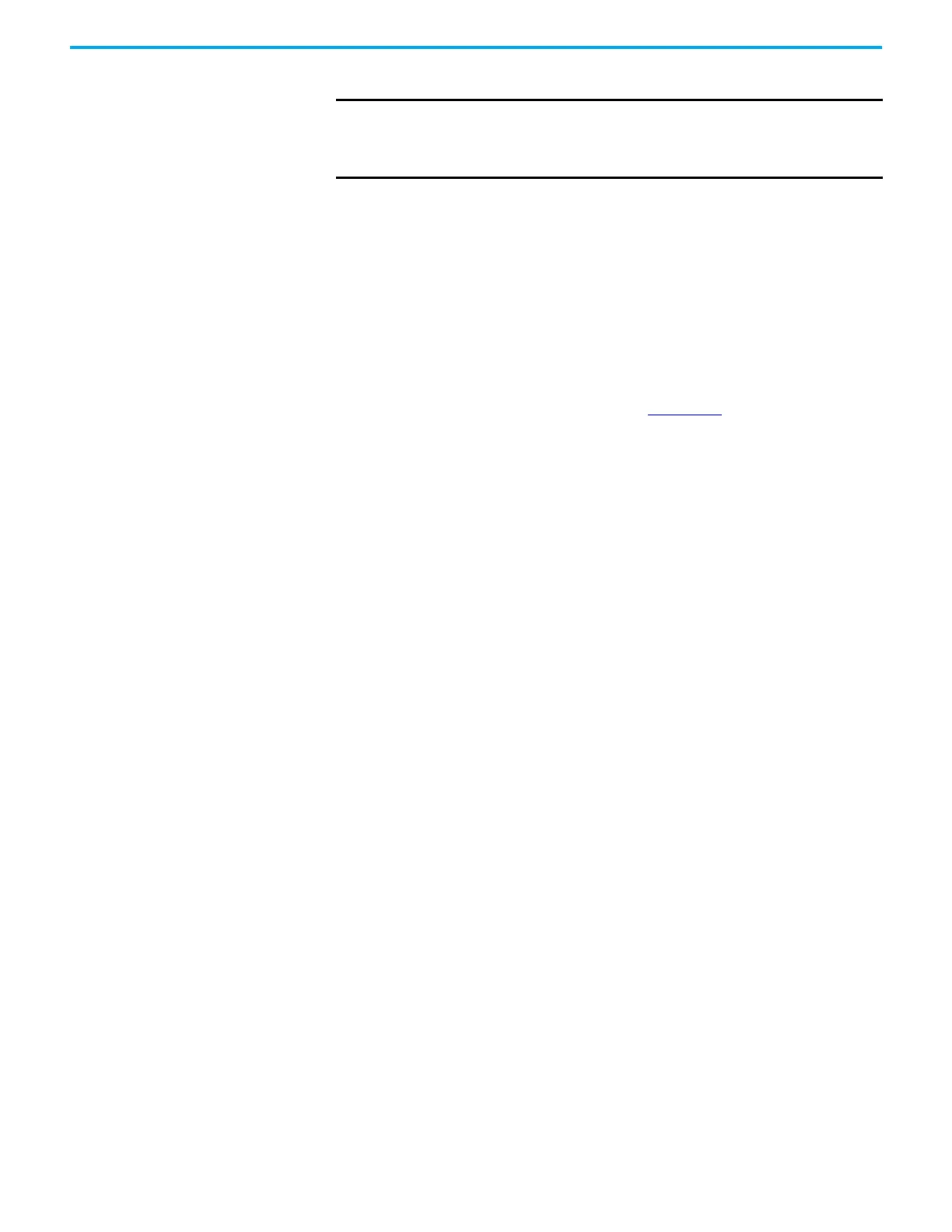126 Rockwell Automation Publication 750-IN118A-EN-P - May 2021
Chapter 5 Service and Maintenance
Start Up After Repairs
To start up your PowerFlex 755T Drives Configured to Order Program product
after repairs, use the following procedure.
1. If your configured input bay uses a form of input protection that
includes a power ON/OFF disconnect control, such as a circuit breaker,
use that control mechanism (handle or button) to set the input power to
the configured input bay to ON. If your configured input bay does not
use a form of input protection that includes a power ON/OFF disconnect
control, skip to the next step.
2. To start up the drive bays, perform the appropriate start up after repair
procedure for your drive size, found in the Start Up After Repairs chapter
in the PowerFlex 750-Series Products with TotalFORCE Control
Hardware Service Manual, publication 750-TG100
.
IMPORTANT
It is recommended that you wait 5 minutes before cycling power
disconnect switches. This recommendation applies to both Off-to-On
and On-to-Off transitions. Rapid power cycling can result in equipment
damage.
