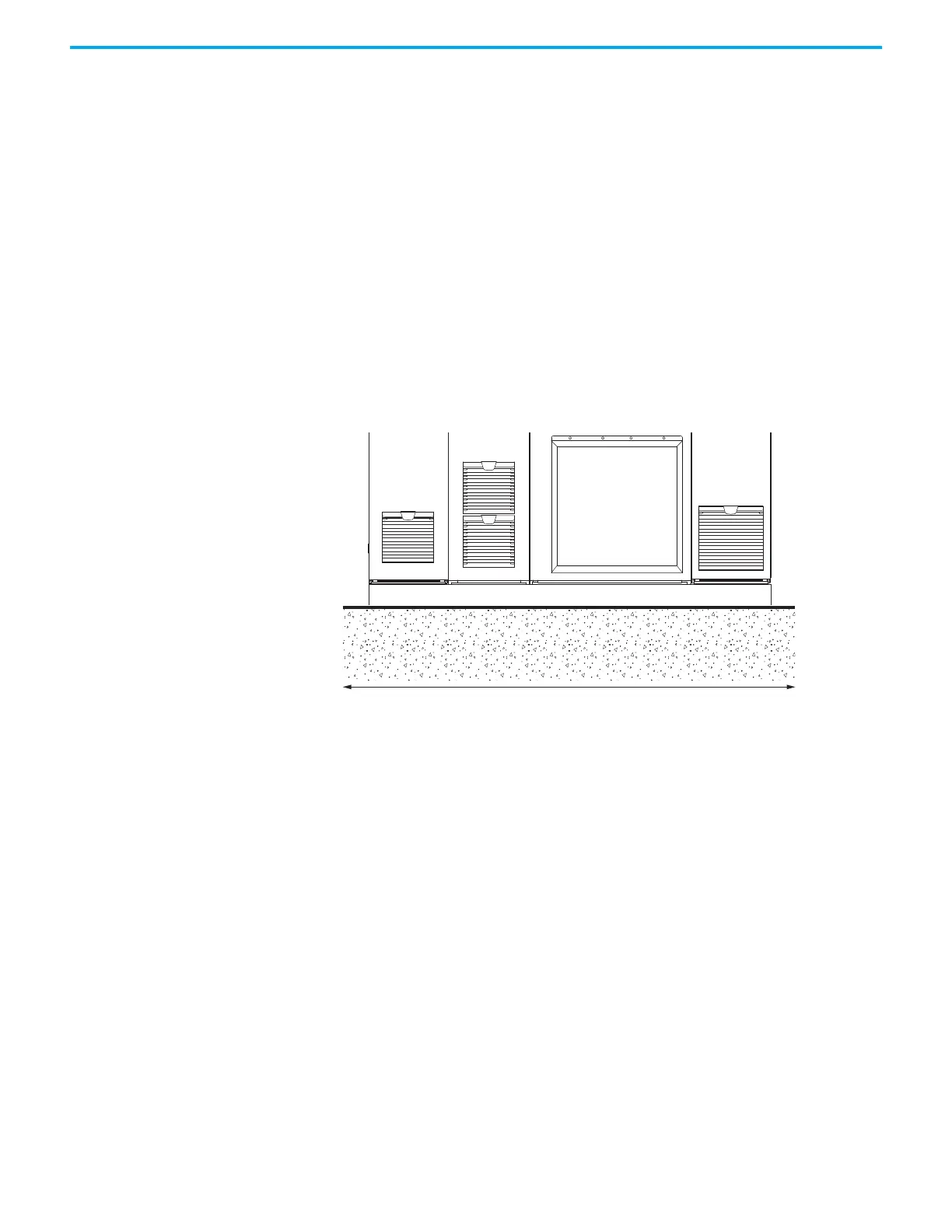Rockwell Automation Publication 750-IN118A-EN-P - May 2021 35
Chapter 2 Prepare for Installation
Make sure that the product is not exposed to the following:
• dust or metallic particles
• conductive pollutants
• ambient atmosphere that contains volatile or corrosive gas or vapors
• moisture and direct sunlight
Make sure that filters and debris screens are installed.
Mounting Considerations
The mounting surface for floor mount bays must be a flat and level surface. If
necessary, use metal shims to level the bays before joining them. Make sure
that the mounting surface and installation location allow the product to be
mounted in an upright orientation, square, vertical, and stable.
Figure 32 - Level Mounting Surface
Mounting surface
Floor mounting hardware
