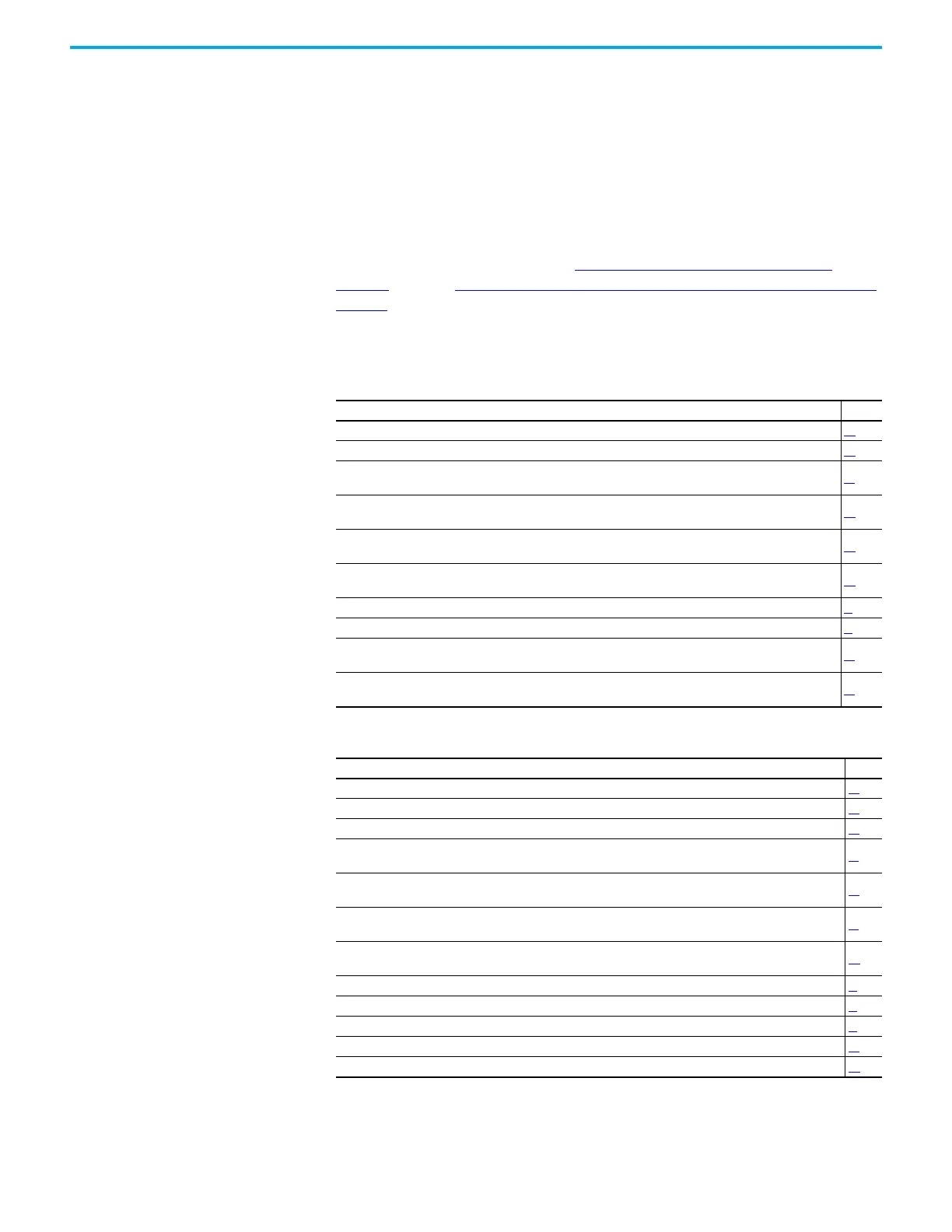64 Rockwell Automation Publication 750-IN118A-EN-P - May 2021
Chapter 3 Mechanical and Electrical Installation
Component and Connection
Locations
This section provides drawings of each of the configured bays. The drawings
identify components and locations of electrical or control connections to
customer power, other bays, or customer motor. Connections that must be
made during installation have a statement in their description that they must
be made during installation.
The drawings in this section only show and identify components and
connection locations on the main structure of the bays. They do not show or
label all cables inside the bays or the connectors on the ends of those cables. For
drawings of those connectors, see Bay to Bay Connection Hardware on
page 84. Also see Customer Input Power and Motor Connection Hardware on
page 97.
See the following tables of the figures included in this section:
Frame 8 Component and Connection Locations
Figure Page
Frame 8 All Possible Configured Input Bay Upper Door External Components 65
Frame 8 Configured Input Bay Control-only: Internal Components 66
Frame 8 Configured Input Bay with Fuses, Top Entry: Internal Components and Installation Connection
Locations
67
Frame 8 Configured Input Bay with Fuses, Bottom Entry: Internal Components and Installation Connection
Locations
68
Frame 8 Configured Input Bay with Circuit Breaker, Top Entry: Internal Components and Installation
Connection Locations
69
Frame 8 Configured Input Bay with Circuit Breaker, Bottom Entry: Internal Components and Installation
Connection Locations
70
Frame 8 Configured Input Bay Top Entry Control Panel 71
Frame 8 Configured Input Bay Bottom Entry Control Panels 71
Frame 8 Configured Output Bay with Contactor Only, Top or Bottom Exit: Internal Components and
Installation Connection Locations
72
Frame 8 Configured Output Bay with Sine-wave Filter and Contactor, Top or Bottom Exit: Internal
Components and Installation Connection Locations
73
Frame 9 Component and Connection Locations
Figure Page
Frame 9 All Possible Configured Input Bay Upper Door External Components 74
Frame 8 and 9 Configured Input Bay with Input Protection Basic Door Internal Components 75
Frame 9 Configured Input Bay Control-only: Internal Components and Installation Connection Locations 76
Frame 9 Configured Input Bay with Fuses, Top Entry: Internal Components and Installation Connection
Locations
77
Frame 9 Configured Input Bay with Fuses, Bottom Entry: Internal Components and Installation Connection
Locations
78
Frame 9 Configured Input Bay with Circuit Breaker, Top Entry: Internal Components and Installation
Connection Locations
79
Frame 9 Configured Input Bay with Circuit Breaker, Bottom Entry: Internal Components and Installation
Connection Locations
80
Control Panel for Frame 9 Configured Input Bay Control-only or Fuses, Top Entry 81
Control Panel for Frame 9 Configured Input Bay with Fuses, Bottom Entry 81
Control Panel for Frame 9 Configured Input Bay with Circuit Breaker, Top or Bottom Entry 81
Frame 9 Configured Output Bay, Top Exit: Internal Components and Installation Connection Locations 82
Frame 9 Configured Output Bay, Bottom Exit: Internal Components and Installation Connection Locations 83
