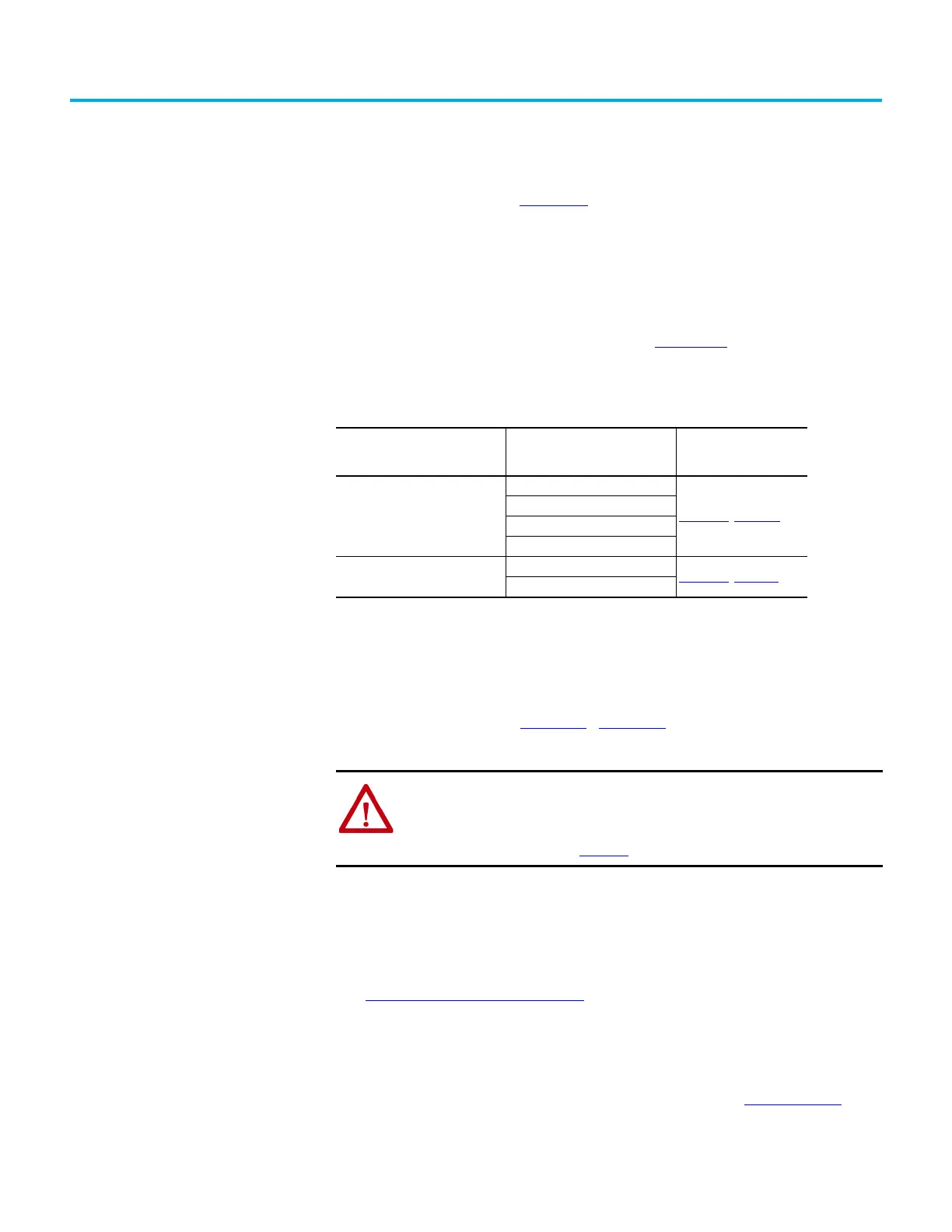Rockwell Automation Publication 750-IN118A-EN-P - May 2021 7
Preface
About This Publication
The PowerFlex® 755T Drives Configured to Order Program combines standard
PowerFlex 750-Series Drives with configured input bay and configured output
bay options. This manual (750-IN118
) provides procedures for the mechanical
and electrical installation of the configured input bays and configured output
bays of the PowerFlex 755T Drives Configured to Order Program.
For mechanical and electrical installation information about the standard
drive bays (or non-configured bays) of the PowerFlex 755T Drives Configured
to Order Program, see the PowerFlex 750-Series Products with TotalFORCE®
Control Installation Instructions, publication 750-IN100
.
See the following table for a summary of which bays are covered in each
publication.
This manual includes the basic steps to position and join the product bays, to
make internal electrical connections, to connect power and the motor, and to
wire basic I/O.
This manual provides instructions for an initial product installation.
Installation procedures in Chapter 1
...Chapter 3 assume that supply power is
not connected.
This manual is intended for two types of personnel:
• Qualified personnel familiar with handling heavy equipment.
• Qualified electricians or other personnel who have experience with
electrical terminology, equipment, methods, and safety precautions.
The Additional Resources on page 8
section is a directory of Rockwell
Automation resources that provide detailed drive information, from wiring
and grounding recommendations to troubleshooting and repair.
Download Firmware, AOP,
EDS, and Other Files
Access the Product Compatibility and Download Center at rok.auto/pcdc to
download firmware and associated files (such as AOP, EDS, and DTM), and
access product release notes.
Categories of Bays in the
PowerFlex 755T Drives
Configured to Order Program
Bays Relevant Publications
Standard drive bays
(non-configured bays)
Drive input bay
750-PC100
, 750-IN100
Drive power bay
Optional wire entry bay
Optional wire exit bay
Configured bays
Optional configured input bay
750-PC108
, 750-IN118
Optional configured output bay
ATTENTION: Once the product is connected to a power supply, always verify
that system power is not present before performing any work on the product.
See the safety-related practices that are contained in the National Fire
Protection Association publication NFPA 70E, Standard for Electrical Safety in
the Work Place, available on nfpa.org
.
