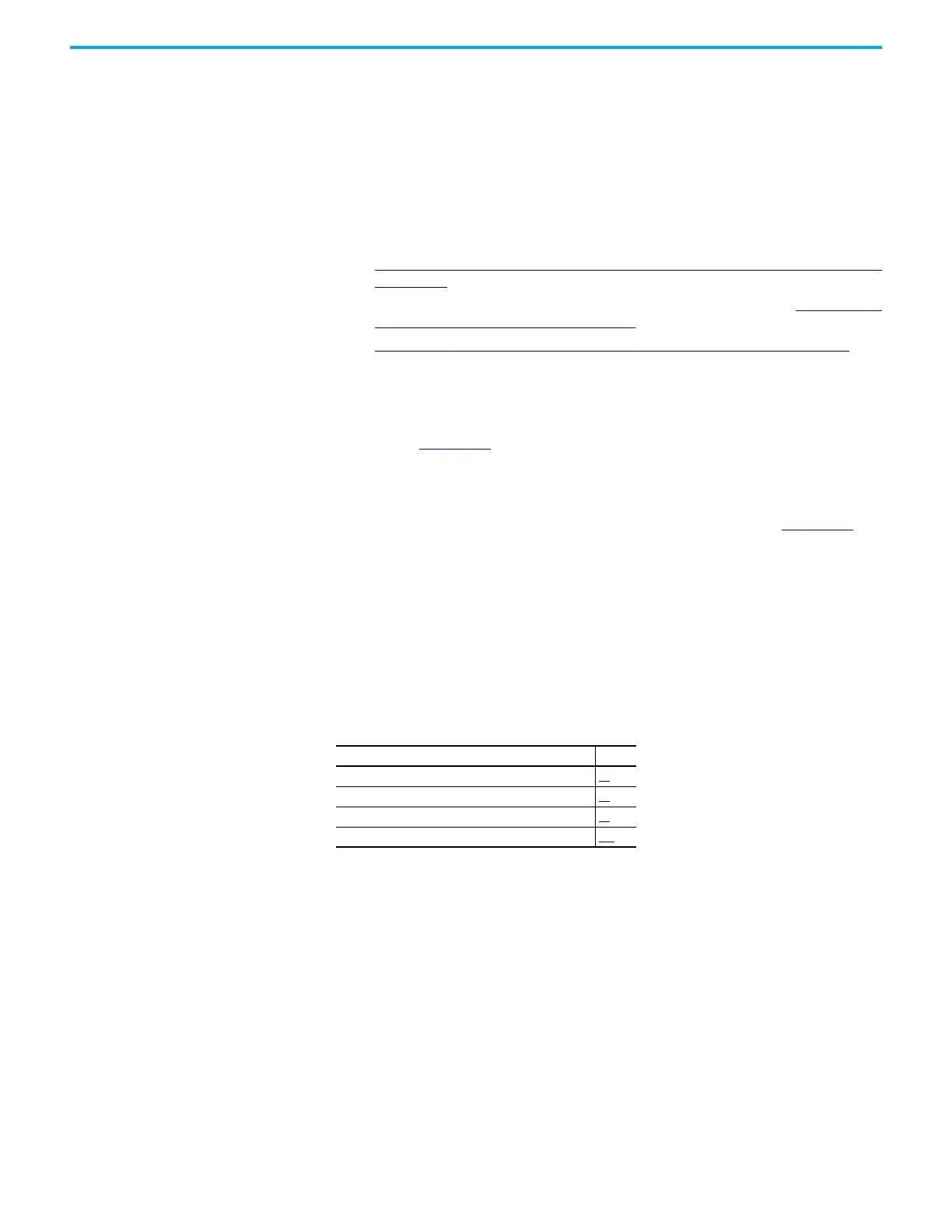Rockwell Automation Publication 750-IN118A-EN-P - May 2021 97
Chapter 4 Power Wiring
Make Connections for
Customer Input Power and
Motor
After all bays are electrically connected together and grounded, make the
connections to the customer AC input power source and motor.
See the drawings and schematics package that came with your product.
For input power connections to a configured input bay, or a motor connection
to a configured output bay, see the following:
• For information on which type of hardware is used for each connection,
and the state and location it is in when it arrives to the customer, see
Electrical Connections Made to Each Configured Bay During Installation
on page 61.
• For drawings showing where to make these connections, see Component
and Connection Locations on page 64.
• Customer Input Power and Motor Connection Hardware on page 97
.
If your product does not include a configured input bay with input protection,
connect the input power cables to the drive input bay. See the PowerFlex 750-
Series Products with TotalFORCE Control Installation Instructions,
publication 750-IN100
.
If your product does not include a configured output bay, connect the motor
power cables to the drive power bay. See the PowerFlex 750-Series Products
with TotalFORCE Control Installation Instructions, publication 750-IN100
.
Customer Input Power and
Motor Connection Hardware
This section provides information about the hardware that is used to make the
following power connections:
• Customer supplied AC line input power connection to a configured input
bay.
• Customer supplied motor connection to a configured output bay.
This section includes the following:
Topic Page
UL Listed Barrel Lugs 98
Barrel Lug to L-Bracket to Busbar Connections 98
Additional Power Terminal L-Brackets 99
Terminal Lug Connections 100
