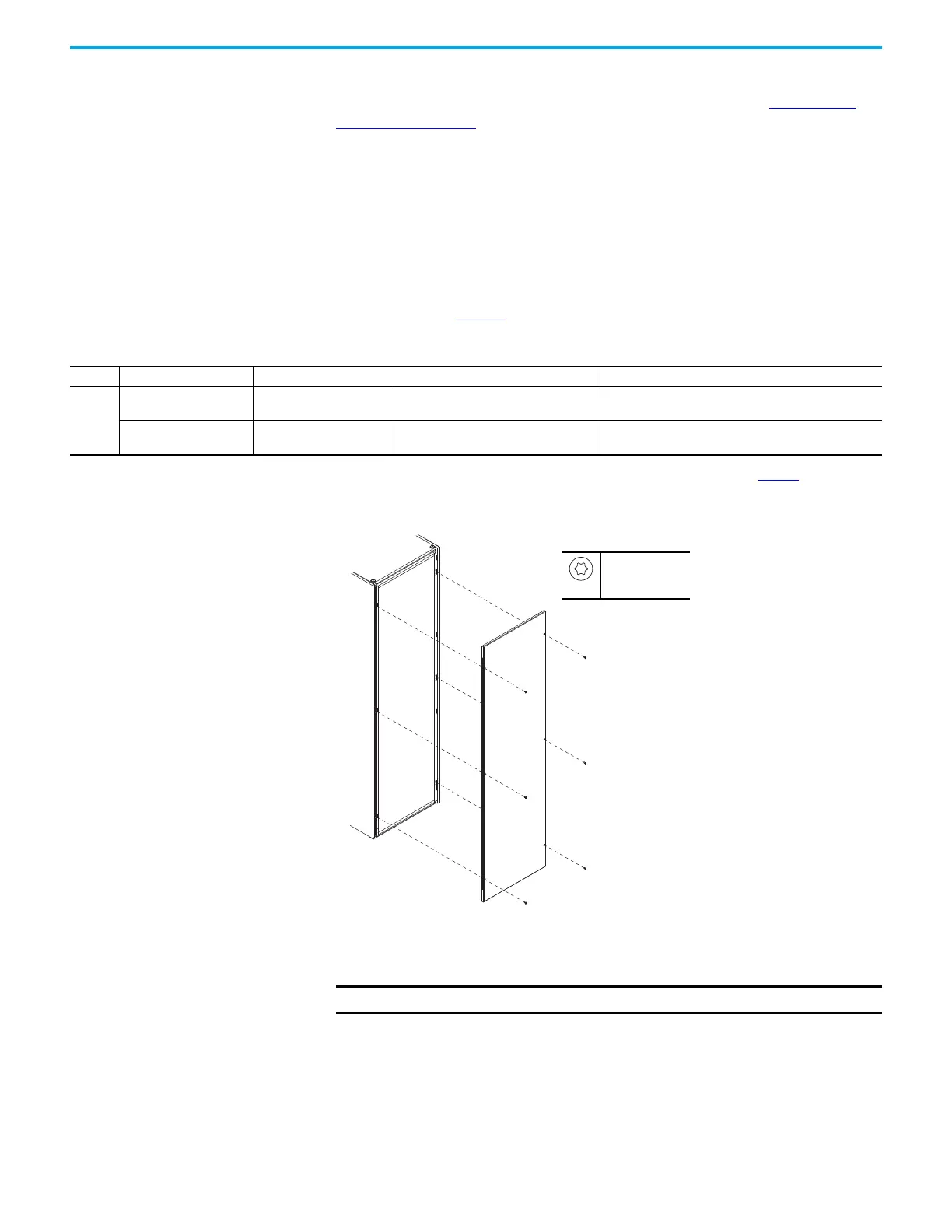Rockwell Automation Publication 750-IN118A-EN-P - May 2021 51
Chapter 3 Mechanical and Electrical Installation
Place an Additional Bay Into
the Lineup
If your product includes multiple shipping sections, place and align each
additional bay or section of bays into the lineup you started in Position the
First Bay on page 50. Sections must be placed in order from the input side of
the lineup to the output side of the lineup. See the drawing package that came
with your product to understand how the bays are arranged.
Move the Drive Side Panel
If there is a side panel on the side of the drive where you must join a configured
bay, perform the following procedure. This procedure applies to the bay
joinings listed in Table 6
.
1. , remove the side panel. Use the panel and hardware in step 2
.
Figure 47 - Removing or Installing a Bay Side Panel
2. Install the side panel on the side of the configured bay that will not be
joined to the drive. You should not need a new gasket to install this side
panel because it includes a factory-installed gasket.
Table 6 - Bay Joinings that Require Moving a Side Panel
Frame Side 1 of Joining Side 2 of Joining Panel to Remove Location to Reinstall Removed Panel
9
Configured input bay Drive bays section
Drive bay side panel where configured
input bay will be joined
Side of configured input bay opposite from drive (start of
lineup)
Drive bays section Configured output bay
Drive bay side panel where configured
output bay will be joined
Side of configured output bay opposite from drive (end of
lineup)
IMPORTANT
Use care not to damage the factory-installed gasket on the side panel.
