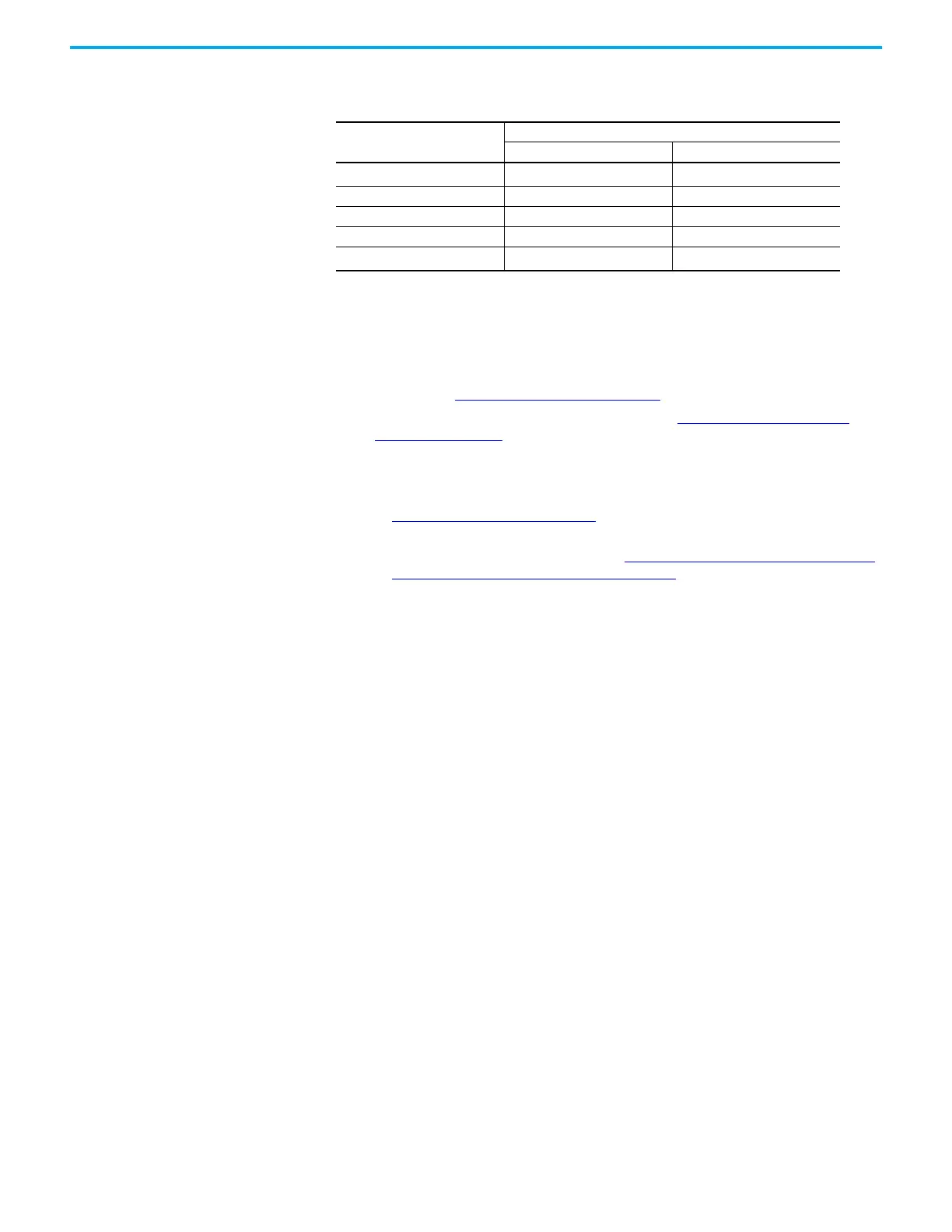106 Rockwell Automation Publication 750-TG101A-EN-P - June 2022
Chapter 5 Frame 6 Renewal Kits Installation
Power Interface Circuit
Board Replacement
Replacement kit catalog numbers are based on the drive normal duty power
rating:
Remove the Power Interface Circuit Board
Follow these steps to remove the power interface circuit board.
1. Review the Product Advisories
on page 11.
2. Turn off and lock-out incoming power. See Remove Power from the
System on page 12.
3. Access the drive interior:
• For IP00, NEMA/UL Open Type, IP21, NEMA/UL Type 1, and flange,
NEMA/UL Type 4X/12 back enclosures, remove the drive cover. See
Remove the Cover
on page 83.
• For IP54, NEMA/UL Type 12 enclosures, open the enclosure door and
remove the protective guard. See Remove the Protective Guard (IP54,
NEMA/UL Type 12 Enclosure) on page 84.
Drive Rating
Power Interface Circuit Board Catalog Number
Standard XT
104 A 400V / 96 A 480V
(1)
(1) Drives installed in an IP54, NEMA/UL Type 12 enclosure only.
SK-RT-PIB1-C104D096 SK-RT-PIB1-C104D096-XT
140 A 400V /125A 480V SK-RT-PIB1-C140D125 SK-RT-PIB1-C140D125-XT
170 A 400V / 156 A 480V SK-RT-PIB1-C170D156 SK-RT-PIB1-C170D156-XT
205 A 400V / 186 A 480V SK-RT-PIB1-C205D186 SK-RT-PIB1-C205D186-XT
260 A 400V / 248 A 480V
(2)
(2) Not used for drives installed in an IP54, NEMA/UL Type 12 enclosure.
SK-RT-PIB1-C260D248 SK-RT-PIB1-C260D248-XT
