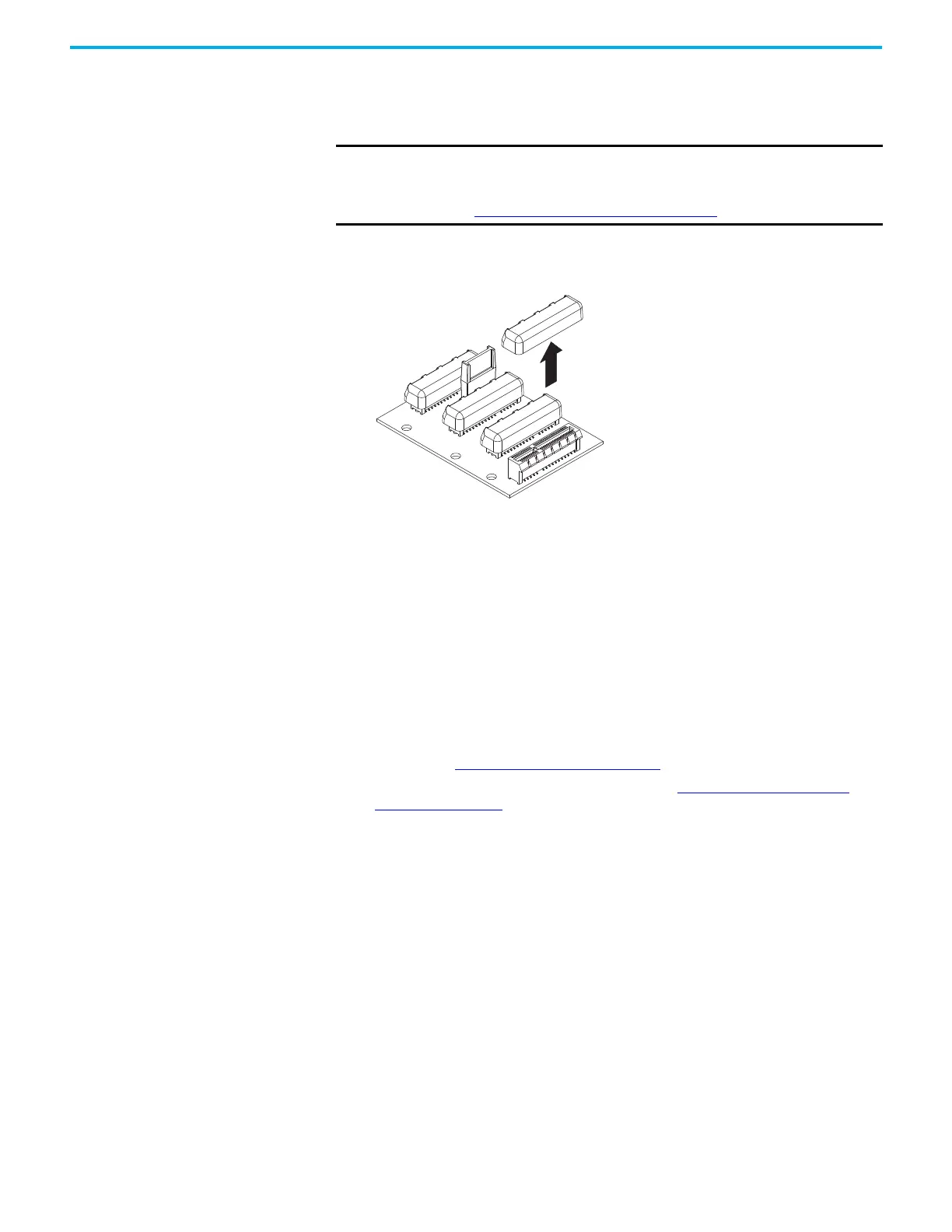142 Rockwell Automation Publication 750-TG101A-EN-P - June 2022
Chapter 6 Frame 7 Renewal Kits Installation
Install the Backplane Circuit Board
Install the backplane circuit board in the reverse order of removal.
• Do not remove the protective covers from the connectors on the new
backplane circuit boards unless a connection must be made during
installation.
Heatsink Fan Assembly
Replacement
Replacement kit catalog numbers: SK-RT-HSFAN1-F7, SK-RT-HSFAN1-F7-XT.
These kits can be used for IP00, NEMA/UL Open Type, and IP21, NEMA/UL
Type 1 enclosures.
Replacement kit catalog number: SK-RT-HSFAN2-F7-XT. This kit can be used
for flange, NEMA/UL Type 4X/12 back and IP54, NEMA/UL Type 12 enclosures.
Remove the Heatsink Fan Assembly
Follow these steps to replace the heatsink fan assembly.
1. Review the Product Advisories
on page 11.
2. Turn off and lock-out incoming power. See Remove Power from the
System on page 12.
3. For IP54, NEMA/UL Type 12 enclosures, open the enclosure door.
IMPORTANT Do not remove protective covers unless used at the time of installation. For
the product to meet the corrosive atmosphere rating, protective covers
must remain installed in unused connectors during storage and operation.
See Protective Covers on Kits with XT
on page 16 for details.
