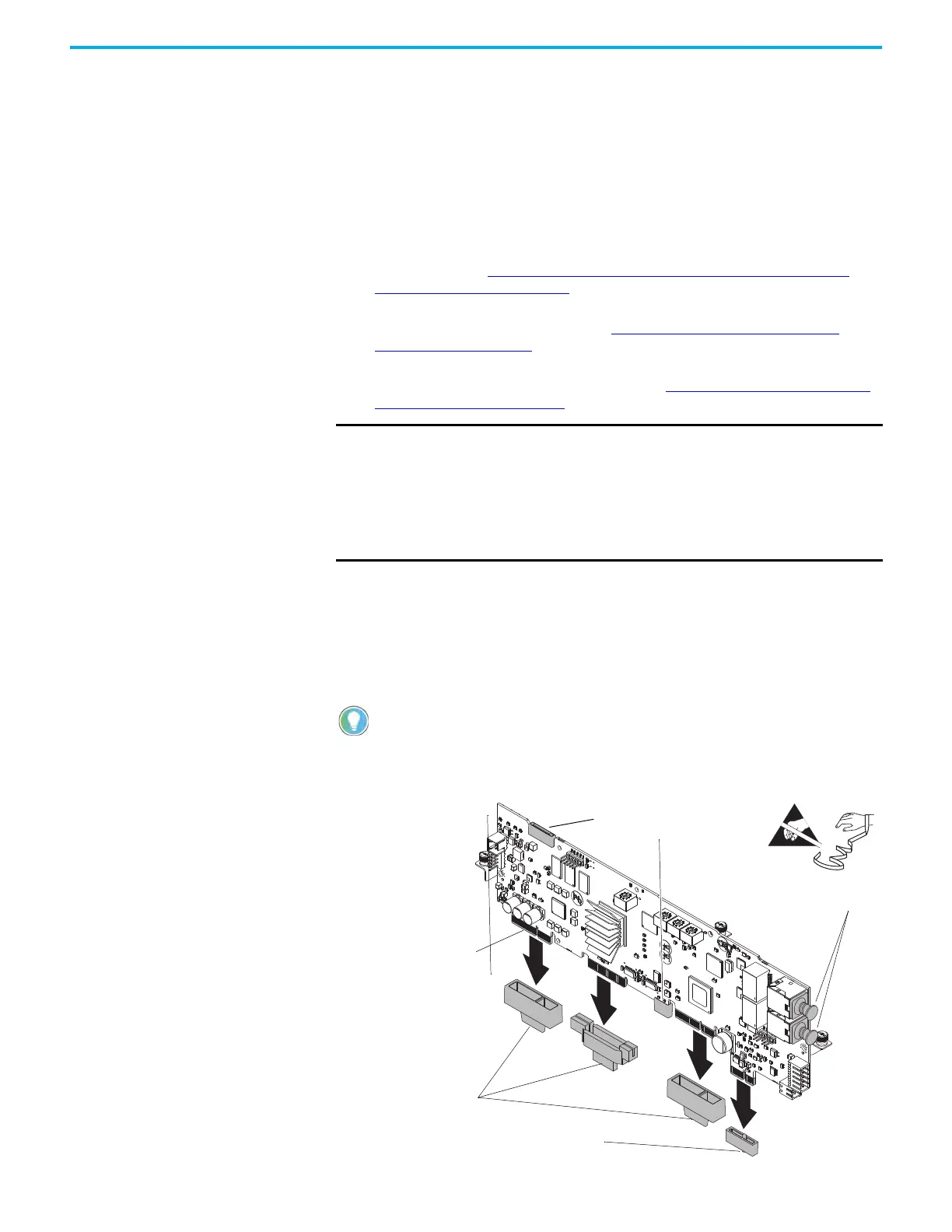Rockwell Automation Publication 750-TG101A-EN-P - June 2022 17
Chapter 1 Before You Begin Tests, Maintenance, or Repairs
Dielectric Grease
Application
All printed circuit board renewal kits with XT contain PolySi PST-576 dielectric
grease on the edge connectors (where present). The dielectric grease provides
corrosion resistance for the edge connector and receiving connector.
‘XT’ appears in the kit catalog number to identify a circuit board kit that
contains dielectric grease on connectors. Greased connectors are always
covered on new kits.
To be sure that edge connectors on circuit boards with XT maintain corrosion
resistance, do the following:
• Do not touch or remove the dielectric grease from the circuit-board edge
connectors. See Protective Cover Removal from Circuit Boards with
Dielectric Grease on page 17 for more information.
• Inspect and clean receiving connectors, if necessary, before you install a
new or existing circuit board. See Inspect and Clean Circuit Board
Connectors on page 18 for details.
• If the grease on a circuit board edge connector becomes contaminated or
the edge connector becomes exposed, see Apply Dielectric Grease to an
Edge Connector on page 18.
Protective Cover Removal from Circuit Boards with Dielectric Grease
When you install a new circuit board with dielectric grease on the edge
connectors, by holding the protective cover only, carefully remove the covers
from the edge connectors on the circuit board. Do not allow the edge
connectors to contact surfaces other than the receiving connector.
Figure 5 - Circuit Board with Protective Covers and Connectors with Dielectric Grease Example
IMPORTANT Edge connectors on circuit boards that are contained in renewal kits with
XT contain dielectric grease.
• Do not touch or remove the dielectric grease from circuit board edge con-
nectors. A non-greased edge connector can lead to corrosion.
• Do not allow the grease on the edge connectors to become contaminated
with any form of debris or particulate matter. Debris or particulate matter
on a greased connector can lead to premature failure of the circuit board.
It is highly recommended that you do not pull the circuit board edge connectors out of
the receiving connectors after it has been fully inserted and seated. Removing the cir-
cuit board after it has been seated can displace the dielectric grease on the edge con-
nectors.
Hold Protective Cover by Tab.
Remove Only when Used
Dielectric Grease on Connectors
(Grease is Translucent - Shown
Shaded for Example Only)
Main Control Circuit Board Shown
Remove Only when a Torque
Accuracy Module is Installed.
Do Not Remove these Protective Covers
(for Factory User Only).
Remove Only when EtherNet/IP™
Cables are Installed.
