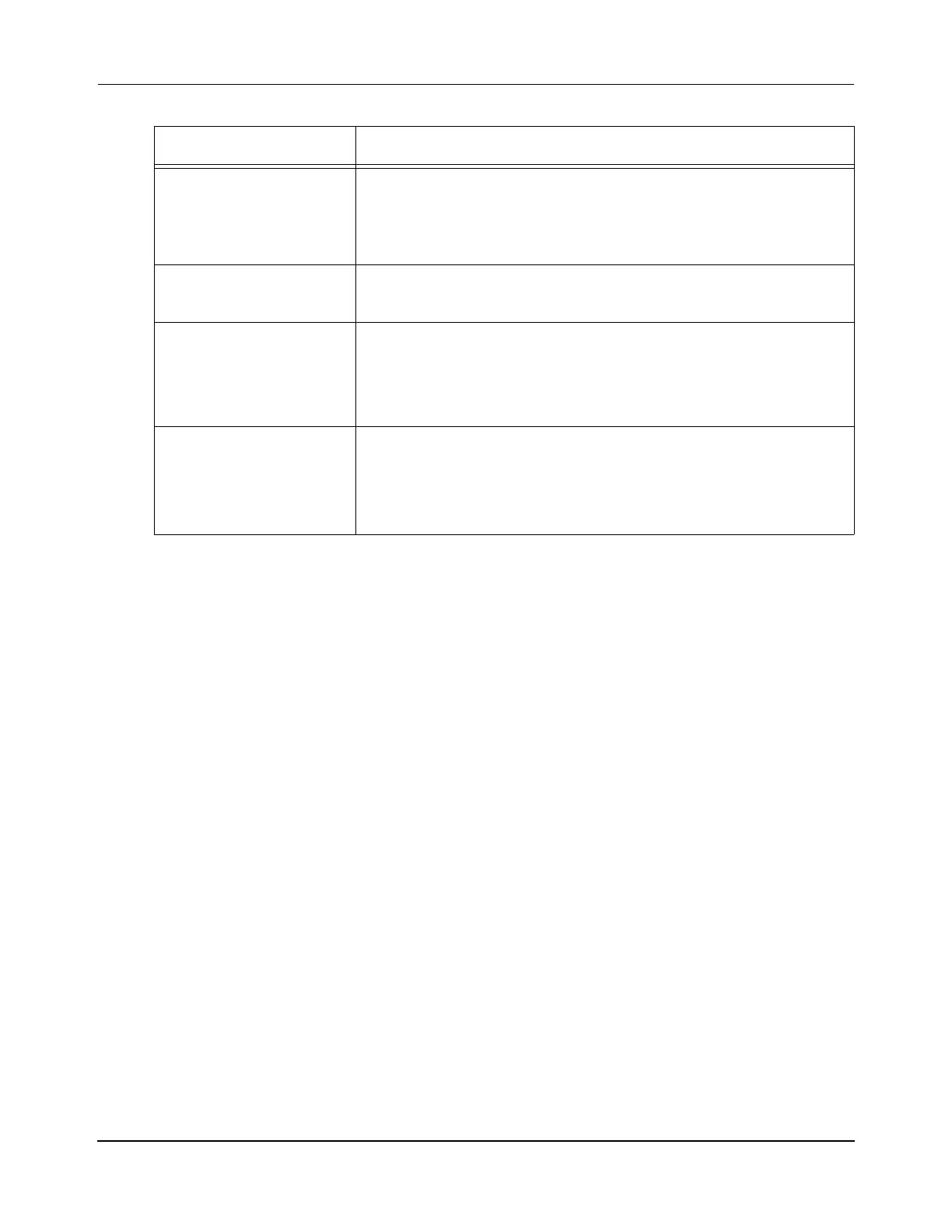Specifications and Site Requirements
Electrical Specifications
QuickStick HT User Manual 167
Rockwell Automation Publication MMI-UM007F-EN-P - September 2020
Navigating the Display
The menu screens provide information about the inverter, the motors connected to it, and
diagnostics. Use the soft menu items and navigation buttons below the display to view the
information by pressing one of the buttons to access the menus and displays. Parameters can-
not be updated in the menu screens.
MOTOR DIAGNOSTICS MOTOR TEMP – Temperature of motor supplied by currently
selected inverter (0.0 - 80.0 C).
OUT CURR – Out current as commanded by currently selected
inverter (0.0 - 20.0 A).
SAFETY INPUTS 1 – State of safety input 1 (ON, OFF).
2 – State of safety input 2 (ON, OFF).
SAFETY DIAGNOSTICS SAFETY STATE – Safety state (INIT, SYNC, OPERATIONAL,
RESET, FAULT).
INPUT CONNECTIONS – Network safety inputs (N/A).
OUTPUT CONNECTIONS – Network safety outputs (N/A).
DIGITAL INPUTS IN1 – Digital Input 1 state (ON, OFF).
IN2 – Digital Input 2 state (ON, OFF).
IN3 – Digital Input 3 state (ON, OFF).
IN4 – Digital Input 4 state (ON, OFF).
Table 4-50: LCD Pages (Continued)
Menu/Submenu Information
