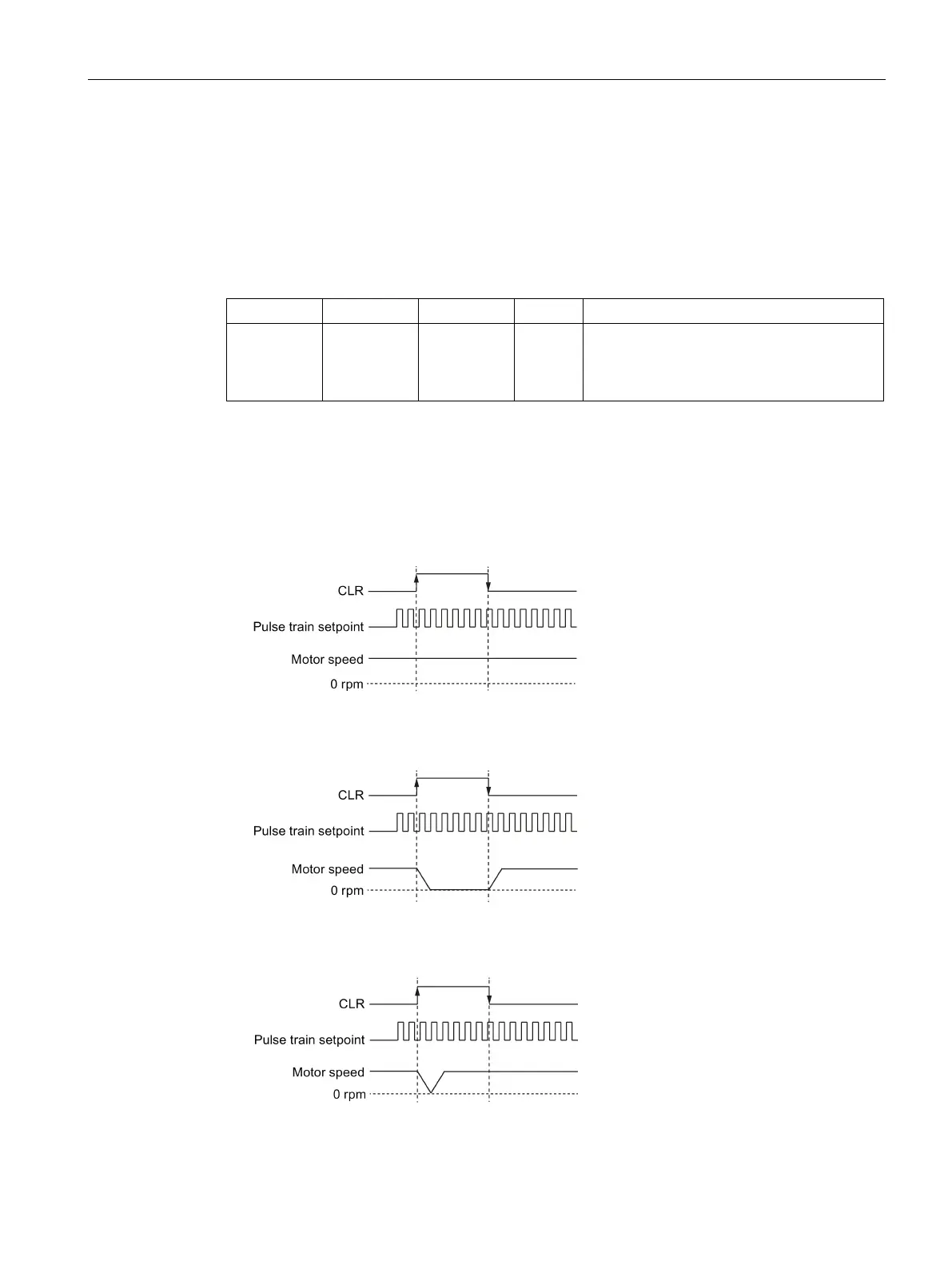Control functions
7.3 Pulse train input position control (PTI)
SINAMICS V90, SIMOTICS S-1FL6
Operating Instructions, 04/2019, A5E36037884-007
233
Clearing droop pulses (CLR)
The droop pulses can be cleared with the parameter p29242 and the digital input signal CLR.
Selecting a clear mode by setting p29242
You can select a clear mode by setting the parameter p29242.
p29242 0 to 2 0 -
• 0: do not clear droop pulses
• 1: clear droop pulses with the high level
• 2: clear droop pulses with the rising edge
Clearing droop pulses with DI signal CLR
You can clear the droop pulses with the DI signal CLR after p29242 is set. The signal CLR is
the factory setting of pin 11 (DI7) on the control/status interface (X8).
