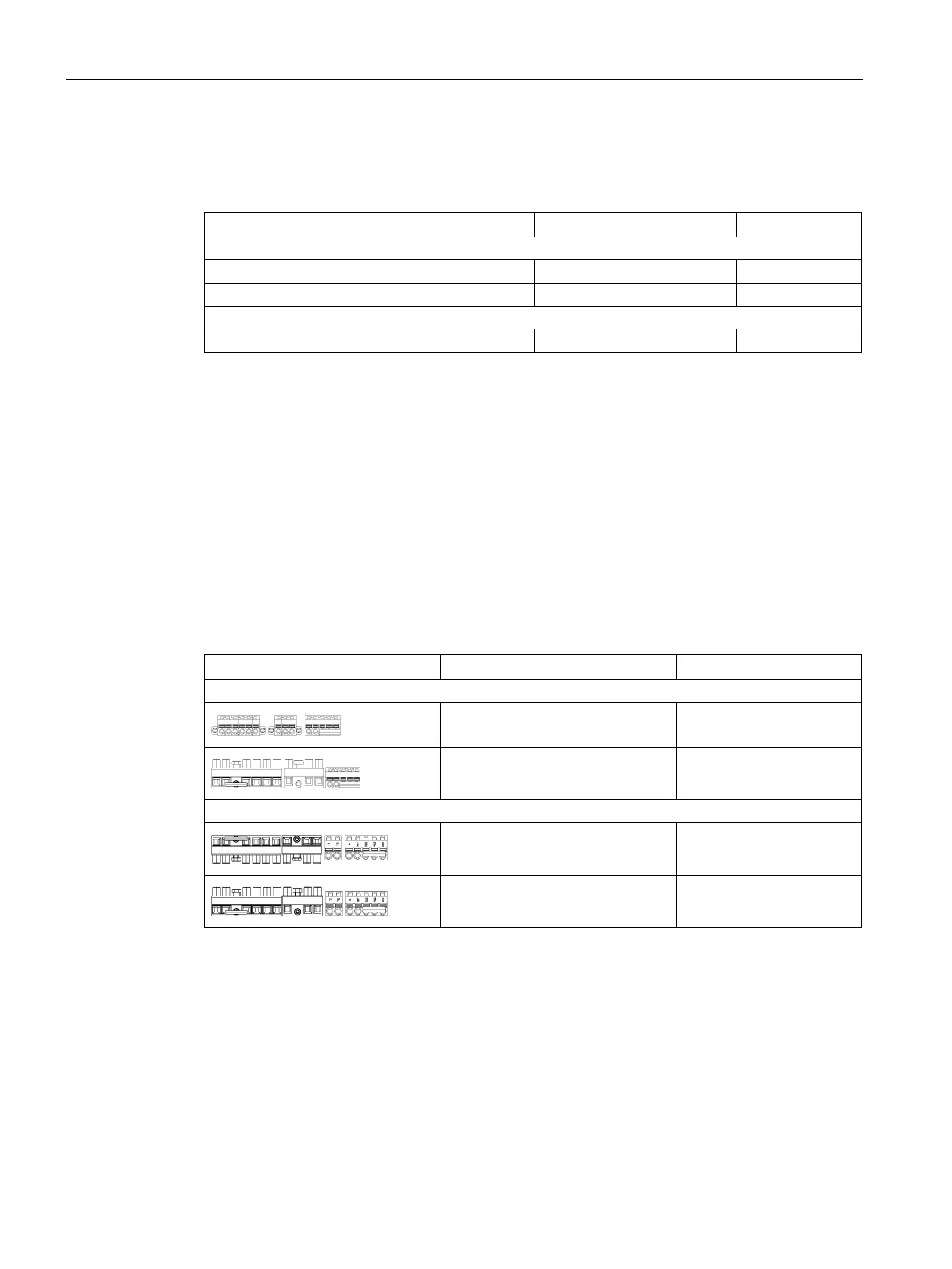General information
2.5 Accessories
SINAMICS V90, SIMOTICS S-1FL6
48 Operating Instructions, 04/2019, A5E36037884-007
Setpoint cables and connectors
The cable is used to connect the drive to a controller
Setpoint connector (50 pins) 6SL3260-2NA00-0VA0 -
Setpoint cable with terminal block (50 pins)
1)
Make sure that you connect a terminal block according to the pin definitions of interface X8 on the
existing SINAMICS V90 servo drive.
The wire color of the setpoint cable exposed side and X8 pin definitions, see Section
“Control/status interface - X8 (Page 119)”.
Connectors used on the drive front panel
If you need a new connector that used on the drive front panel, you can order a connector kit
from Siemens.
Used for (SINAMICS servo drive)
FSA, FSB 6SL3200-0WT02-0AA0
FSC, FSD 6SL3200-0WT03-0AA0
FSAA 6SL3200-0WT00-0AA0
FSA 6SL3200-0WT01-0AA0
You can obtain the connectors for SINAMICS V90 400V servo drives of FSB and FSC from the
connector kits for SINAMICS V90 400V servo drives of FSAA or FSA.
