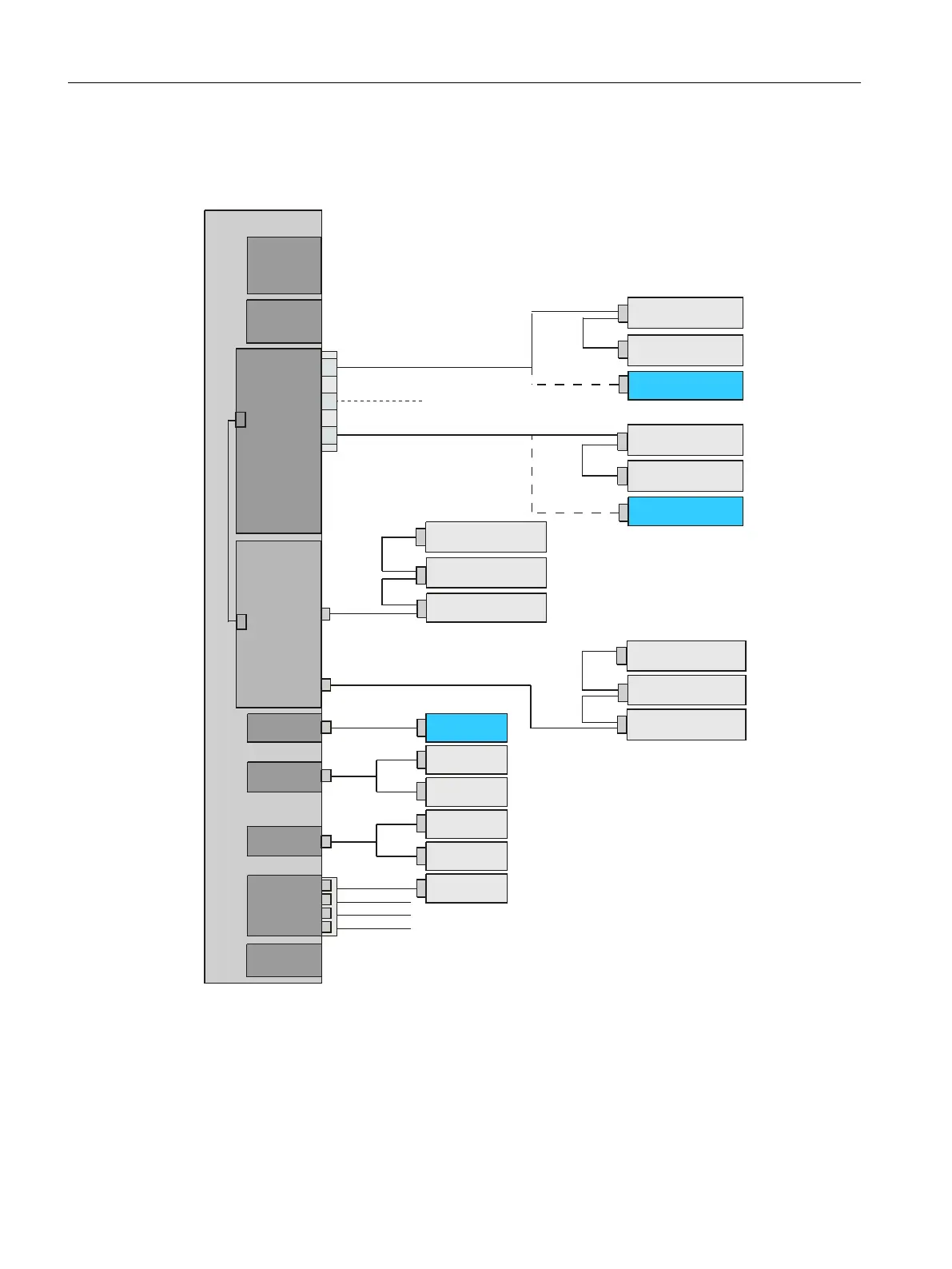6.2 Overview of connections
Below the SIMOTION P320-4 interfaces to which the I/O devices can be connected are shown.
$OWHUQDWLYHO\
+0,3*(6
352),1(7,2
HJ(763
352),1(7GULYHV
HJ6,1$0,&66
'LVSOD\SRUW
;
2QERDUG
(WKHUQHW
&)DVWFDUG
;
86%
.H\ERDUGDQG
PRXVH
7)7PRQLWRU
3DQHOV
7)7PRQLWRU
3DQHOV
+0,3*(6
,2PRGXOHV$QDORJ
'ULYH,QWHUIDFH$',
6,0$7,&(7
HJ(763
352),%86'3
GULYHV
,2PRGXOHV$QDORJ
'ULYH,QWHUIDFH$',
6,0$7,&(7
HJ(763
352),%86GULYHV
HJ6,1$0,&66
,VR352),%86ERDUGRSWLRQDO352),1(7RQERDUGFRQWUROOHU
$OWHUQDWLYHO\
+0,3*(6
352),1(7,2
HJ(763
352),1(7GULYHV
HJ6,1$0,&66
'9,9*$
;
6HULDO
LQWHUIDFH
&20;
5HWDLQGDWD
%XIIHUHG
65$0
6<1&,2FRQQHFWLQJFDEOH
;
;
;
;
(WKHUQHW
352),%86'3
352),%86'3
;
;
;
;
352),1(7
352),1(7
352),1(7
6,027,213
Figure 6-1 System overview SIMOTION P320-4 (hardware)
The cabling for all elements and components of the complete system must only be carried out
when disconnected from the mains.
It does not matter in which order connection takes place.
Connection
6.2 Overview of connections
SIMOTION P320-4 E / P320-4 S
100 Commissioning and Hardware Installation Manual, 11/2016
