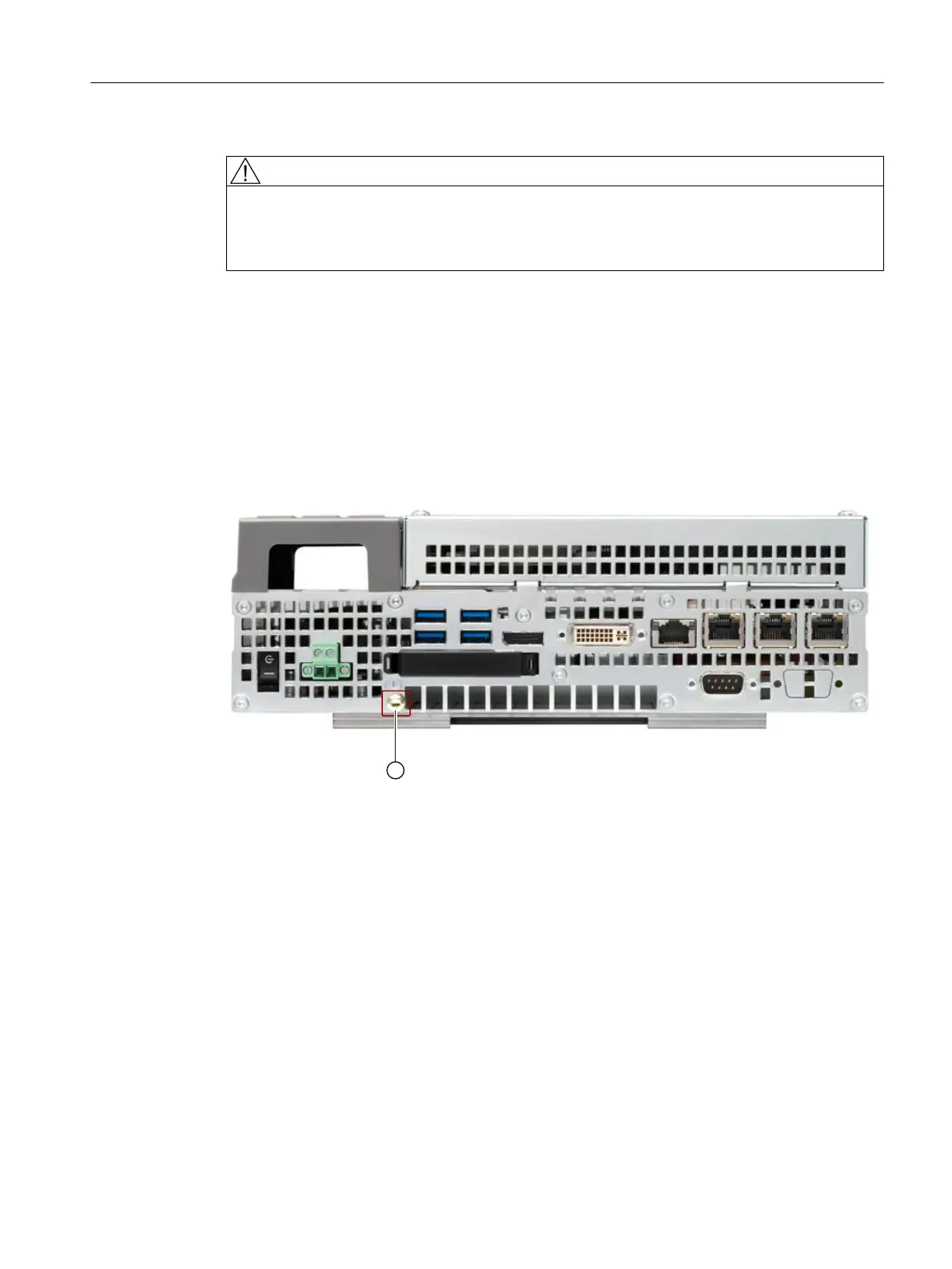WARNING
On/Off switch
The On/Off switch does not disconnect the device from the power supply system.
To remove power from the device, the power supply plug must be removed.
6.8.4 Protective conductor connection and potential equalization
Connect the equipotential bonding strip on the SIMOTION P320-4 (large surface, large-area
contact) with the central grounding point of the cabinet or system in which the devices are
installed.
The protective conductor must not have less than a minimum core cross-section of 2.5 mm
2
.
① Protective conductor connection / potential equalization
Connection
6.8 Connecting the power supply
SIMOTION P320-4 E / P320-4 S
Commissioning and Hardware Installation Manual, 11/2016 115
