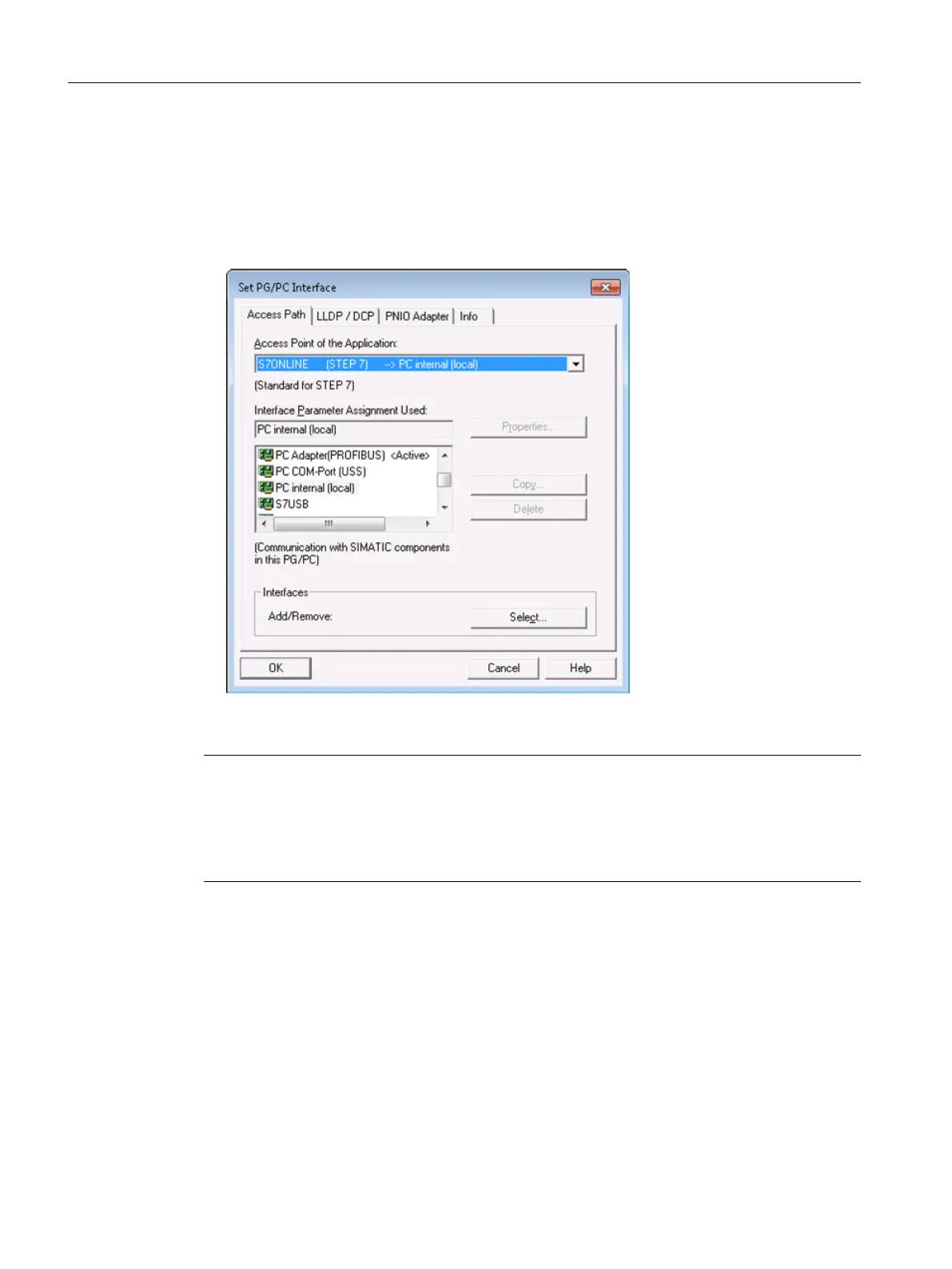Procedure
Proceed as follows to set the local communication to "PC internal (local)":
1. Call Set PG/PC Interface.
2. In the Access Path tab, set the field Interface Parameter Assignment Used to
PC internal (local).
3. Confirm with OK.
Note
SIMOTION P320-4 delivery condition
The preset communication version for the SIMOTION P320-4 is TCP/IP.
Further information can be found in Section Local HMI or ES on SIMOTION P320-4
(Page 60).
9.4.3 Station Configurator
The Station Configurator is required to configure the communication paths for the HMI
software.
The Station Configurator is provided directly as desktop icon of the SIMOTION P320-4.
Parameter assignment/addressing
9.4 Local communication via PC internal
SIMOTION P320-4 E / P320-4 S
138 Commissioning and Hardware Installation Manual, 11/2016
