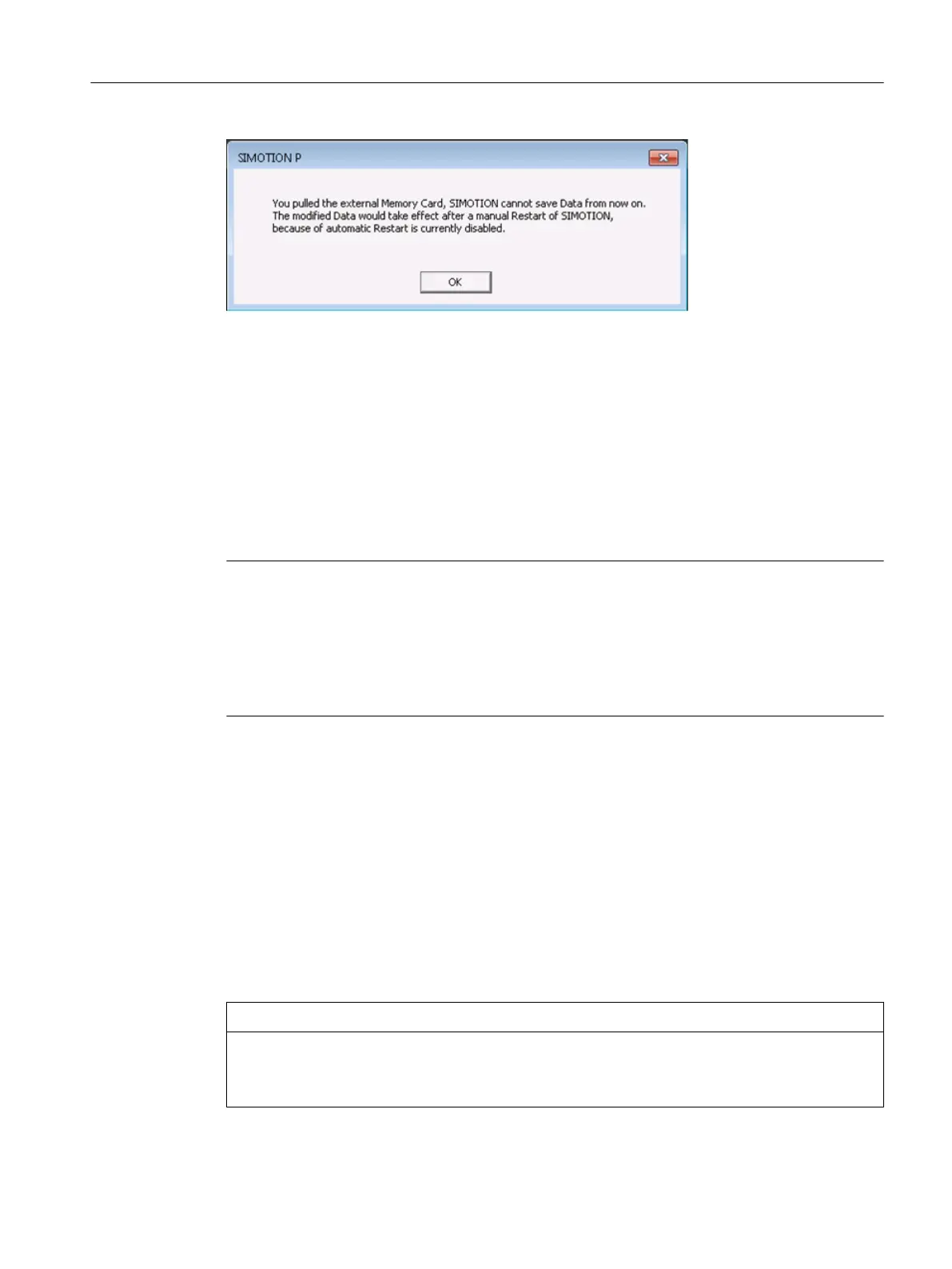Figure 5-5 Prompt about the missing CFast card - automatic restart Disabled
CFast card withdrawn during operation
If the CFast card is withdrawn during normal operation, the SIMOTION P Runtime goes into
the General reset request state.
This state can be exited through MRES (general reset) on the mode selector or a restart via
SIMOTION P State.
In addition to the general reset request, a prompt is also displayed informing about the
withdrawn CFast card and whether an automatic restart of the SIMOTION P Runtime will be
performed.
Note
Automatic restart for SIMOTION P Runtime setting
The automatic restart settings are made in the SIMOTION P Control Manager.
The default setting in the Administration tab at Start SIMOTION P is Enabled.
Further information can be found in Section SIMOTION P Control Manager > Administration
tab > Automatic Restart By Plug-In External Memory Card (Page 132).
5.6 Installing the SIMOTION P320-4 in the control cabinet
5.6.1 Notes on installation
Requirement
Before you install the device, observe the following installation notes:
NOTICE
Observe the DIN/VDE requirements
Adhere to the relevant DIN/VDE requirements or the country-specific regulations when
installing in cabinets.
Mounting
5.6 Installing the SIMOTION P320-4 in the control cabinet
SIMOTION P320-4 E / P320-4 S
Commissioning and Hardware Installation Manual, 11/2016 87
