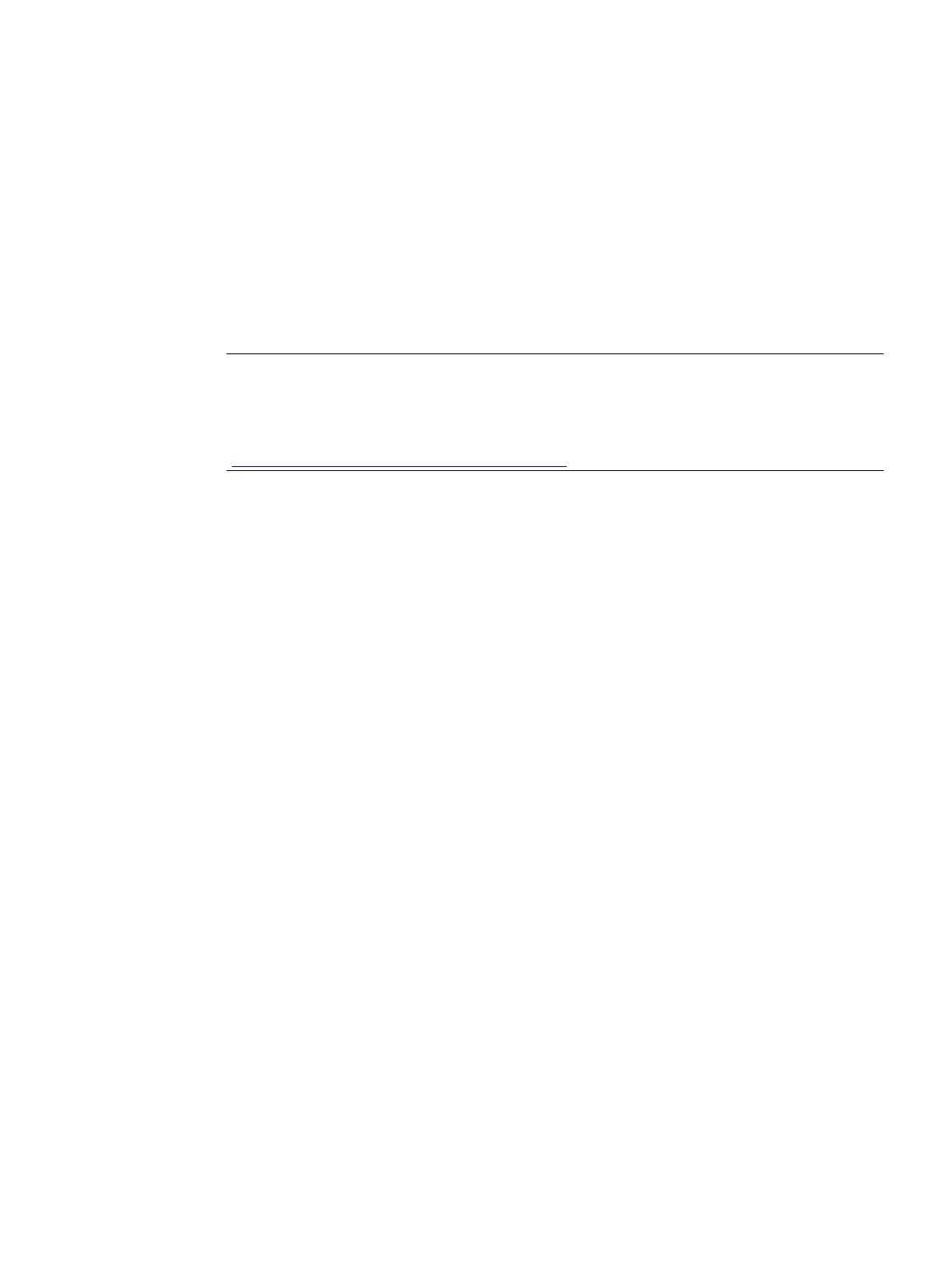Mounting
5
5.1 Installation overview
The SIMOTION P320‑4 is installed in a cabinet or in a controller housing.
Unlocking Windows
Note
Windows locked
Windows may be accidentally locked, e.g. through shortcut key Ctrl+L. If you do not know the
password for the SIMOTION P320-4, please contact the Siemens Industry Online Support
(https://support.industry.siemens.com/cs/ww/en/).
Operating mode
Two operating modes are available for the installation of a SIMOTION P320‑4:
● SIMOTION P320-4 - Headless operation (Page 79)
● Distributed configuration of the SIMOTION P320‑4 with a remote panel (Page 82)
5.2 Headless operation
5.2.1 SIMOTION P320-4 - Headless operation
The SIMOTION P320-4 is operated without a screen, e.g. SIMATIC panel, SIMOTION P320-4
is installed in a cabinet.
The maintenance and configuration is performed via a computer that accesses the SIMOTION
P320-4 by means of remote desktop.
SIMOTION P320-4 E / P320-4 S
Commissioning and Hardware Installation Manual, 11/2016 79
