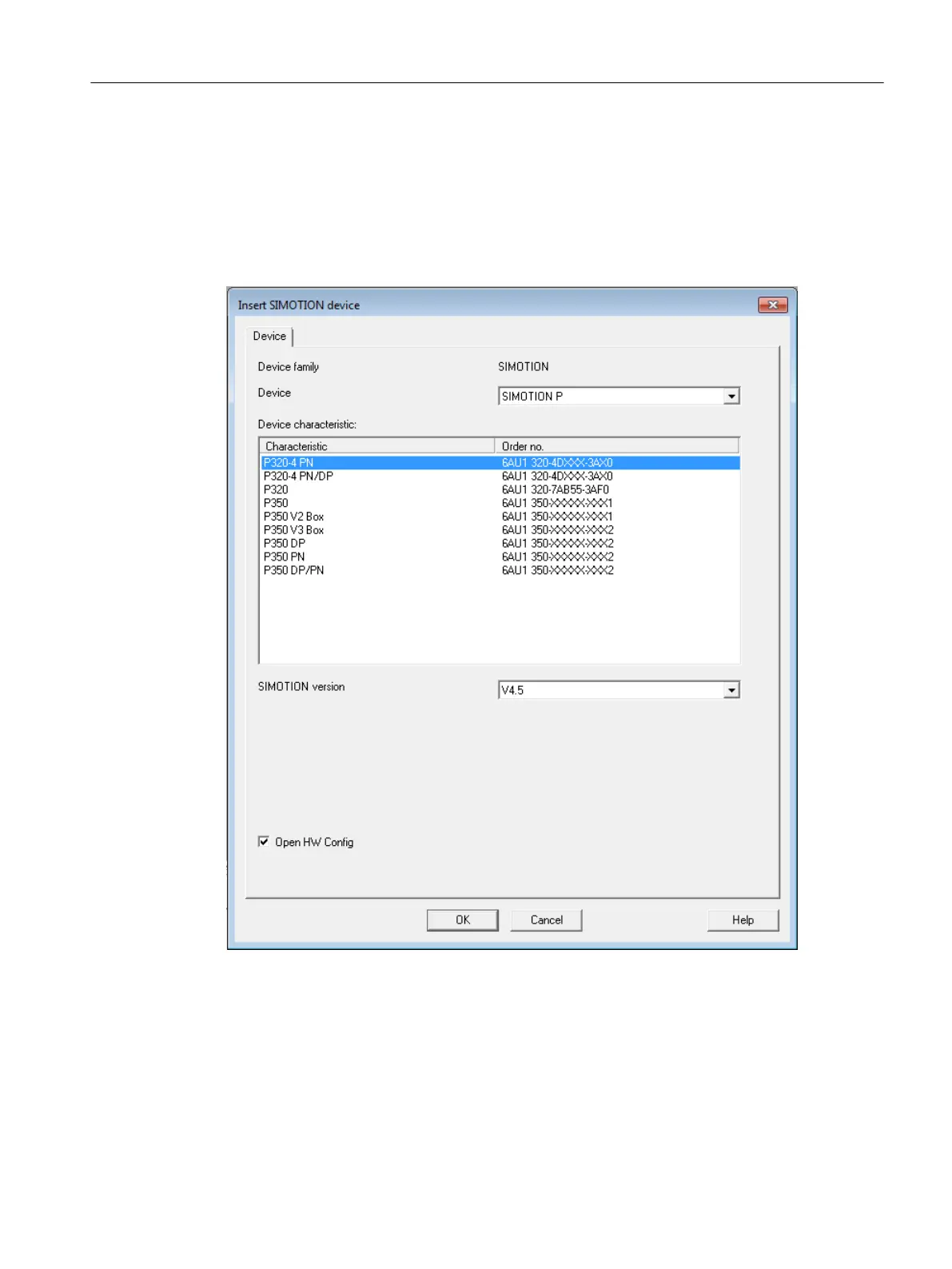9.8 Project download
Requirement
The P320-4 PN and P320-4 PN/DP modules have the same article number. For this reason,
there is no distinction between the device during a download.
Figure 9-16 Inserting a SIMOTION device - selecting the device version
Behavior of the P320-4 PN device with the P320-4 PN/DP module
● If a P320-4 PN device with created PN line is loaded to a P320-4 PN/DP module, the project
runs exactly as on a P320-4 PN module.
Parameter assignment/addressing
9.8 Project download
SIMOTION P320-4 E / P320-4 S
Commissioning and Hardware Installation Manual, 11/2016 149
