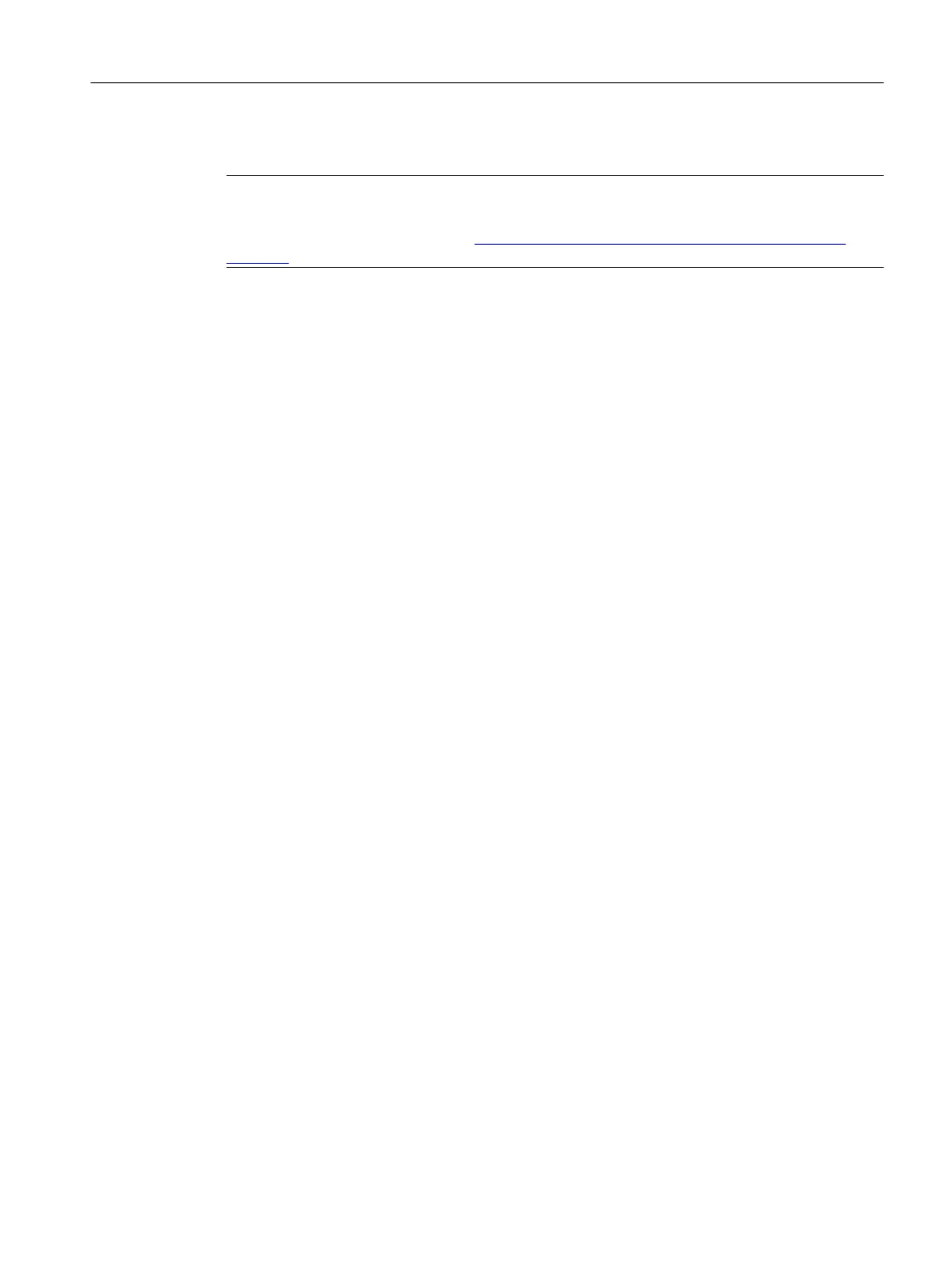Note
Further information on the use of these cables can be found in the SIMATIC NET Twisted-Pair
and Fiber-Optic Networks Manual (https://support.industry.siemens.com/cs/ww/en/view/
8763736).
6.7 Connecting the keyboard and mouse
USB interfaces
You can connect the keyboard and the mouse to the USB interfaces of the SIMOTION P320-4.
6.8 Connecting the power supply
6.8.1 Safety rules
Basic rules
Only the basic rules for electrical installation can be described in this section on account of the
diverse applications possible. At a minimum, you must comply with these basic rules to ensure
problem-free operation.
Rules for safe operation
In order to ensure safe operation of your equipment, implement the following measures,
adapting them to suit your conditions:
● An EMERGENCY OFF concept in accordance with the generally accepted rules of current
engineering practice (e.g. European standards EN 60204, EN 418, and similar).
● Additional measures for limiting the end position of axes (e.g. hardware limit switches).
● Equipment and measures for protection of motors and power electronics in accordance
with the SIMOTION installation guidelines.
In order to identify hazards, we also recommend that a risk analysis be conducted on the
entire system in accordance with the basic safety requirements set out in Appendix 1 of
EU machinery directive.
Connection
6.8 Connecting the power supply
SIMOTION P320-4 E / P320-4 S
Commissioning and Hardware Installation Manual, 11/2016 113
