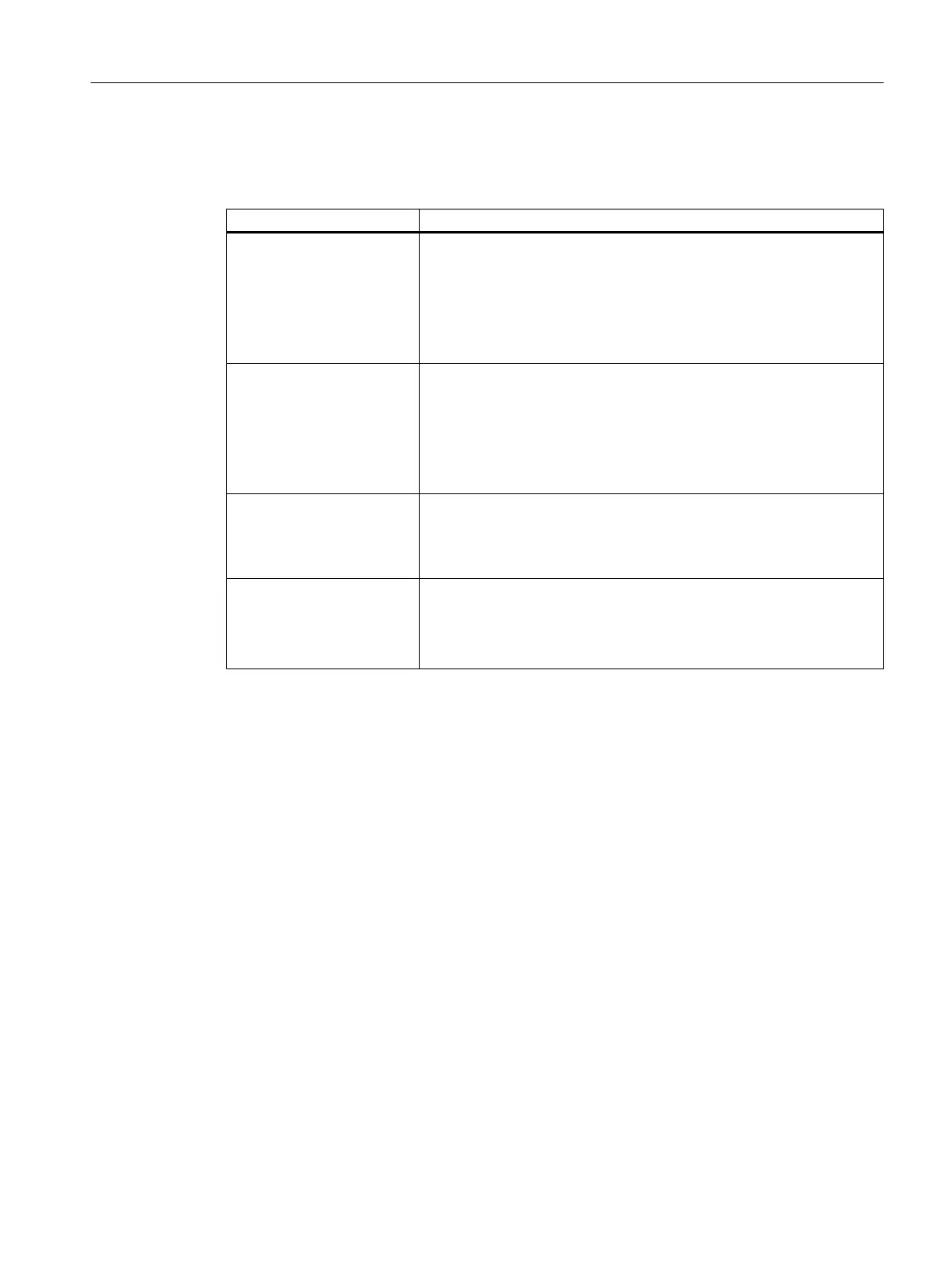Description of the button functions:
Table 8-2 Function of the buttons in SIMOTION P State
Button Function
Restart Restarting SIMOTION P320-4. The information in the SRAM is retained.
If RamToRom is called beforehand, the project backup is restored.
Note
This is only possible if SIMOTION P320-4 has been powered up (status
not "0" to "5", "not started").
Restart (Del. SRAM) Restarts SIMOTION P320-4 and deletes the information in the SRAM.
If RamToRom is called beforehand, the project backup is restored.
Note
This is only possible if SIMOTION P320-4 has been powered up (status
not "0" to "5", "not started").
Terminate SIMOTION P Stop SIMOTION P320-4.
Note
This is possible only if SIMOTION P320-4 has powered up.
Start SIMOTION P Start SIMOTION P320-4.
Note
This is possible only if SIMOTION P320-4 has not been started
Resetting to the delivery condition
SIMOTION P320-4 can be reset to the default settings at the time of delivery (Page 182) via
SIMOTION P State.
8.1.6 SIMOTION P State - menus
The menus of the SIMOTION P State application are described below:
● SIMOTION P
● Options
● Info
Operator Control (hardware)
8.1 SIMOTION P state application
SIMOTION P320-4 E / P320-4 S
Commissioning and Hardware Installation Manual, 11/2016 123
