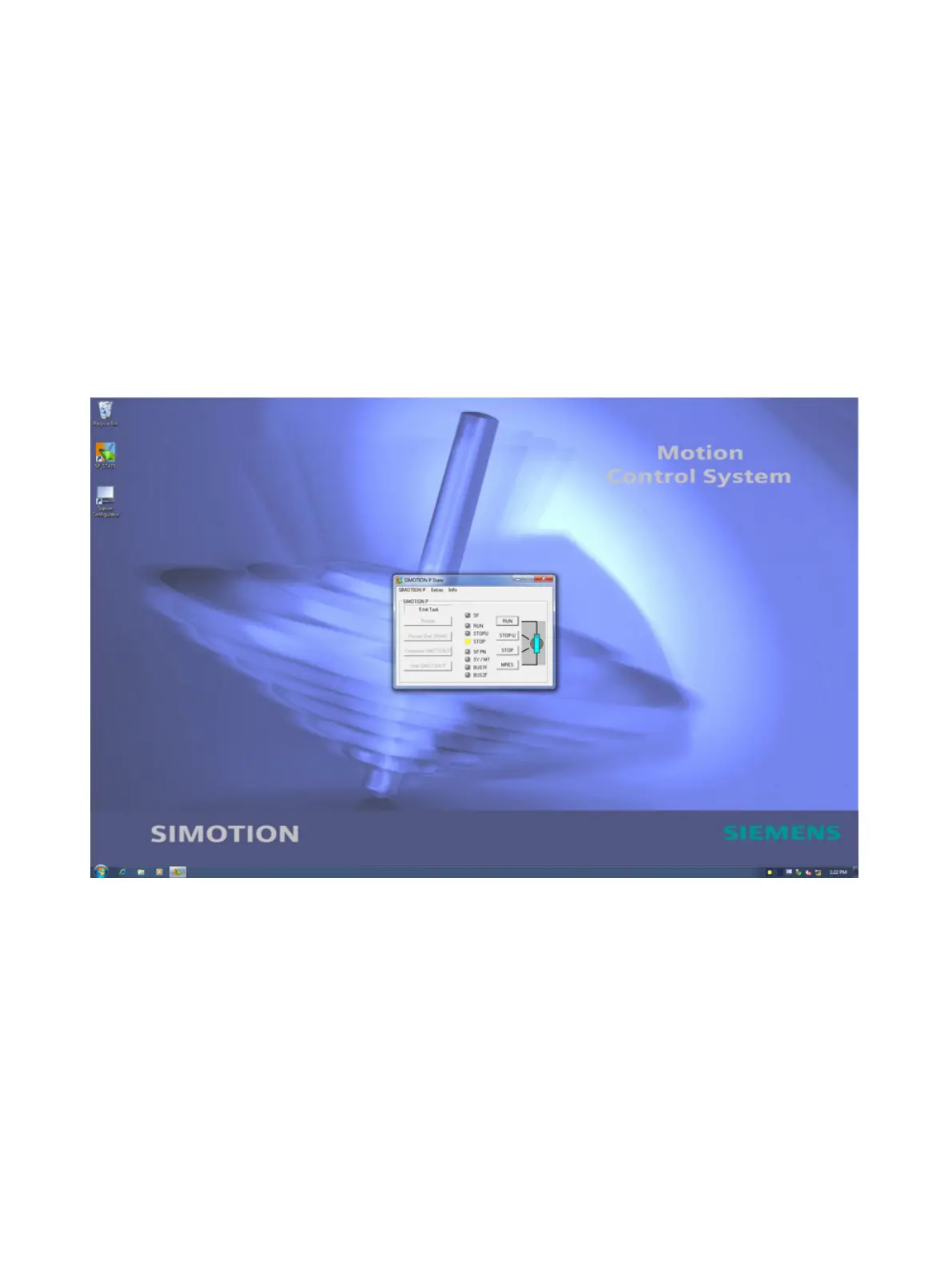Power on and software installation
7
7.1 Power-up
SIMOTION P320-4 is supplied with pre-installed software modules. After activation, Windows
with SIMOTION P is powered up automatically.
The SIMOTION P320‑4 issues the following message after successful power-up:
Figure 7-1 SIMOTION P320-4 after power-up
The SIMOTION P320‑4 responds in this way to every subsequent power-up.
SIMOTION P320-4 E / P320-4 S
Commissioning and Hardware Installation Manual, 11/2016 117
