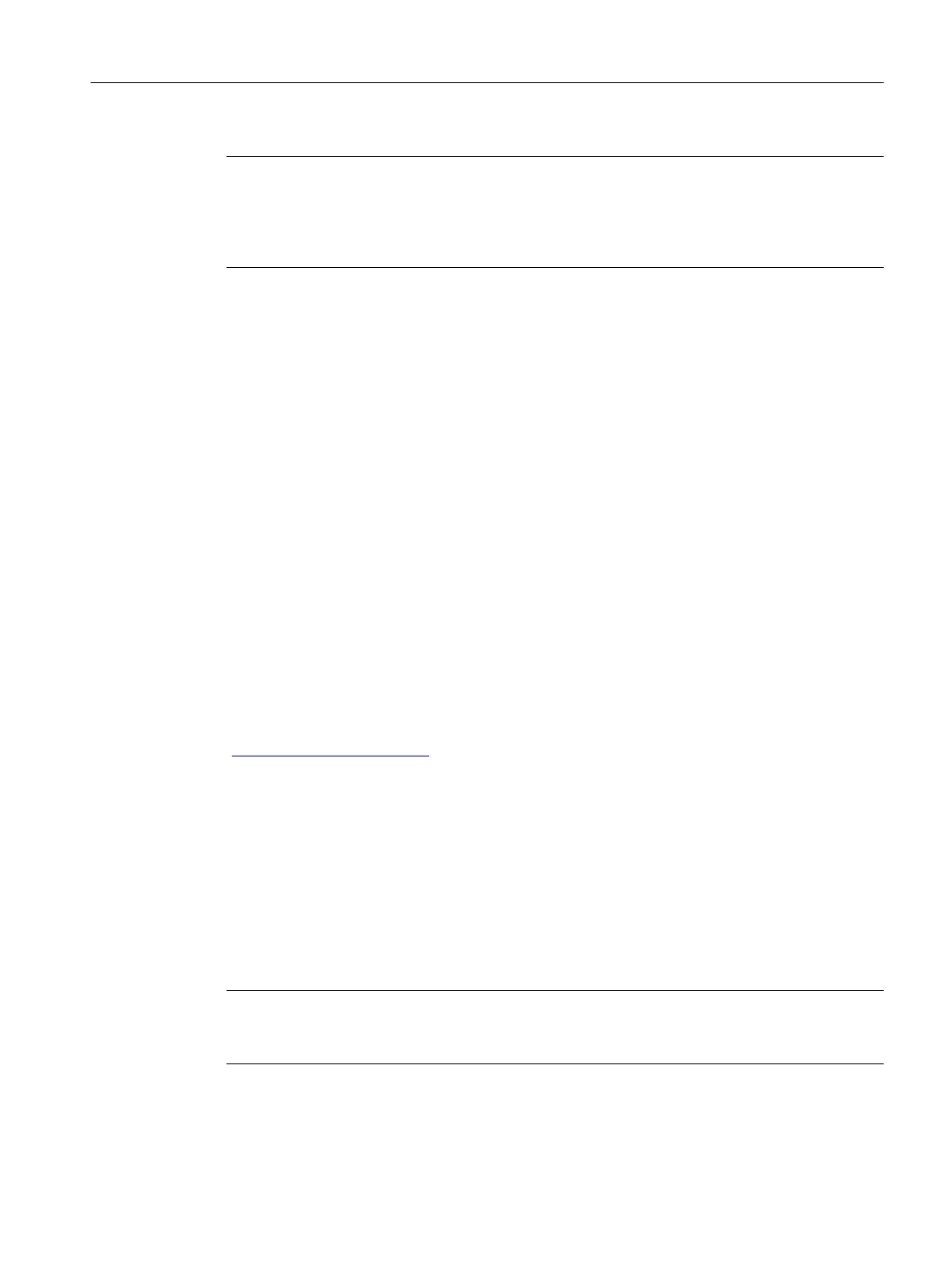Note
If the integrated ports of SIMOTION P320-4 and SINAMICS are not sufficient, an external
SCALANCE switch can be used.
If PROFINET IO with IRT communication is to be enabled downstream of the switch, then a
suitable switch (which supports IRT) must be used.
Cable
4-wire, shielded installation cables are used as PROFINET cables for IE FC RJ45.
Connector
RJ45 PN connectors with straight or angled exit can be used. Standard RJ45 connectors
cannot be used.
Strain relief
When inserted, a PROFINET cable will cause unwanted forces to be exerted on the sockets
of the PROFINET onboard (strain, lateral pressure). In order to prevent the sockets being
subjected to these forces, you must install the strain-relief bracket and attach the cable tie
supplied in the accessory kit.
For further information see Mounting a strain relief (Page 103).
Additional references
You can find further information on the website www.siemens.com/simotion
(www.siemens.com/simotion):
● Drives and I/O modules that are released for SIMOTION
● You will also find current brochures and catalogs
6.4 Mounting a strain relief
A strain relief for SIMOTION P320-4 is included in the scope of delivery.
The strain relief is designed to prevent the lines connected to the device from being accidentally
pulled out.
Note
One cable tie is required for each interface. The cable ties are not included in the scope of
delivery and must be ordered separately.
Connection
6.4 Mounting a strain relief
SIMOTION P320-4 E / P320-4 S
Commissioning and Hardware Installation Manual, 11/2016 103
