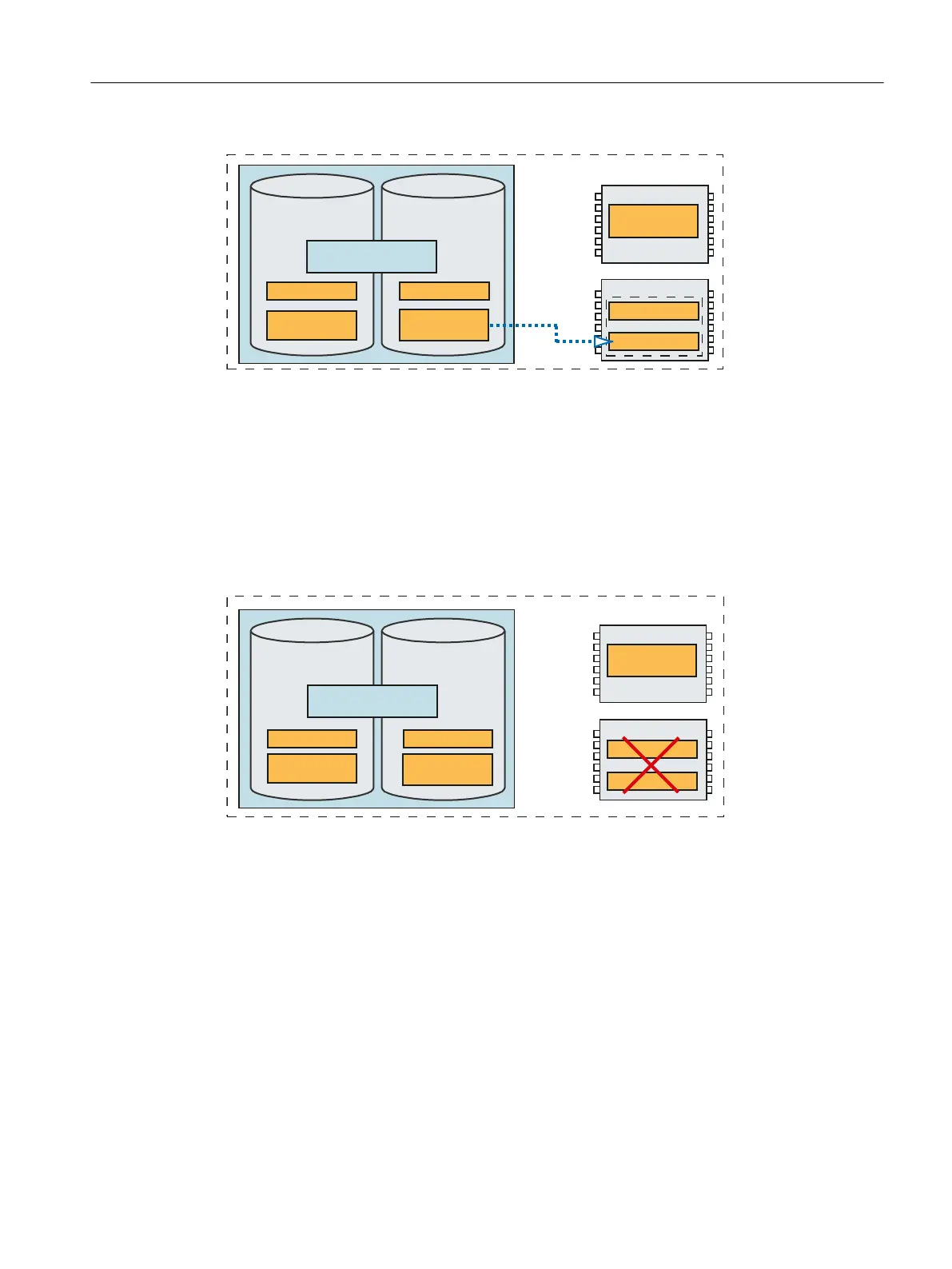5HWDLQGDWD
.HUQHOGDWD
65$0
&XUUHQWGDWD
5$0
2SHUDWLQJV\VWHP
6,027,21b3
)LUPZDUH
%DFNXSV
8VHUGDWD
6,027,21b3
6WRUDJHPHGLD
6WRUDJHPHGLXP
LQWHUQDO
66'
&)DVWFDUG
&)DVWFDUG
6WRUDJHPHGLXP
H[WHUQDO
6,027,213
Figure 10-14 Restore retain data
10.8.5.4 Delete SRAM via SIMOTION P State - button Restart (Del. SRAM)
SIMOTION P320-4 will be restarted and the data in the SRAM will also be deleted.
The loading of a backup allows the SIMOTION P320-4 to be returned to a defined initial state.
The backed up program variables and retain variables and thus the encoder values, homing
data will be restored.
5HWDLQGDWD
.HUQHOGDWD
&XUUHQWGDWD
8VHUGDWD
%DFNXSV
6,027,21b3
)LUPZDUH
2SHUDWLQJV\VWHP
6,027,21b3
6WRUDJHPHGLD
6WRUDJHPHGLXP
LQWHUQDO
66'
&)DVWFDUG
6WRUDJHPHGLXP
H[WHUQDO
&)DVWFDUG
65$0
5$0
6,027,213
Figure 10-15 Delete SRAM - Restart (Del. SRAM)
If the SIMOTION SCOUT function Target system > Copy RAM to ROM was called previously,
the saved project will be reloaded.
Commissioning (software)
10.8 Data storage concept
SIMOTION P320-4 E / P320-4 S
Commissioning and Hardware Installation Manual, 11/2016 171
