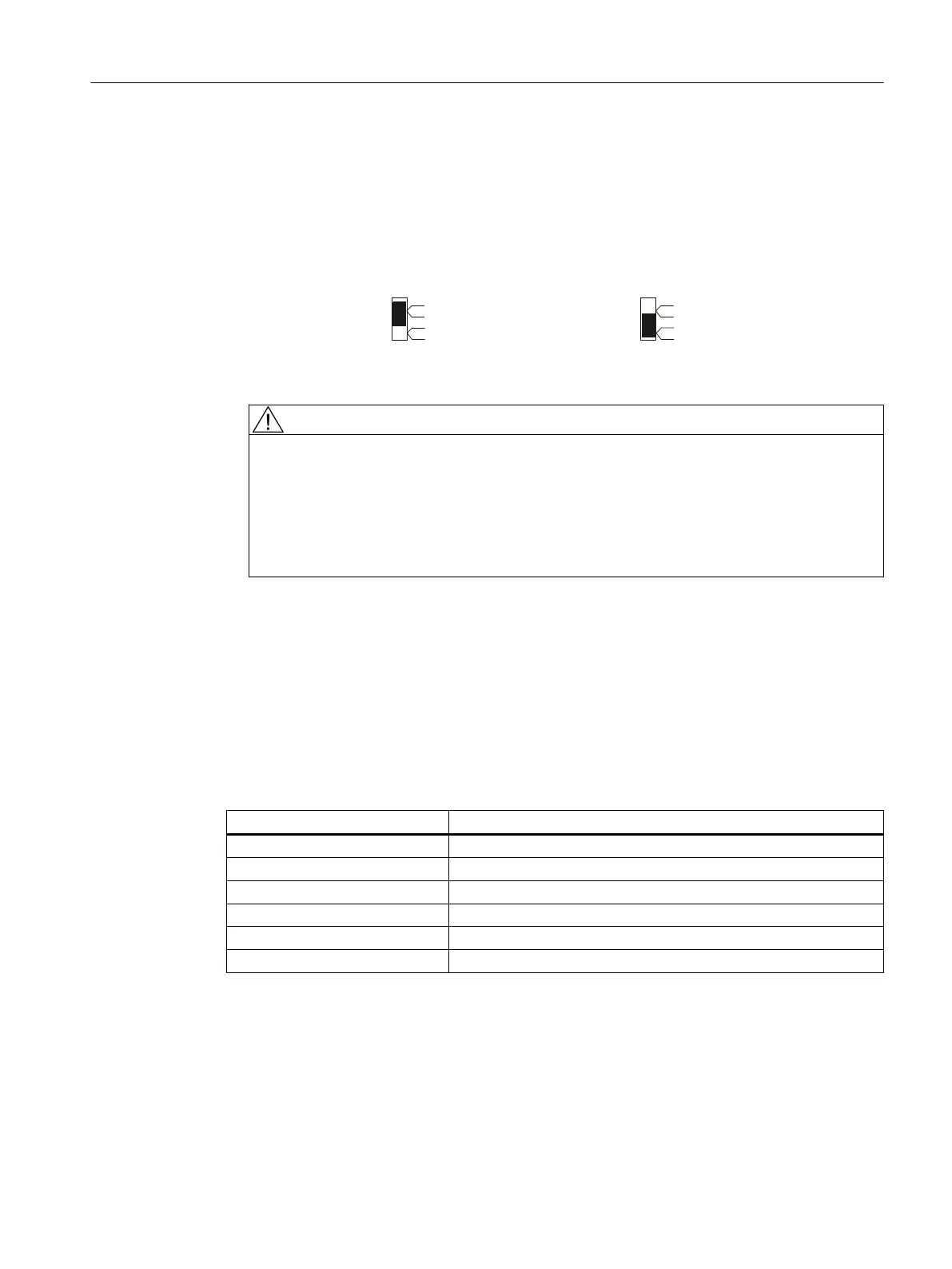Connecting the bus connector
Proceed as follows to connect the bus connector:
1. Plug the bus connector into the IsoPROFIBUS interface on the module.
2. Screw the bus connector onto the interface.
3. If the bus connector is located at the start or end of a segment, you must connect the
terminating resistor (switch position "ON").
7HUPLQDWLQJ
UHVLVWRUFRQQHFWHG
7HUPLQDWLQJUHVLVWRU
QRWFRQQHFWHG
RQ
RII
RQ
RII
Figure 6-9 Bus connector: Terminating resistor switched on and off
WARNING
Data exchange on the bus can be interrupted!
A bus segment must always be terminated with the terminating resistor at both ends. This
is not the case, for example, if the last node with a bus connector is de-energized. Because
the bus connector takes its voltage from the station, this terminating resistor is ineffective.
Make sure that the stations at which the terminating resistor is connected are always
energized.
6.5.6 PROFIBUS cable
Properties of the PROFIBUS cable
The PROFIBUS cable is a two-stranded, twisted, and shielded cable.
Table 6-1 Properties of the PROFIBUS cable
Features Values
Surge impedance Approximately 135 to 160 Ω (f = 3 to 20 MHz)
Loop resistance ≤ 115 Ω/km
Operating capacity 30 nF/km
Attenuation 0.9 dB/100 m (f = 200 kHz)
Permitted strand cross-section 0.3 mm
2
to 0.5 mm
2
Permissible cable diameter 8 mm ± 0.5 mm
Rules for laying
When you install a PROFIBUS cable, you must not:
● Twist
● Stretch
● Or compress it.
Connection
6.5 Connecting PROFIBUS
SIMOTION P320-4 E / P320-4 S
Commissioning and Hardware Installation Manual, 11/2016 111
