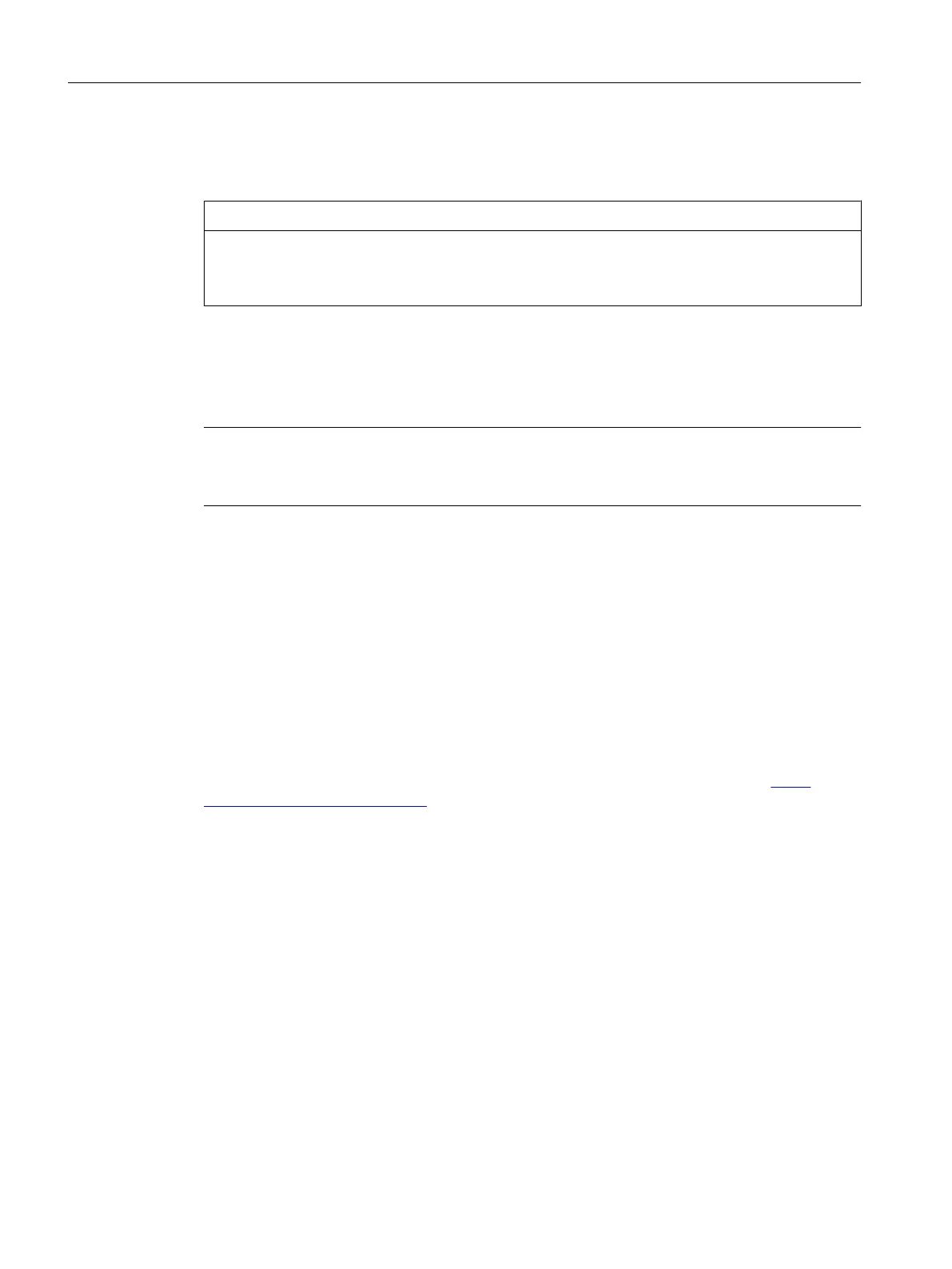Drive C:
Drive C: reserved for the Windows system software, SIMOTION P kernel, etc.
NOTICE
Compression for drive C: Not permissible
Compression must not be activated for files and folders on drive C: for correct operation of
the SIMOTION P320-4.
Drive D:
Drive D: contains the user data, e.g. programs, configuration data, parameter assignments of
SIMOTION P Runtime.
Note
Storage of user data
It is recommended that only the user data be saved on drive D:.
10.6.2 SIMATIC data backup
Data backup under Windows Embedded Standard 7 32-bit / Windows 7 Ultimate 32-bit
For backing up data under Windows Embedded Standard 7 32-bit and Windows 7 Ultimate
32-bit, we recommend the software tool SIMATIC IPC Image & Partition Creator (as of V3.3.1).
This tool allows the easy backing up and quick restoration of entire memory cards.
The SIMATIC IPC Image & Partition Creator only supports the burning of DVD media.
This software is available via the online ordering system Siemens Industry Mall (
http://
www.siemens.com/industrymall). You can find more accurate information about the tool in the
associated product documentation.
10.6.3 Restore DVD
SIMOTION P320‑4 is supplied with pre-installed hardware and software and is therefore ready
for connection and operation.
The delivery kit includes a restore DVD. Using the restore DVD, you can restore the delivery
state of the SIMOTION P320-4, e.g. in case of a problem when installing additional software
packages such as HMI software.
It is recommended that you create a data backup after commissioning by the OEM. Save the
data backup on an external hard disk or a USB flash drive.
Commissioning (software)
10.6 Data backup
SIMOTION P320-4 E / P320-4 S
156 Commissioning and Hardware Installation Manual, 11/2016
