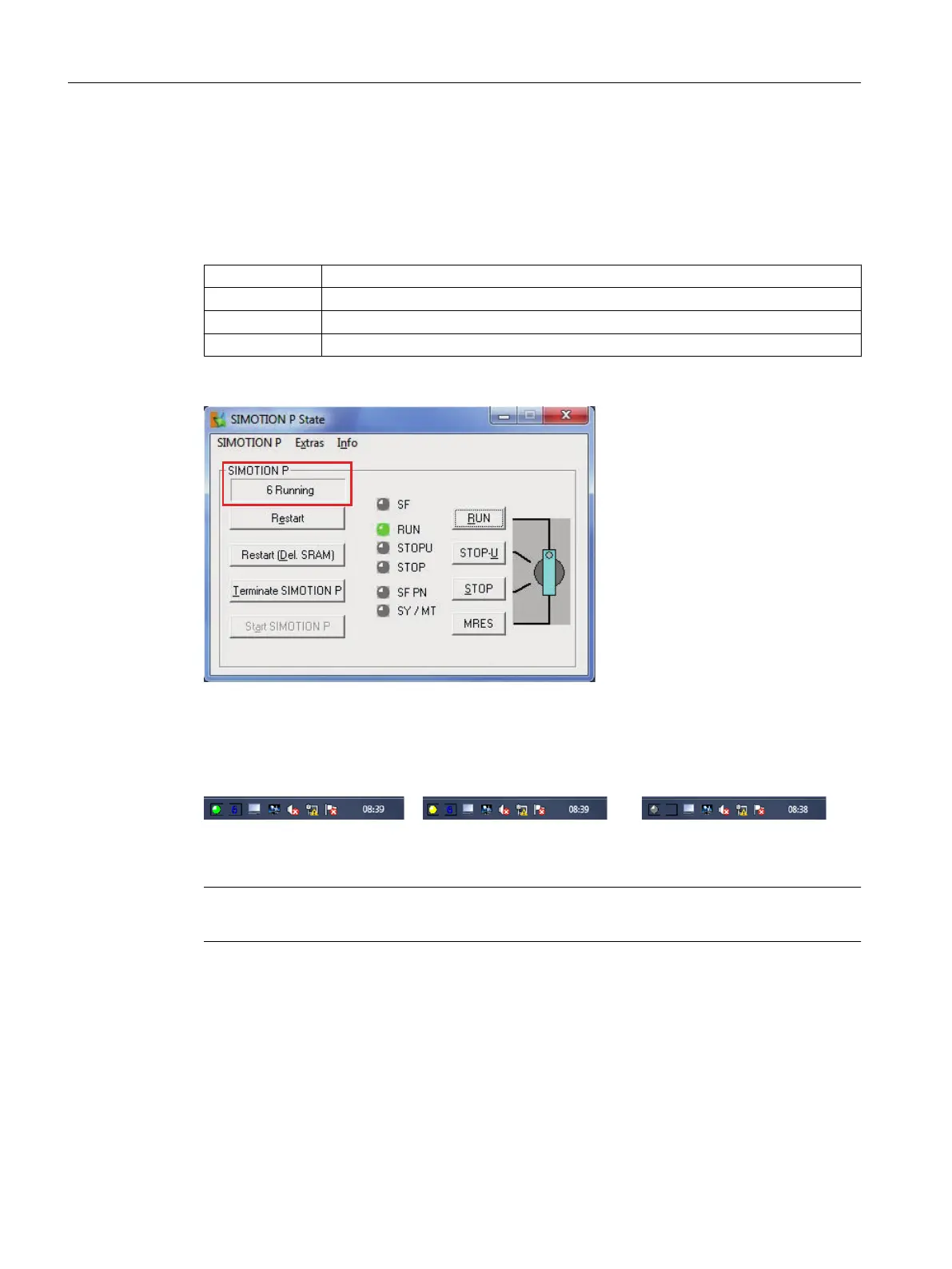8.1.4 Current operating status
The current state of the SIMOTION P320-4 is displayed in the upper left area of the SIMOTION
P State application.
Table 8-1 The following state displays are possible:
Not started SIMOTION P320-4 is not started.
0 … 5 The progress of the SIMOTION P320-4 power-up is displayed.
6 Running SIMOTION P320-4 has completed power up and the cyclic tasks are activated.
Disabled SIMOTION P320-4 is deactivated.
Figure 8-3 SIMOTION P State - state display
The status LEDs and the current operating state are also displayed in the Windows task bar:
RUN state: Green STOP state: Yellow NOT STARTED state: Gray
Note
FAQs can be found in Section Troubleshooting/FAQs (Page 201).
8.1.5 Function elements
Functions of the buttons
Below the current SIMOTION P320-4 status display, you will find a selection of buttons which
can only be operated with administrator rights.
Operator Control (hardware)
8.1 SIMOTION P state application
SIMOTION P320-4 E / P320-4 S
122 Commissioning and Hardware Installation Manual, 11/2016
