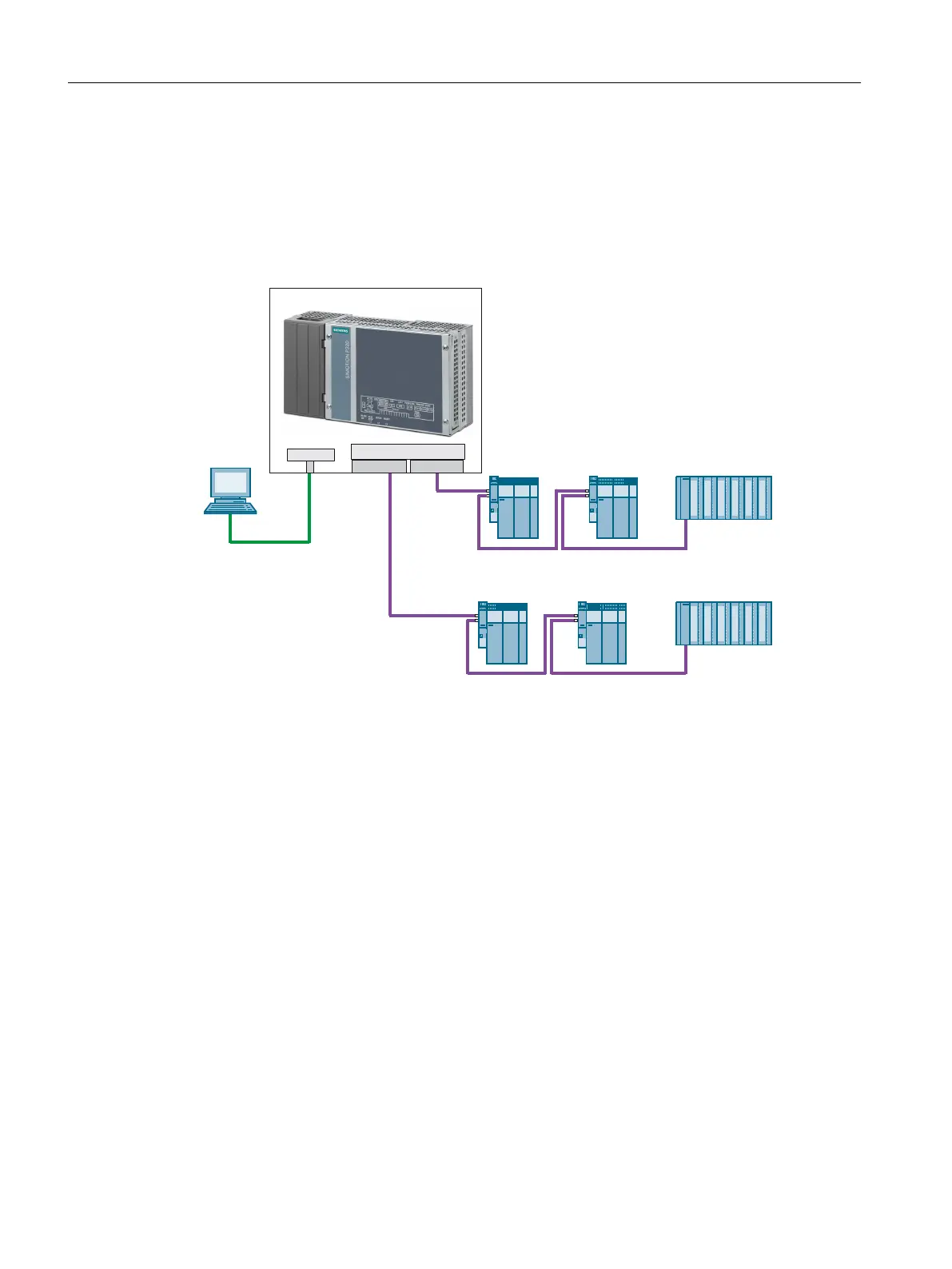6.5.4 IsoPROFIBUS board and PROFIBUS DP
PROFIBUS DP connection example
Both interfaces of the IsoPROFIBUS board can be used as PROFIBUS DP interfaces. The
following screen shows an example of a PROFIBUS application.
6,1$0,&66
ZLWK&8'3
ERRNVL]H
(WKHUQHW
3*3&
,VR352),%86
6,1$0,&66
ZLWK&8'3
ERRNVL]H
6,1$0,&66
ZLWK&8'3
ERRNVL]H
6,1$0,&66
ZLWK&8'3
ERRNVL]H
6,0$7,&b(7b0
6,0$7,&b(7b0
'3;
'3;
6,027,213
Figure 6-8 Example for a PROFIBUS application
6.5.5 Connecting the bus connectors for the X101 and X102 interfaces (IsoPROFIBUS)
The bus connector is used to connect the PROFIBUS cable to the IsoPROFIBUS interface
(X101, X102). thus establishing a connection to additional stations.
Connection
6.5 Connecting PROFIBUS
SIMOTION P320-4 E / P320-4 S
110 Commissioning and Hardware Installation Manual, 11/2016
