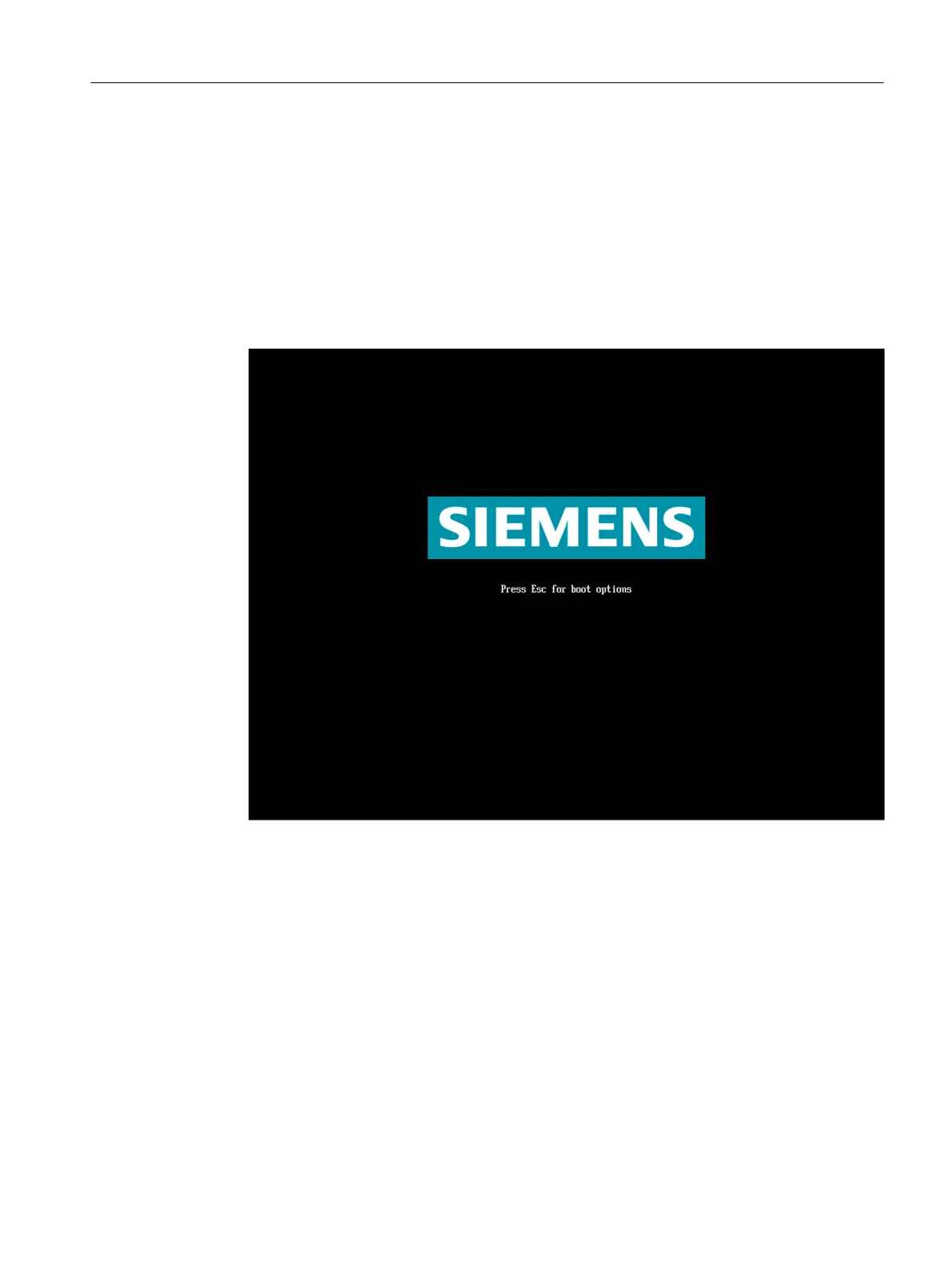13.2 Hotplug Enabled BIOS settings
Starting the BIOS setup
Proceed as follows:
1. Reset the SIMOTION P320-4 (warm or cold restart).
Depending on the device version, the default settings may differ from the following figures.
2. After completing the startup test, you can start the program setup with BIOS.
The following message is shown on the display:
Figure 13-1 SIEMENS Press Esc boot options
Press Esc.
Troubleshooting/FAQs
13.2 Hotplug Enabled BIOS settings
SIMOTION P320-4 E / P320-4 S
Commissioning and Hardware Installation Manual, 11/2016 203
