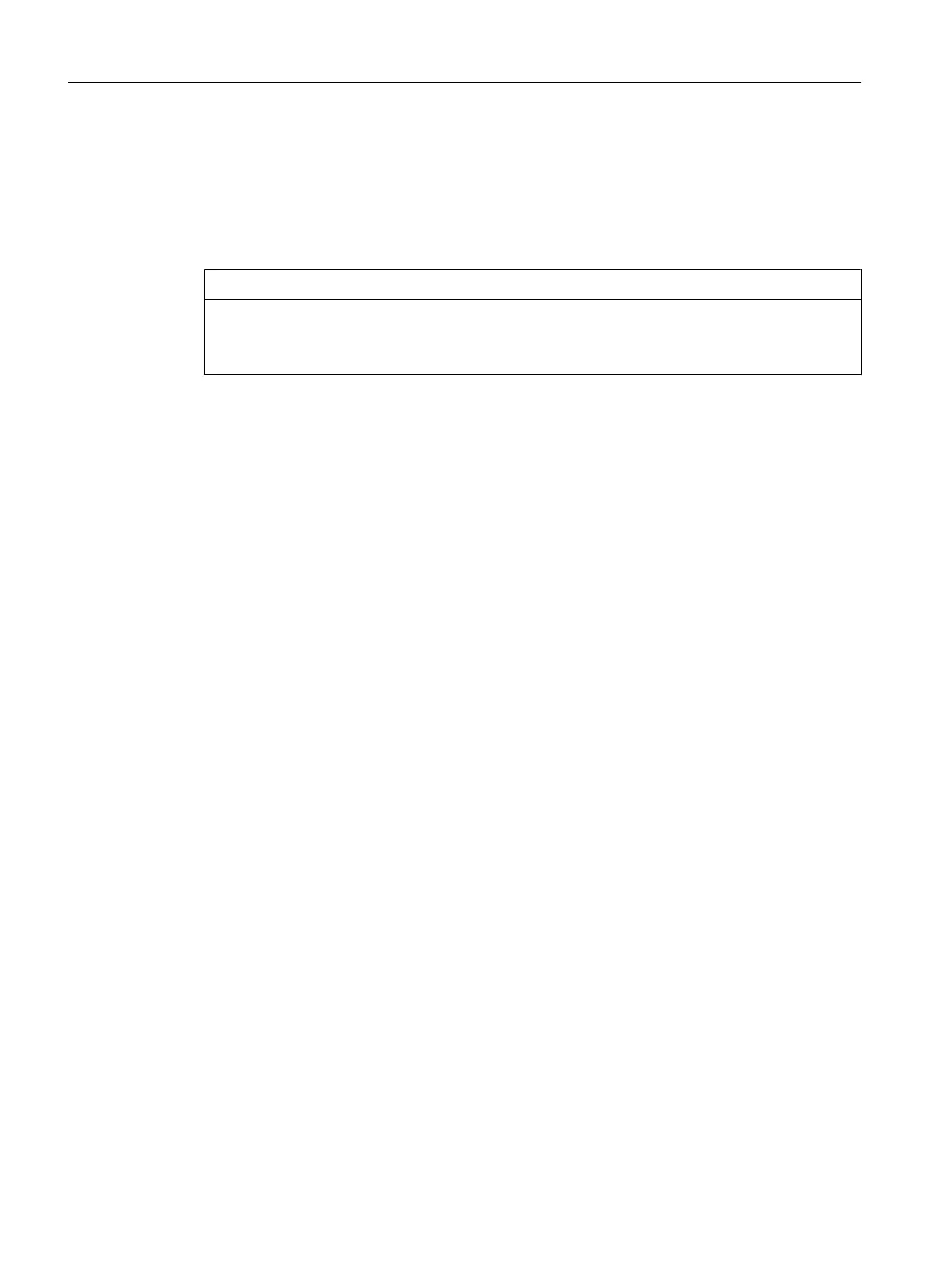9.3 SIMOTION P control manager
9.3.1 Requirement
NOTICE
SIMOTION P Control Manager
Because the settings made via the SIMOTION P Control Manager change the factory default
parameters, they should only be made by authorized persons.
9.3.2 SIMOTION P Control Manager overview
The SIMOTION P Control Manager is used to configure the SIMOTION P software.
Call
The SIMOTION P Control Manager is only used by the administrator. Only the administrator
is authorized to make changes.
The SIMOTION P Control Manager application is called by means of the operating system's
Control Panel.
Properties
SIMOTION P Control Manager has the following features:
● The following settings take effect immediately after a change:
– Start SIMOTION P
– Automatic Restart By Plug-In External Memory Card
– Ethernet-IP address
● The values to be set are generally required only by the administrator.
These are:
– License handling
– IP addresses
9.3.3 Calling SIMOTION P Control Manager from the control panel
You can call the SIMOTION P Control Manager in the Windows Control Panel (Start > Control
Panel).
The call can only be made as administrator. If you are not logged on as administrator, a prompt
will appear notifying you of this fact.
Parameter assignment/addressing
9.3 SIMOTION P control manager
SIMOTION P320-4 E / P320-4 S
128 Commissioning and Hardware Installation Manual, 11/2016
