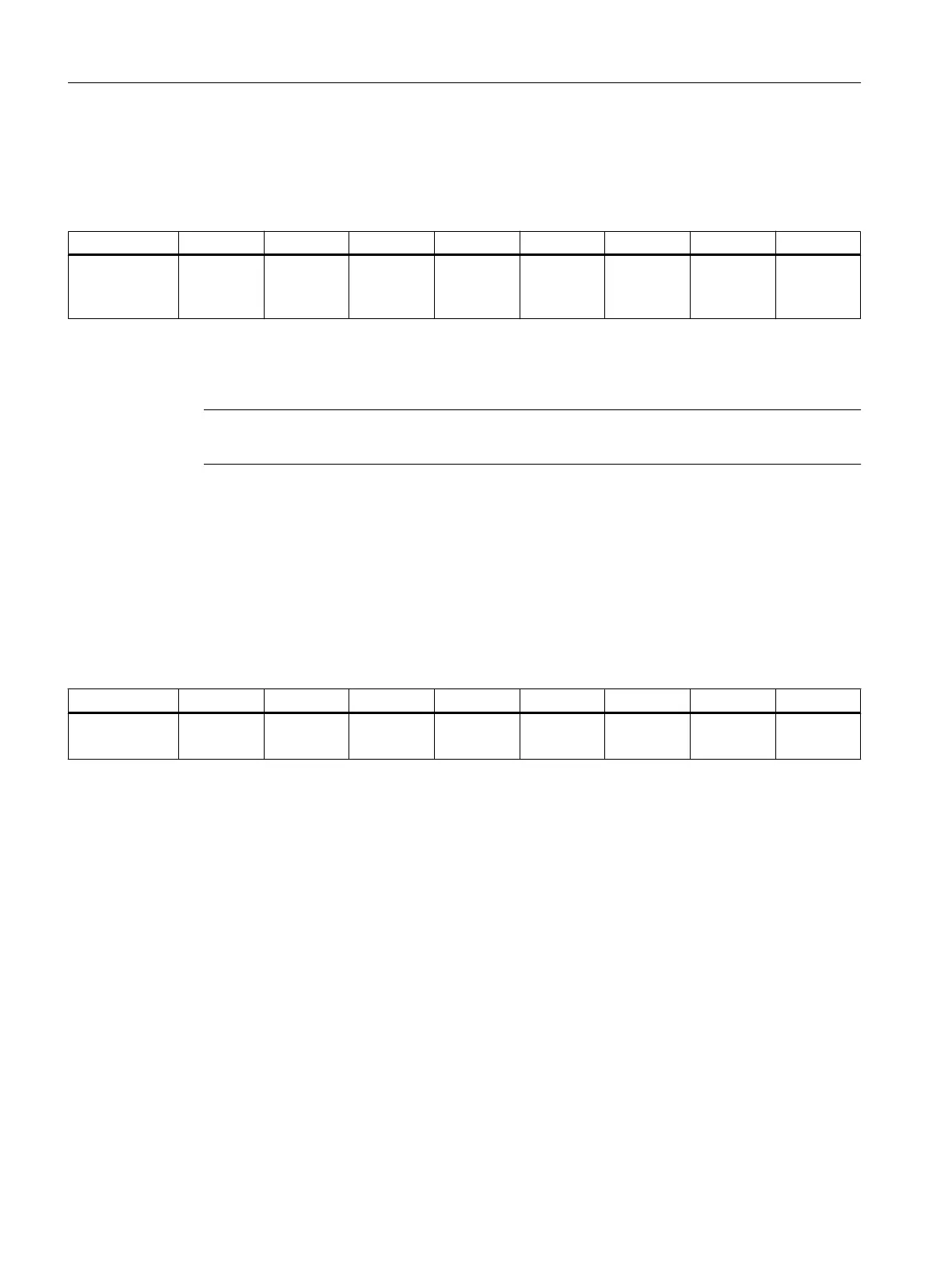If the dialog box is closed without deactivating the Flashing function, the previous state of the
LED becomes active again.
Table 12-3 LED combinations
LED SF RUN STOPU STOP SF PN SY/MT BUSF1 BUSF2
DCP flashing x 2
(green/yel‐
low)
x x x x x x
x Not applicable
1 ON
2 Flashes with a frequency of 2 Hz.
Note
You can carry out a detailed diagnosis using a PG/PC and the Engineering System.
FAULT
A fault has occurred to which the user program cannot respond.
The following actions may be required to rectify the fault:
● Power OFF/ON
● Recommissioning
Table 12-4 LED combinations
LED SF RUN STOPU STOP SF PN SY/MT BUSF1 BUSF2
FAULT 5
(red)
5
(red)
5
(red)
5
(red)
5
(red)
5
(red)
5
(red)
5
(red)
5 Flashes with a frequency of 5 Hz.
12.2 Temperature alarm
For SIMOTION P320‑4, two different temperatures are monitored in the device as regard to
whether they reach their respective threshold value.
System variables
_cpudata.temperature
_cpudata.moduletemperature
Error response
An I/O alarm is activated.
Alarm, error and system messages
12.2 Temperature alarm
SIMOTION P320-4 E / P320-4 S
196 Commissioning and Hardware Installation Manual, 11/2016
