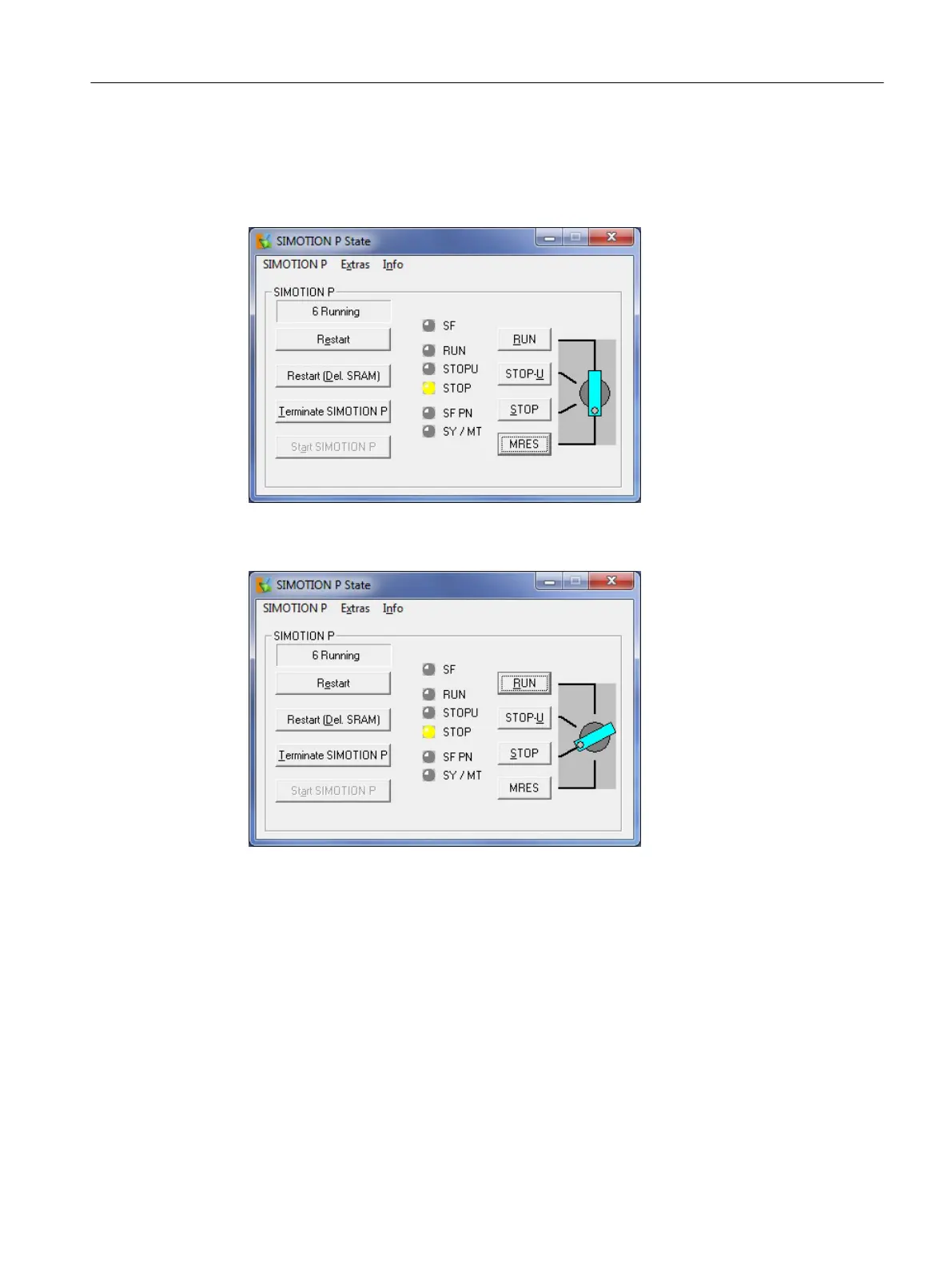Proceed as follows to initiate an overall reset:
1. Turn the mode selector to MRES and keep MRES pressed until the STOP LED stops
flashing.
When the LED permanently lights up yellow, the STOP operating state has been reached.
Figure 10-17 SIMOTION P State - STOP operating state
2. When you release MRES, the mode selector points to the STOP position again.
Figure 10-18 SIMOTION P State - Mode selector from position MRES to STOP
Commissioning (software)
10.9 SIMOTION P overall reset
SIMOTION P320-4 E / P320-4 S
Commissioning and Hardware Installation Manual, 11/2016 175
