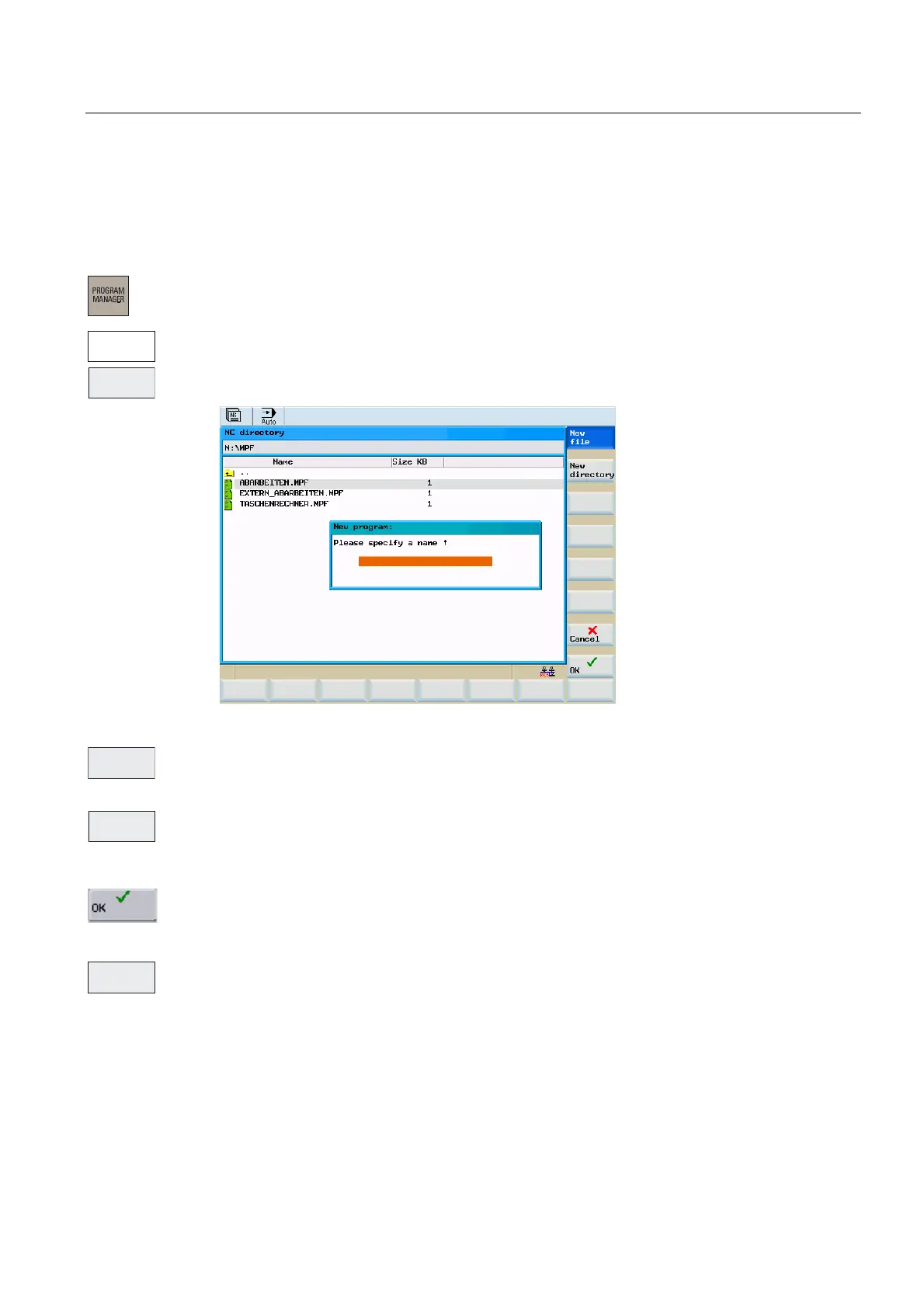Part programming
7.2 Enter new program
Cylindrical grinding
Programming and Operating Manual, 07/2009, 6FC5398-4CP10-2BA0
103
7.2 Enter new program
Operating sequences
You have selected the PROGRAM MANAGER operating area.
Use the "NC directory" softkeys to select the storage location for the new program.
Press "New". You have the choice of the following options:
Figure 7-3 New program
After presssing the softkey "New directory" a dialog window will open up for setting up a new
file.
Enter a name and confirm with "OK."
After presssing the softkey "New file" a dialog window will open up for setting up a new
program file. in which you can enter the names of the new main programs and subprograms.
The .MPF extension for main programs is entered automatically. The .SPF extension for
subprograms must be entered along with the program name.
Conclude your entry with "OK". The new part program file will be created, and the editor
window is opened automatically.
Use "Cancel" to cancel the creation of the program. the window is closed.
1&
GLUHFWRULHV
1HZ
1HZ
GLUHFWRU\
1HZ
ILOH
$ERUW
