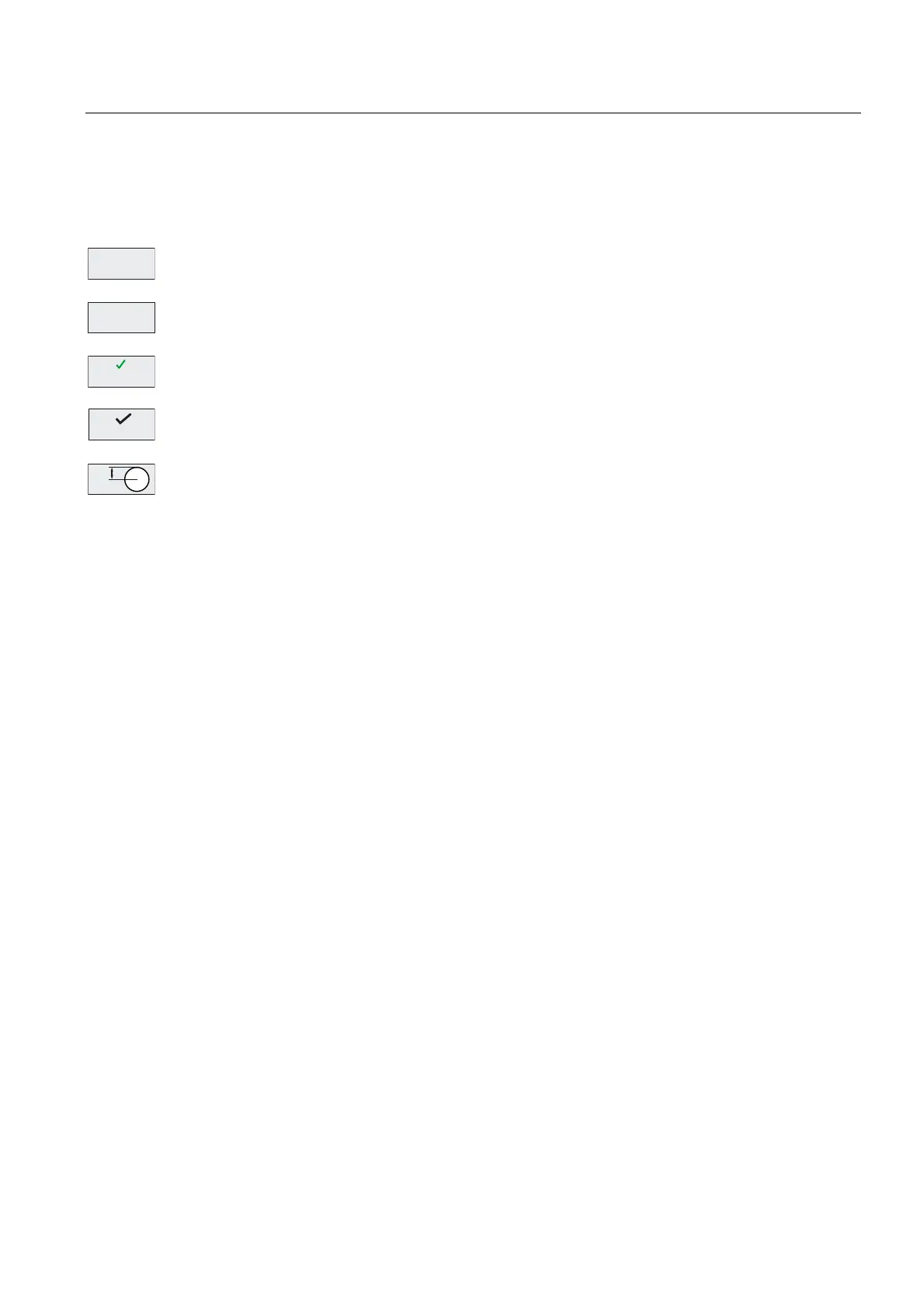Software interface
2.2 Standard softkeys
Cylindrical grinding
Programming and Operating Manual, 07/2009, 6FC5398-4CP10-2BA0
27
2.2 Standard softkeys
Use this softkey to close the screen.
Use this softkey to cancel the input; the window is closed.
Selecting this softkey will complete your input and start the calculation.
Selecting this softkey will complete your input and accept the values you have entered.
This function is used to switch the screenform from diameter programming to radius
programming.
%DFN
$ERUW
$FFHSW
2.
5
