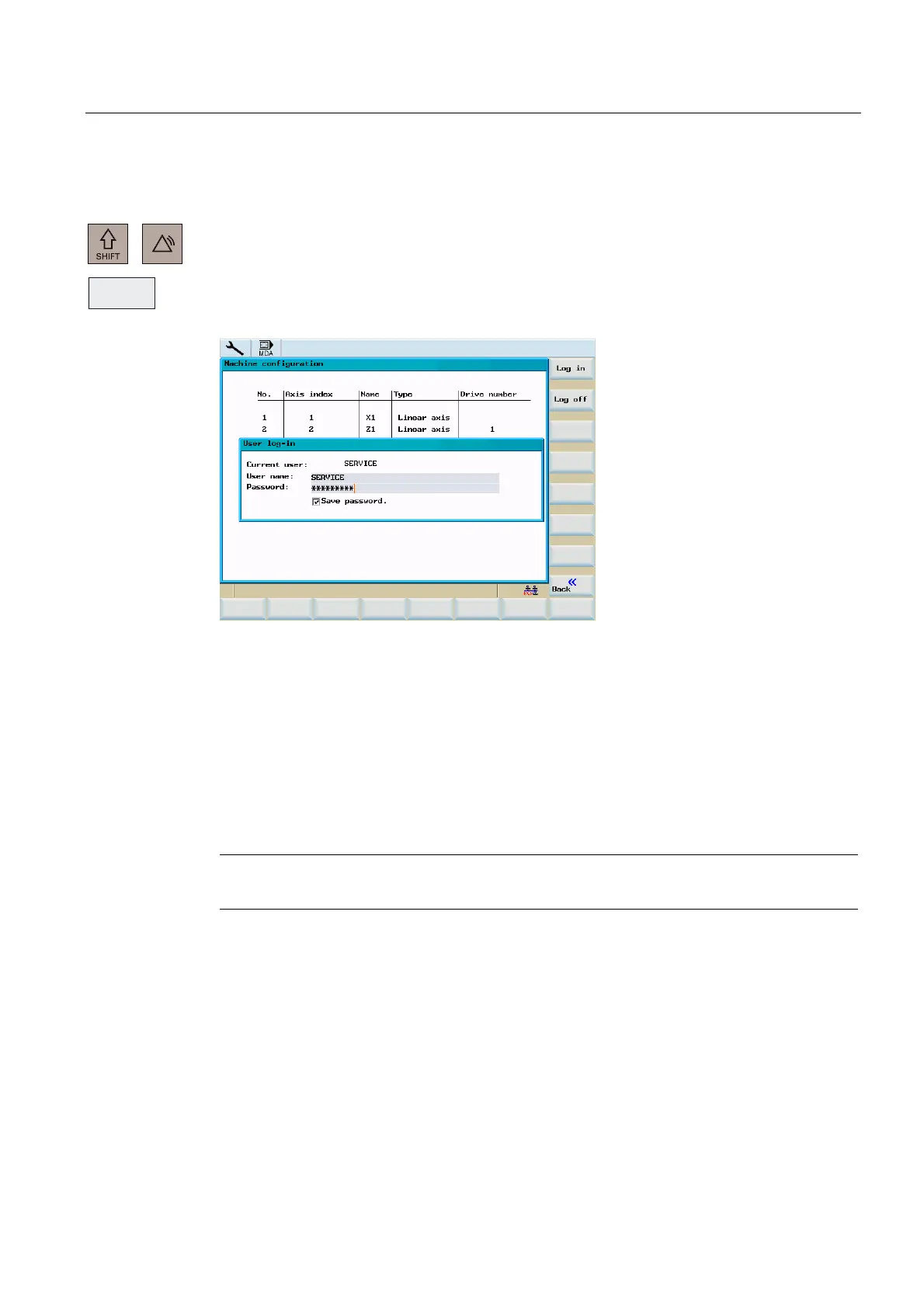Network operation
11.3 Network operation
Cylindrical grinding
Programming and Operating Manual, 07/2009, 6FC5398-4CP10-2BA0
345
11.3.3 User log in - RCS log in
In the <SYSTEM> operating area, select the "RCS Connect" softkey. The user log-in input
screen will appear.
Figure 11-10 User log-in
Logon
Type user name and password into the appropriate input fields and select the "Log in"
softkey to confirm your input.
After successful log-in, the user name is displayed in the Current user line.
Select the "Back" softkey to close the dialog box.
Note
This log-in simultaneously serves for user identification for remote connections.
Logoff
Press the "Log off" softkey. This will log out the current user, all user-specific settings are
saved, and any enables already granted are canceled.
$/$50
6<67(0
5&6
ORJLQ
