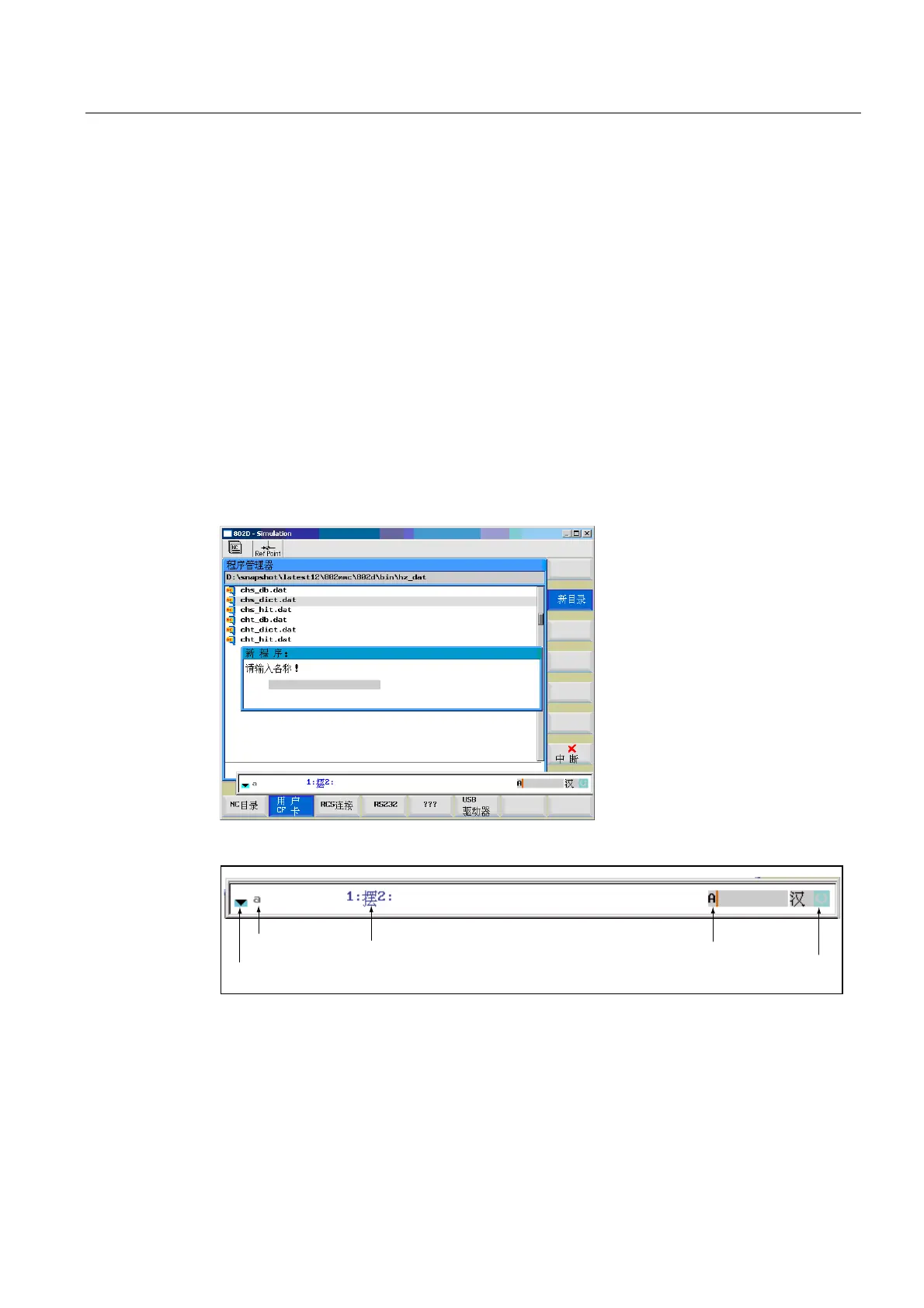Appendix
A.3 Miscellaneous
Cylindrical grinding
Programming and Operating Manual, 07/2009, 6FC5398-4CP10-2BA0
387
A.3.2 Editing Asian characters
The program editor and PLC alarm text editor both allow you to edit Asian characters.
This function is available in the following Asian language versions:
● Simplified Chinese
● Traditional Chinese (as used in Taiwan)
● Korean
Press <Alt+S> to switch the editor on or off.
Simplified/Traditional Chinese
Characters can be selected according to the pinyin input method, which involves combining
letters of the Roman alphabet in order to reproduce the sound of the character.
The editor will then show a list of characters that correspond to that particular sound.
You can then select the character you need.
Figure A-2 Example of editing Simplified Chinese
2WKHUFKDUDFWHUVFDQEHVHOHFWHG
6RXQG
&KDUDFWHU
,QSXWILHOG
)XQFWLRQVHOHFWLRQ
Figure A-3 Structure of editor
The "Function selection" toggle field enables switching between the PinYin-entry method and
entering Latin graphic characters as well as activating the function for editing the dictionary.
