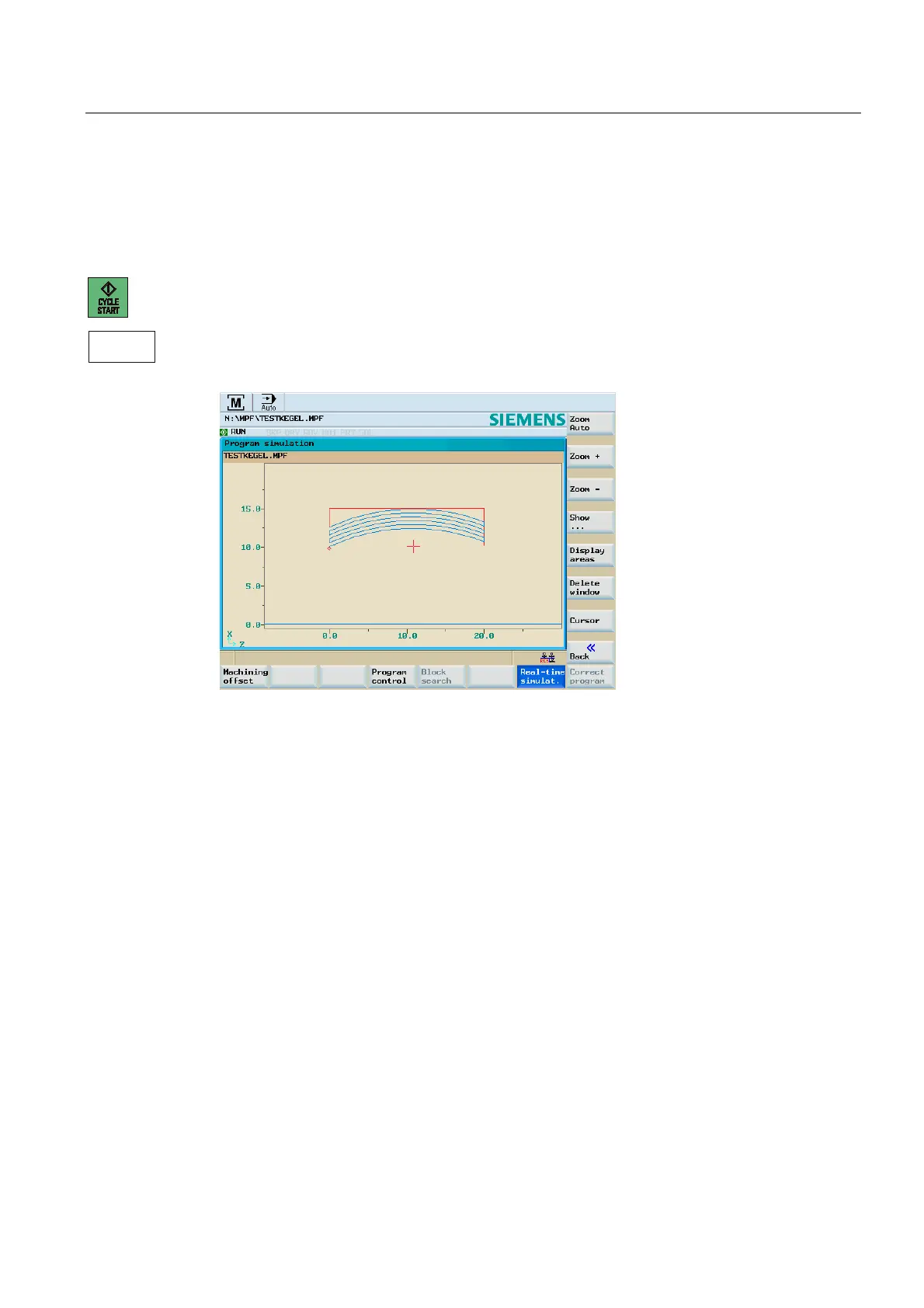Automatic mode
6.5 Simultaneous recording
Cylindrical grinding
Programming and Operating Manual, 07/2009, 6FC5398-4CP10-2BA0
89
6.5 Simultaneous recording
Operating sequence
You have selected a part program to be executed and have pressed <NC START>.
Execution of the part program is simultaneously recorded on the HMI using the
"Simultaneous recording" function.
Figure 6-10 "Simultaneous recording" start screen
You can influence how the simultaneous recording function is displayed on the HMI using
the following vertical softkeys:
● "Zoom Auto"
● "Zoom +"
● "Zoom -"
● "Show ..."
– "All G17 blocks"
– "All G18 blocks"
– "All G19 blocks"
● "Display areas"
See the following page for a description.
6LPXOWDQHRXV
UHFRUGLQJ
