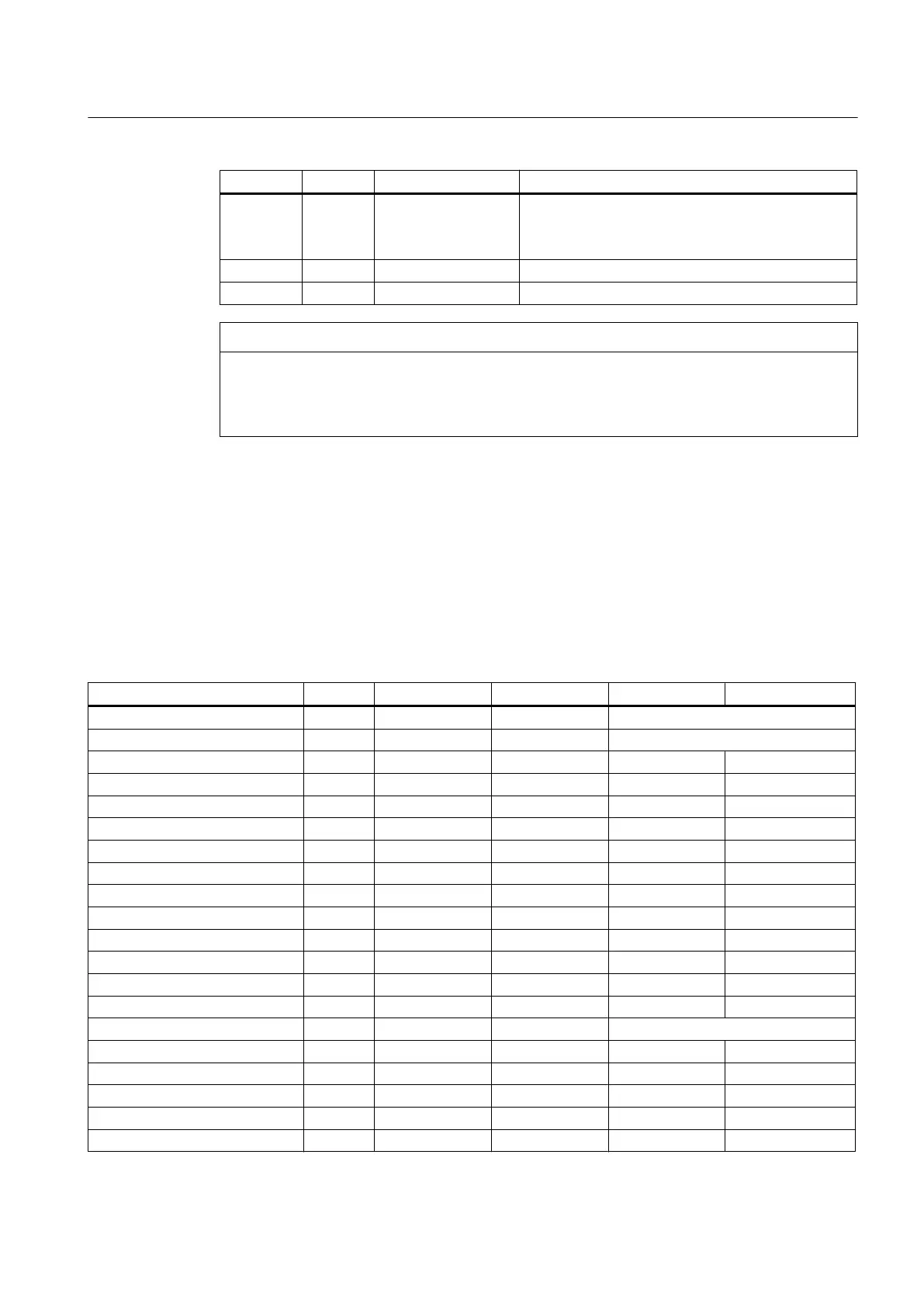Name Color Status Meaning
Red Lights up NC in stop mode:
● When booting, if NC Ready is not yet available
● Critical fault (power off/on necessary)
NC Yellow Cyclic flashing NC operation
CF Yellow Lights up Accessing the CompactFlash card.
NOTICE
CompactFlash card
If the LED is lit, the CompactFlash card must not be removed!
Non-compliance can result in damage to the CompactFlash card.
6.4.1 Addressing the I/O modules
IP addresses of the I/O modules
You can find the DIP switch S1 for the IP address of the appropriate I/O module in the following
table. In this case, the maximum configuration with I/O modules, bus coupler and machine
control panel via the PLC I/O Interface based on PROFINET is taken into consideration.
I/O module Bus Device name IP address Input addresses Output addresses
192.168.214. (active with MD12986[x] = -1)
Index n:
1. Digital PP module PN pp72x48pn9 9 0 … 8 0 … 5
2. Digital PP module PN pp72x48pn8 8 9 … 17 6 … 11
3. Digital PP module PN pp72x48pn7 7 18 … 26 12 … 17
4th PP module digital PN pp72x48pn6 6 27… 35 18 … 23
5. Digital PP module PN pp72x48pn5 5 36 … 44 24 … 29
Unassigned 45 30 … 55
Index d:
1. PP module diagnostics PN pp72x48pn9 9 46 … 47 --
2. PP module diagnostics PN pp72x48pn8 8 48 … 49 --
3. PP module diagnostics PN pp72x48pn7 7 50 … 51 --
4. PP module diagnostics PN pp72x48pn6 6 52 … 53 --
5. PP module diagnostics PN pp72x48pn5 5 54 … 55 --
Index m:
1. Analog PP module PN pp72x48pn9 9 56 … 63 56 … 63
2. Analog PP module PN pp72x48pn8 8 64 … 71 64 … 71
3. Analog PP module PN pp72x48pn7 7 72 … 79 72 … 79
4. Analog PP module PN pp72x48pn6 6 80 ... 87 80 ... 87
5. Analog PP module PN pp72x48pn5 5 88 … 95 88 … 95
Interface description
6.4 PLC I/O Interface based on PROFINET
PPU
Manual, 01/2014, 6FC5397-2DP40-3BA3 75
