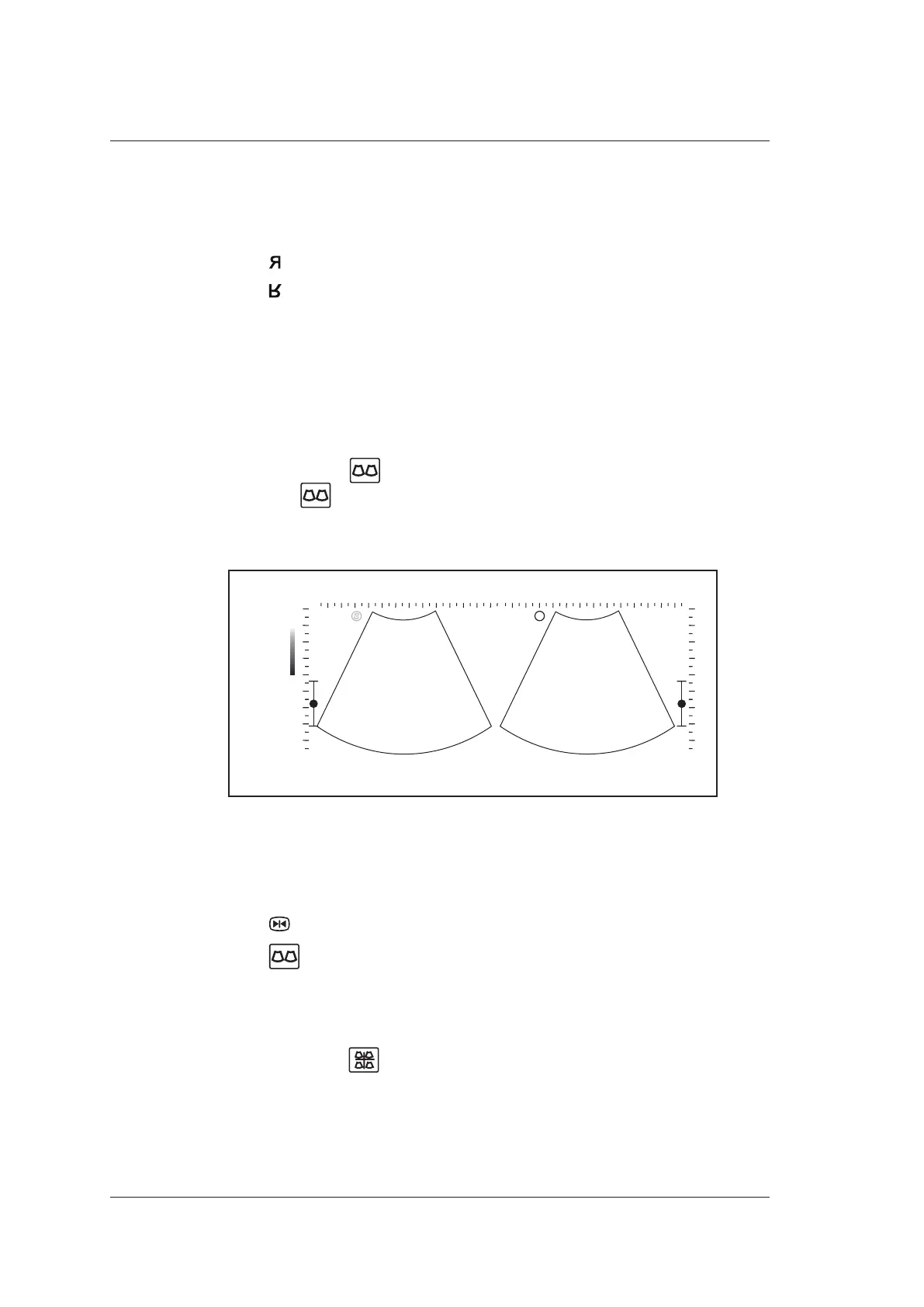7 Working with Images
96 Basic User Manual
7.1 Imaging Features
7.1.1 Imaging Reverse
●
Press the key on the key panel to reverse the real time scan left or right.
●
Press the key on the key panel to reverse the real time scan up or down.
7.1.2 Split Screen Display
You can position two or four images side by side on the screen to compare the images by
using the split screen display.
■ Dual-Split Screen Display
In the B mode, press the key on the control panel to activate the dual-split screen
display. Press the key again, the image is duplicated into two parts with a frozen
image on the left and a real time scan on the right. The real time B-mode is taken as an
example in the following figure.
FR
B
7.5
14.0
7.5-10.5F
D
50GN
50DR
75PWR
3µS
s
s
0
5
10
15
0
5
10
15
Figure 7-1 Frozen + Real Time B
●
Press the THI key on the control panel to enter the corresponding mode for the real
time scan.
●
Press the key on the control panel to freeze the real time scan only.
●
Press the key to freeze the real time scan and unfreeze the other image.
●
Press the B key to exit the dual display.
■ Quad-Split Screen Display
In the B mode, press the key on the control panel to activate the quad-split screen
display. The B-mode image is taken as an example in the following figure.
