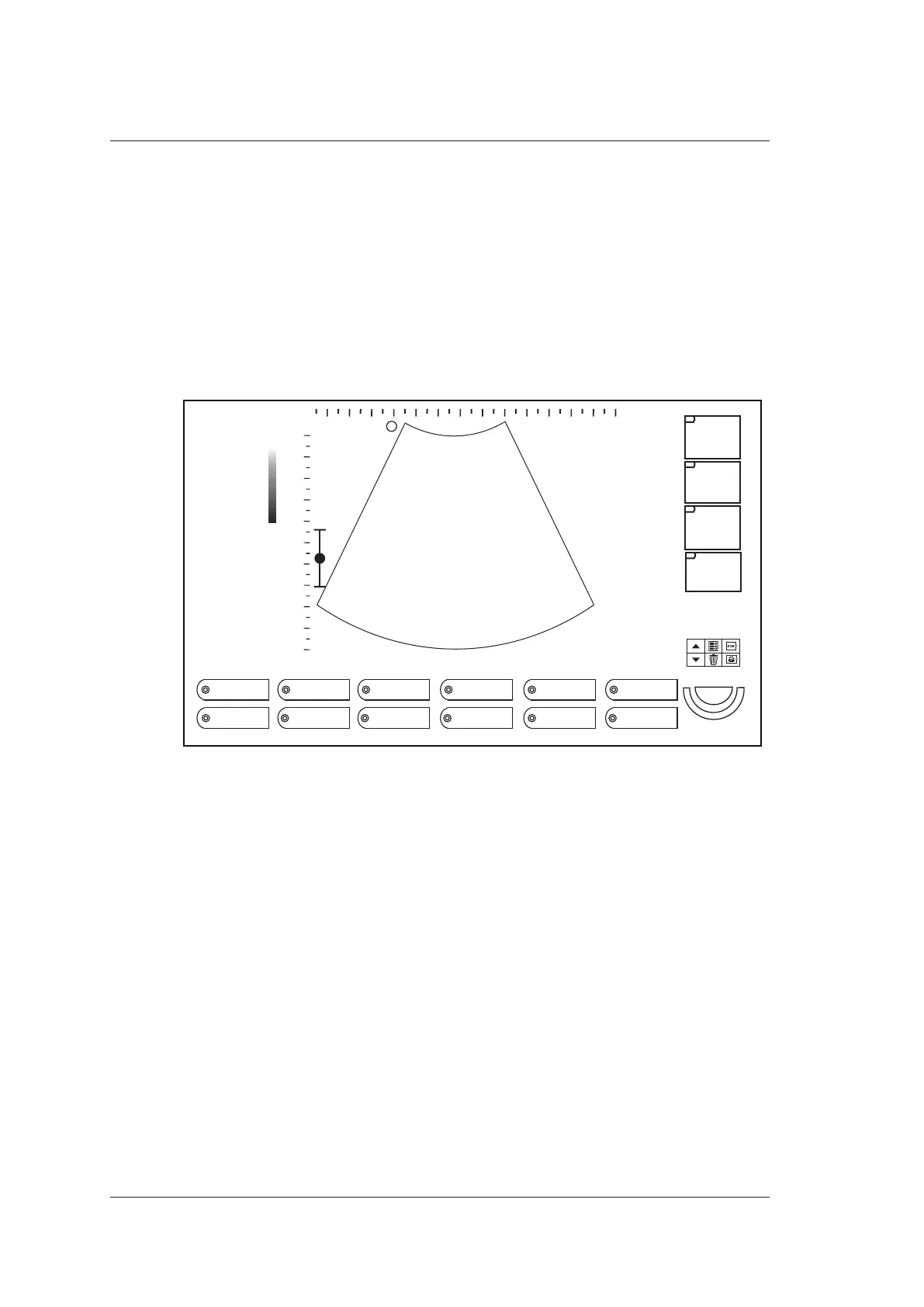6 Acquiring Images
78 Basic User Manual
6.2 Acquiring B-Mode Images
B-mode imaging is intended to provide information of anatomical structure of soft tissue.
6.2.1 Entering B Mode
The system enters B mode by default after you select a probe model and an exam type.
You can press the B key on the control panel to enter B mode from other imaging modes.
The basic screen in the B mode is displayed as follows:
1
2
3
4
NEXT
FR
B
7.5
14.0
7.5-10.5F
D
50GN
50DR
75PWR
offµS
s
1/1P
Frequency
3.7-4.5
Line Density
Med
Gray Map
2
Chroma
Off
μScan
3
Persist
Low
DR
140
Power
100%
Sector Width
100%
Focus Area
3
Widescan
Off
Compound
1
0
5
10
15
Figure 6-4 B-Mode Imaging Screen
For details on operating the basic screen, refer to Section 2.3.7 Basic Screen.
6.2.2 Optimizing B-Mode Images
After entering the B mode, the imaging parameters display at the bottom of the LCD
monitor as shown in Figure 6-4.
To optimize the image:
●
Press the function key on the control panel to select the corresponding parameter.
●
Rotate the function key to adjust the settings of the corresponding parameter.
●
Press the NEXT/BACK key corresponding to NEXT to go to the next or previous
page.
