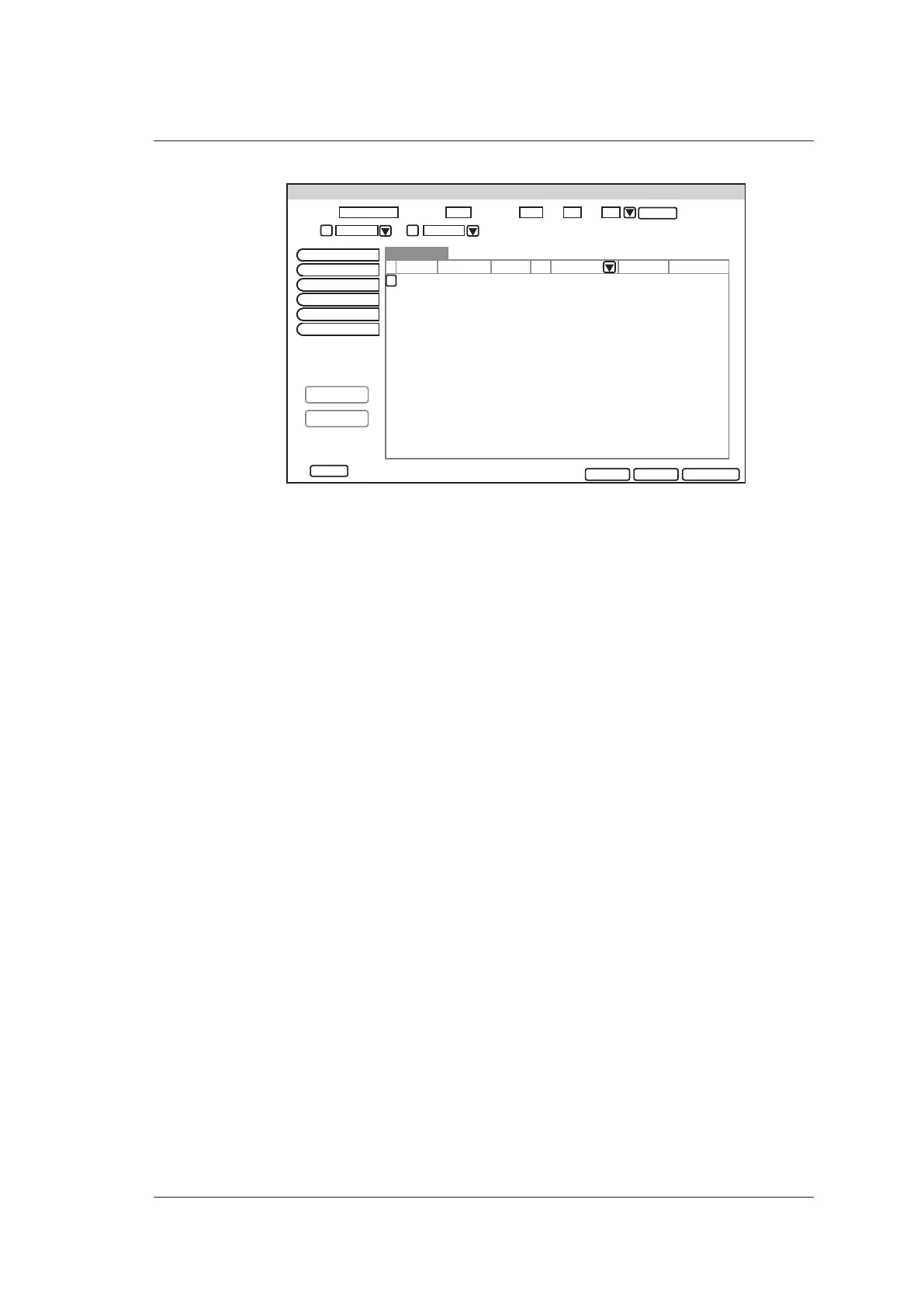5 Preparing for an Exam
Basic User Manual 73
View New Exam Delete Patient
Patient Review
Patient ID
20150505 Mary Unknown 2015/05/05-16:04:03 40.82M
Patient Name Birth Date Sex Exam Time Image Size Status
Patient Exam List
Patient ID
Last Name First Name Age Sex
Date --
11/9/2017 11/9/2017
Exit
Reset
Import Screen
Export Screen
Current Exam
New Patient
PPS Screen
DICOM Queue
DICOM Q/R
Free Space:
Figure 5-3 Patient View Screen
2. Select the desired information
Move the cursor to the desired information, and press the confirm key on the control
panel to select it.
3. Exam the desired patient
Click New Exam to start a new exam.
5.1.3 Using DICOM Worklist
You can acquire the patient information by using the DICOM worklist if the system is
configured with the DICOM module. For details, refer to Section 9.4 DICOM Worklist.
5.1.4 Using Query/Retrieve List
You can acquire the patient information from other ultrasound systems by using the Query/
Retrieve
List
and copy the
patient
information
to the system if the system is configured
with the DICOM module. For details, refer to Section 9.5 Query/Retrieve List.
5.2 Pausing/Resuming/Completing an Exam
5.2.1 To Pause an Exam
Press the Patient key on the control panel to enter the New Patient screen, and then click
Suspend Exam to pause the exam.
5.2.2 To Resume an Exam
1. Press the Patient key on the control panel to enter the New Patient screen, and then
click Patient List > Patient View to enter the Patient View screen.
