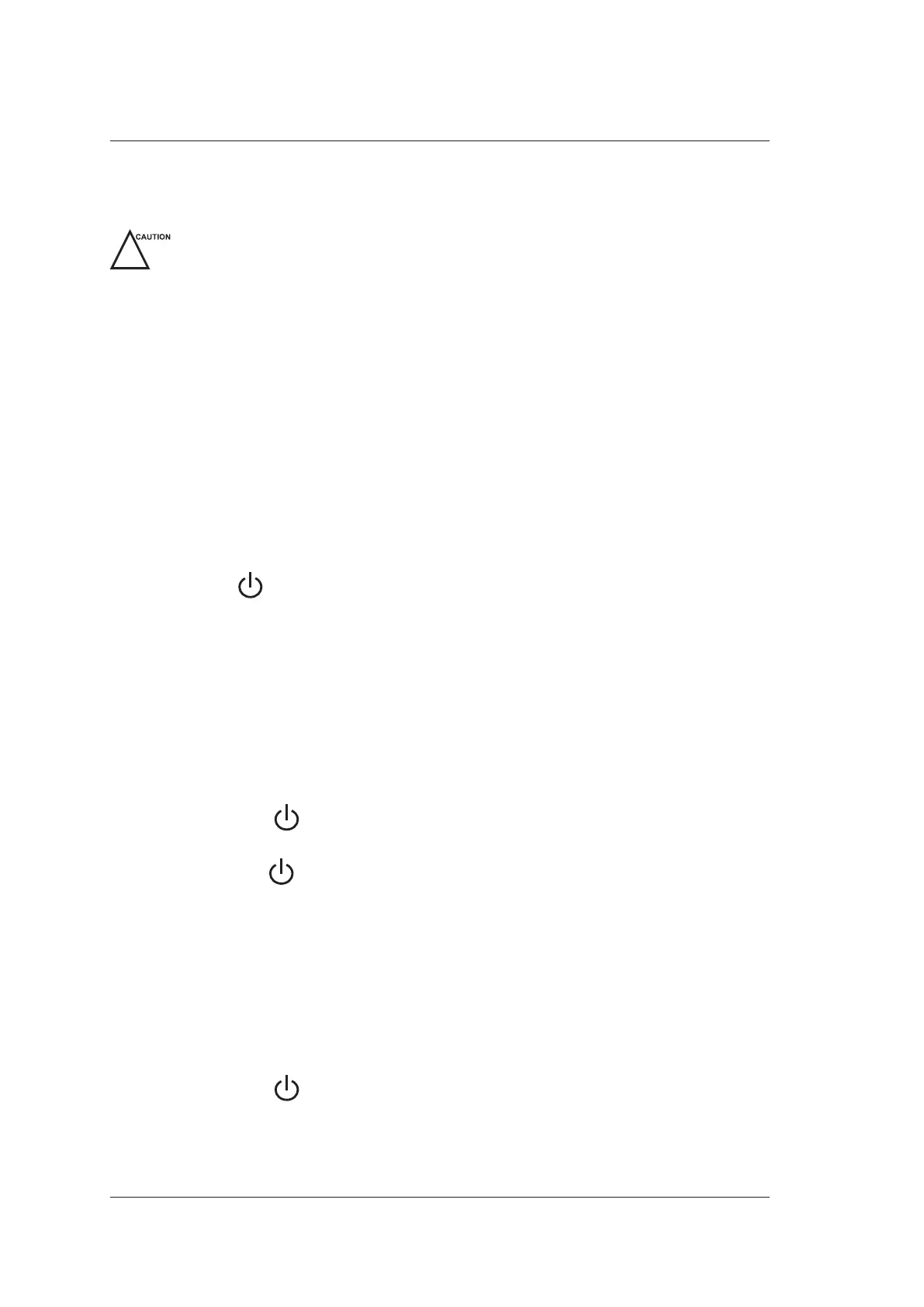3 Preparing the System
28 Basic User Manual
3.3 Powering On/Off the System
Do not power off the system during system upgrade or a data transmission.
●
An extra 30-60 seconds are needed for powering on the system if it is powered off in
an abnormal way previously.
●
Do not forcibly power off the system during system operation. Otherwise, it may
cause permanent damage to the system or data loss.
●
Wait approximately 20 seconds before powering on the system again after powering
off. Otherwise, a failure may result.
●
To maintain the safety and functionality of the system, regular maintenance must be
performed as described in 11 System Maintenance.
Ensure the system works in accordance with requirements in
Appendix A Specifications.
3.3.1 To Power On the System
Press the button on the control panel of the system to power on the system.
3.3.2 To Activate Screen Saver
If the system is idle for a set period of time, the system enables the screen saver
automatically. Press any key to exit the screen saver. For details, refer to Section
4.1.2 Display Settings.
3.3.3 To Enter the Standby Mode
Perform one of the following ways.
●
Press the button and click Standby on the pop-up menu to enter the standby
mode.
Press the button in the standby mode to exit the standby mode.
●
Close the upper cover of the system, and the system automatically enters the standby
mode.
Open the upper cover of the system, and the system automatically exits the standby
mode.
●
Set automatical standby time. If the system is idle for a set period of time, the system
will automatically enter the standby mode. For details, refer to Section 4.1.2 Display
Settings.
Press the button in the standby mode, and the system automatically exits the
standby mode.
