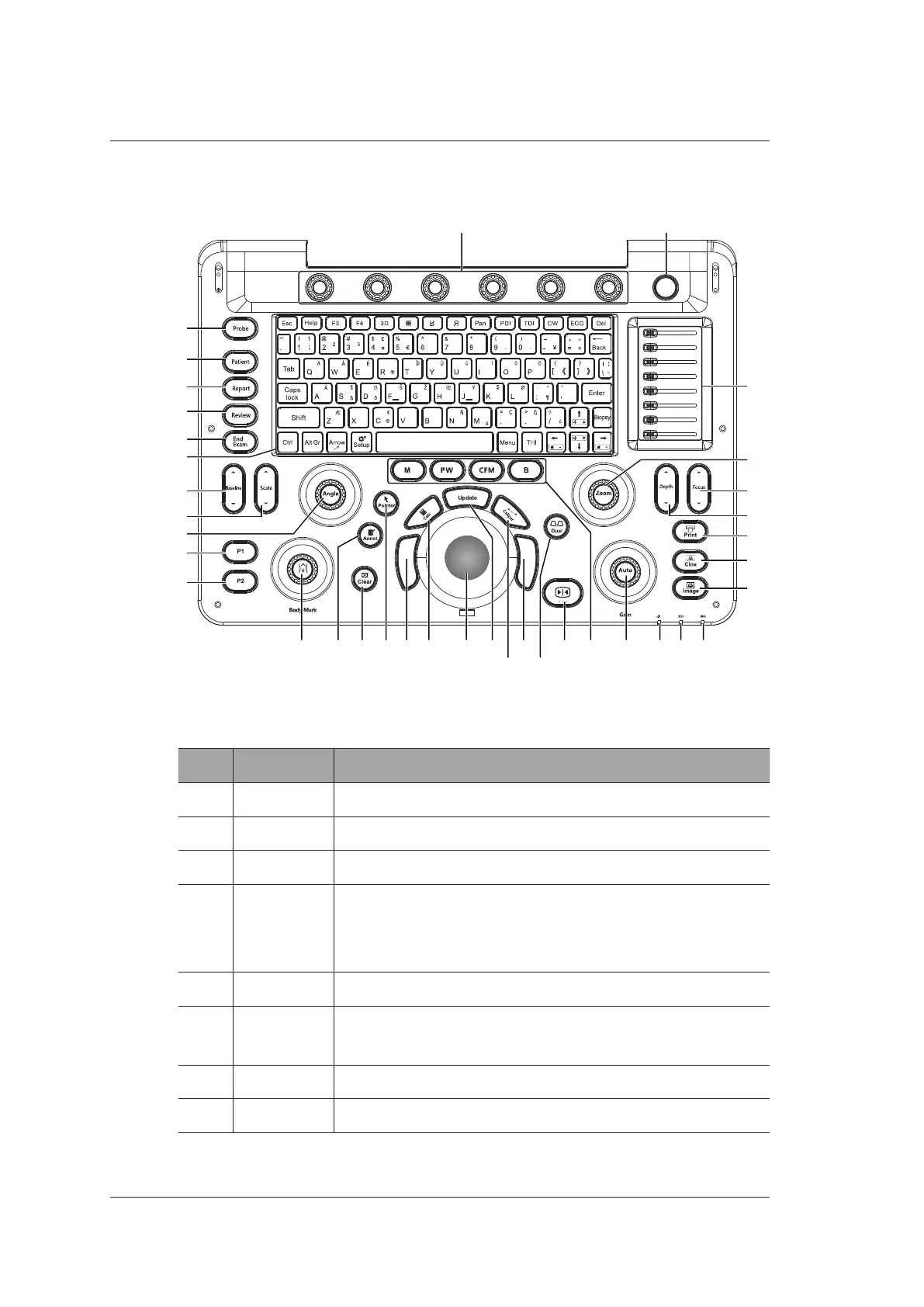2 System Overview
16 Basic User Manual
2.3.5 Control Panel
1
2
3
4
5
6
7
8
9
10
11
12 13 14 15 16 17 18 19
20
21
22
23 24 25 26 27 28
29
30
31
32
33
34
35
37 36
Figure 2-6 Control Panel
No. Name Description
1 Probe Select the corresponding exam type.
2 Patient Enter the New Patient screen.
3 Report Enter the Measurement Report screen.
4 Review Display the Patient Exam List screen.
Or, to enter the Review Exam screen after creating a new
patient exam.
5 End Exam End the current real-time examination.
6 Key Panel Use it to enter patient information. For details, refer to Section
2.3.6 Key Panel.
7 Baseline Adjust the position of the baseline in the PW mode.
8 Scale Adjust the velocity scale.
