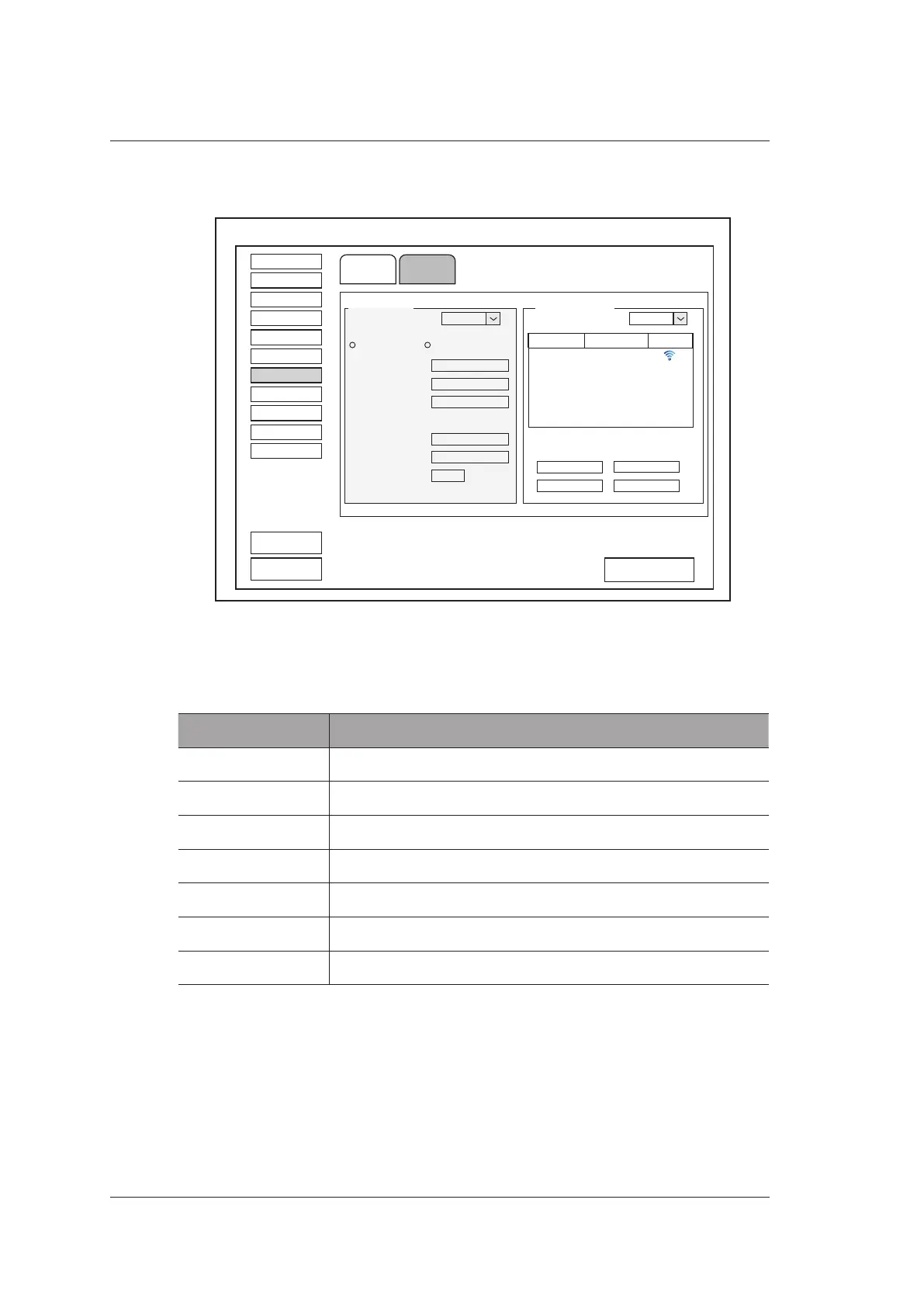4 Customizing Your System
54 Basic User Manual
4.7.2 Network Settings
Exam Preset
Comment
Bodymark
Measure
General
DICOM
Help
Load Default
About
Apply
Exit
SystemSettings
Report
Load Defaults
Peripheral
Basic
Network
DHCP
Local Network
IP Address:
Mr.Wu Unconnected
Connect
Static IP
Netmask:
Enable
Default Gateway:
Disconnect
Refresh
Advance
Mac Address:
Ping IP Address:
Ping
Wireless Network
Enable
Name State
Level
192.168.8.149
255.255.255.0
192.168.8.1
Figure 4-17 Peripheral Device Settings - Network Tab
■ Local Network
Item Description
Local Network Enable or disable the local network from the drop-down list.
Address Mode Select an IP address mode.
IP Address Set the IP address of the system.
Netmask Set the netmask address of the system.
Default Gateway Set the gateway address of the system.
Mac Address View the MAC address of the system.
Ping IP Addr. Type an IP address and click Ping to test the connection.
