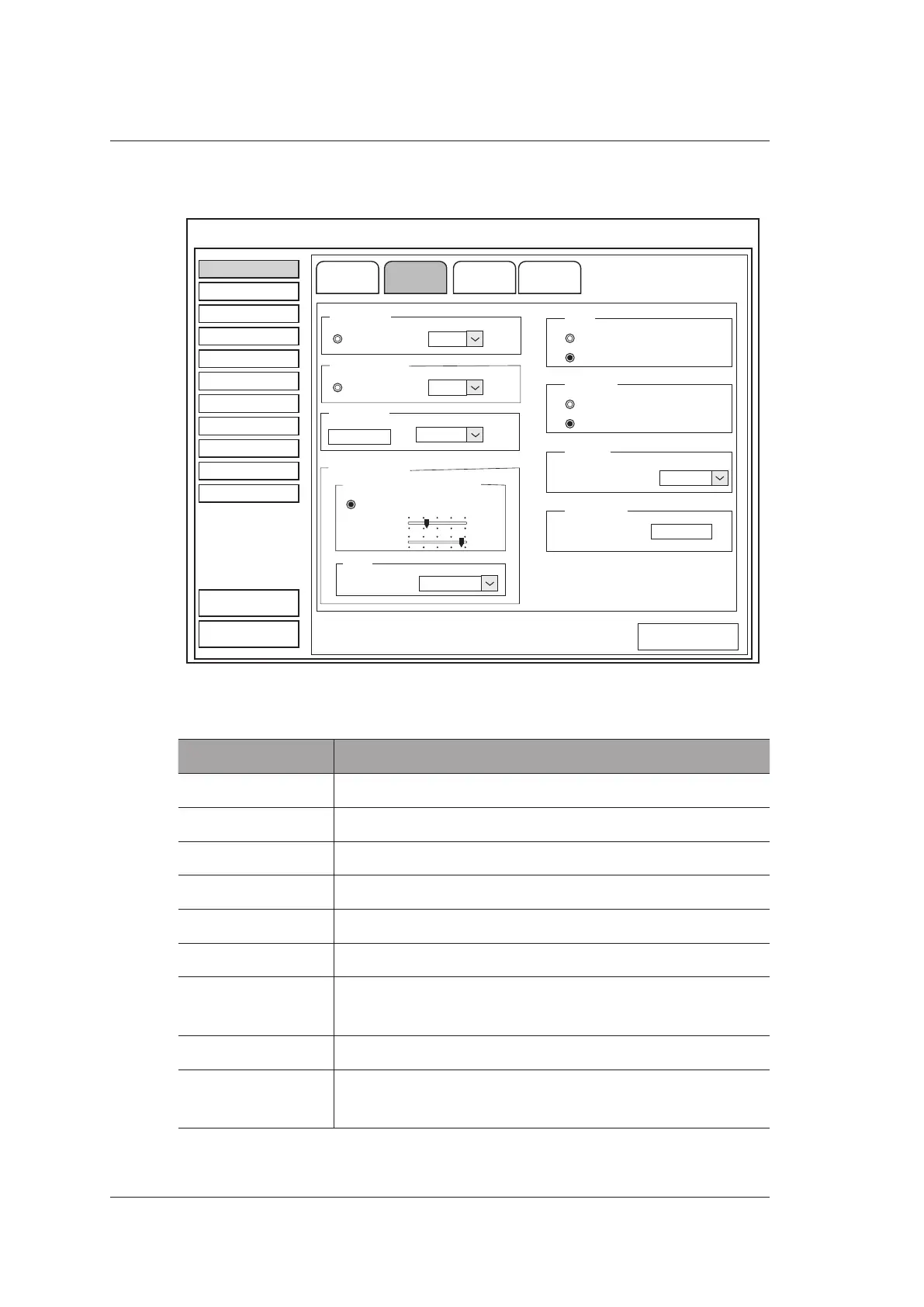4 Customizing Your System
36 Basic User Manual
4.1.2 Display Settings
Width Ruler
LGC
On
Ivory
15
On
30
0 100
0 100
Show Gallery
SystemSettings
Exam Preset
Comment
Bodymark
Measure
Report
Peripheral
General
DICOM
Help
Load Default
About
Apply
Exit
General Display Save
Biopsy
System Sleep
Screen Saver
Wait
System Standby
Key Volume
Volume
Min
Min
Brightness&Colors
Auto
Keyboard
Monitor
Colors
Monitor Colors
Warm
Off
Trackball
Light color
Show Gallery
Load Defaults
On
Off
Auto Wait
Keyboard & Monitor Brightness
Figure 4-2 General Settings Menu - Display Tab
Item Description
Screen Saver Set the period to activate the screen saver.
Auto Standby Set the wait time of entering the auto standby mode.
LGC Enable or disable the LGC feature.
Width Ruler Enable or disable the display of the width ruler.
Key Volume Enable or disable the key tone.
Trackball Color Set the backlight color of the trackball.
Keyboard & Monitor
Brightness
Set the brightness of the keyboard and the monitor,
Monitor Colors Set the color temperature of the monitor.
Show Gallery View images and cines coming with the system or imported
from external storage devices.
