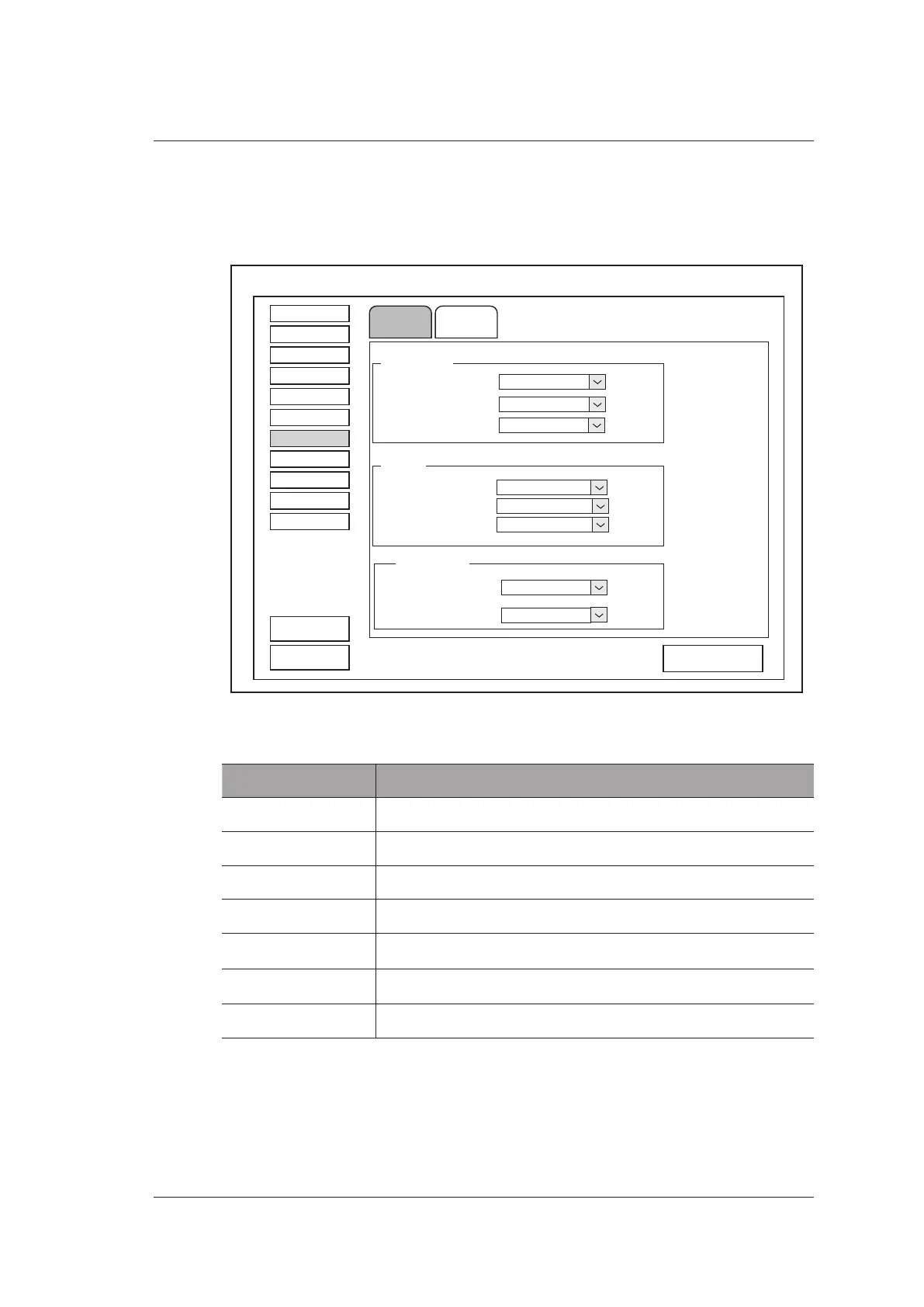4 Customizing Your System
Basic User Manual 53
4.7 Peripheral Devices Settings
4.7.1 Basic Settings
Exam Preset
Comment
Bodymark
Measure
General
DICOM
Help
Load Default
About
Apply
Exit
SystemSettings
Report
Load Defaults
Peripheral
Video Output
Basic
Network
CVBS/S-VIDEO
HDMI
Foot Switch
Printer
Default Printer
Printer IP Address
Printer Port Number
Windows Printer
192.168.1.101
6050
CLOSE
Area
Picture Area
CLOSE
Left Key
Save Image
Right key
Freeze/Unfreeze
Figure 4-16 Peripheral Devices Settings - Basic Tab
Item Description
Area Set the video output area.
CVBS/S-VIDEO Set the video type.
HDMI Set the definition of HDMI output.
Default Printer Set the type of the default printer.
Printer IP Address Set the IP address of the computer connecting a printer.
Printer Port Number Set the port number of the printer.
Left Key/Right Key Set the function of the foot switch.
