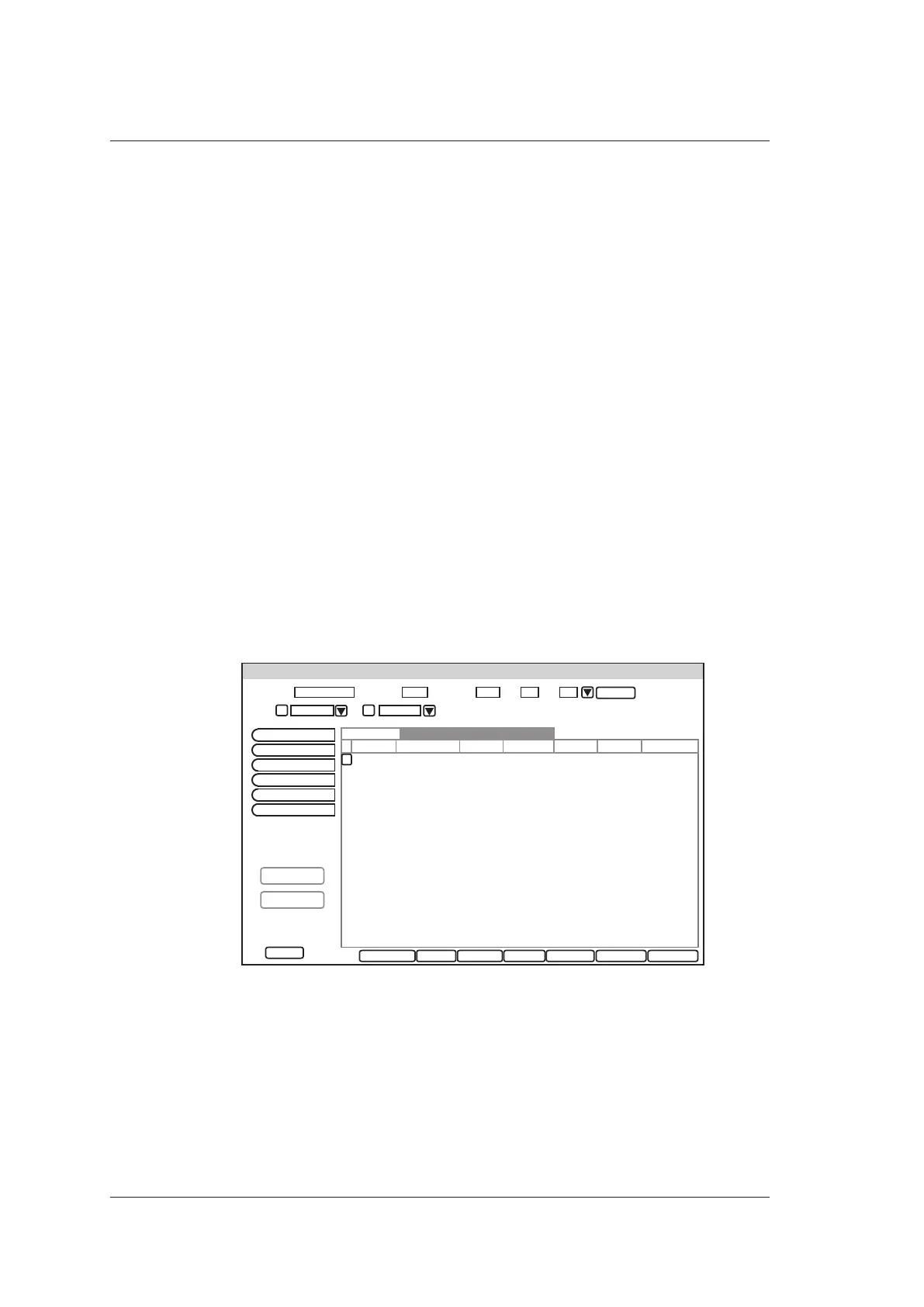5 Preparing for an Exam
72 Basic User Manual
NOTE:
• You must enter the height and weight for the current patient when you
select Cardiology as the exam type. BSA will be automatically calculated in
accordance with the BSA set on the Measure menu.
• You must enter LMP or EDD for the current patient when you select Obstetrics
as the exam type. AUA will be automatically calculated.
3. Enter the related operating information
Referring.M.D/
Performing.M.D/
Sonographer
Enter the name.
Comment Enter the notice or necessary information.
4. Click OK to save the modifications.
−
Click Clear Data to delete the patient information.
−
Click Cancel to abort editing the patient information and exit the New Patient
screen.
5.1.2 Retrieving Archived Information
You can retrieve the archived information by choosing the Patient key > Patient List.
Patient Exam List
Patient ID
Last Name First Name Age Sex
Date --
11/9/2017 11/9/2017
Exit
Exam Type
ABD 2015/12/12-01:13:24 0.73M Suspend
Exam Date/Time Image Size
Reset
Resume Exam New Exam
Store State Exam Status
Patient Review Exam Review 20150505_160337_101232
Close Exam
View Image
Description Sonographer
Delete Exam
DICOM SendDICOM Print
Import Screen
Export Screen
Current Exam
New Patient
PPS Screen
DICOM Queue
DICOM Q/R
Free Space:
Figure 5-2 Exam View Screen
Perform the following steps to retrieve information.
1. Search for the archived information
Enter the search requirements, such as Patient ID, First/Last Name, Sex, Date or
Age, and the desired information is displayed in the list.
